General specifications, Setup interface, Configuration options – Fluid Components International OEM Flow Meter User Manual
Page 2
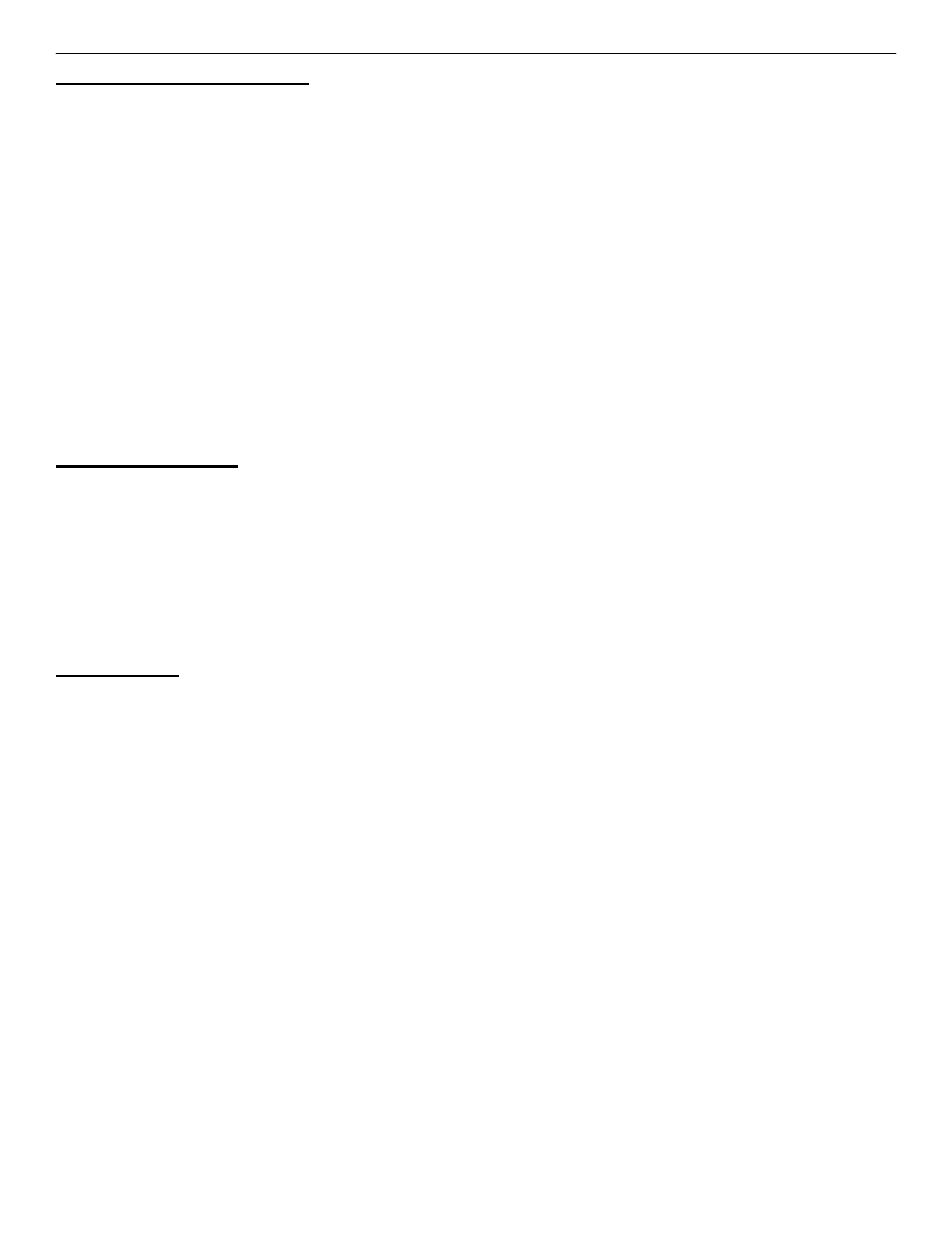
FLUID COMPONENTS INTERNATIONAL LLC
OEM MASS FLOW
GENERAL SPECIFICATIONS
Material of Construction:
Element; 300 Series Stainless Steel, Enclosure; Diecast Epoxy Coated Aluminum.
Operating Temperature:
Flow Element;
-40 to +250°F (-40 to +121°C)
Electronics;
-40 to +140°F (-40 to +60°C)
Safety Proof Pressure:
500 psig.
Input Power:
9.5 to 36 Vdc, 3.5 watts nominal
Output Current:
4-20mA, 500 ohm maximum - scalable from 20:1 to 100:1 turndown of calibrated flow
Output Voltage:
0-10 VDC, 10K ohm minimum input impedance, directly related to temperature or flow
Output Pulse Source:
Totalized flow or alarm set point. 15VDC. Pulse width at 50% duty cycle for rates 1 to 500Hz, 0.5
second pulse width for pulse rates below 1 Hz. 25mA maximum load pulsed , 10mA maximum load if state
set to normally on.
Output Pulse Sink:
Totalized flow or alarm set point. Pulse width at 50% duty cycle for rates 1 to 500Hz, 0.5 second pulse
width for pulse rates below 1 Hz. Customer power source and load not to exceed 40VDC and 150mA.
Pulse Factor Setting:
0.001 to 1000 factor of full scale flow rate (not to exceed 500 Hz). Default = 1.
Pulse Sample Period:
0.5 to 5.0 seconds. Default = 1 second
Alarm set point hysteresis
2% of set point
Repeatability:
0.5% of reading
Mounting:
Vertical or horizontal
Service:
Air or gas (depends on calibration)
Flow Range:
.25 to 800 SFS (depends on calibration)
Enclosure Classification:
UL Class 1 and 2, Div 1 & 2, Groups C, D, E, F, G
Approvals:
CE Mark
Doc. No. 06EN003329 Rev. B
Setup Interface
All parameters on this meter are set through the RS232 interface connection (RJ11 plug). An FCI model FC88 handheld calibrator or direct
computer interface may be used to access these parameters. The FC88 is powered through the meter and comes with the serial interface cable. If a
computer interface is used, an adapter cable (RJ11 to 9 pin Computer Serial Port) is required and may be obtained from FCI: Part No. 014108-02.
Using Windows Terminal (usually located in Accessories) execute the program by double-clicking on the Terminal Icon.
1. Go to Settings.
2. Click on Communication.
3. Set for COM1 or COM2, 9600 Baud, 8 Bit, and No Parity. Press OK
4. Press the ENTER key to see the Input Mode? prompt.
5. Enter any of the Meters single letter commands to execute a function (reference function menu on following page).
Menu Control and Organization
Most entries require at least two key strokes; a Capital letter and the [ENTER] key, or one or more numbers and the [ENTER] key. All
user entries begin at the Input Mode?< prompt except when the instrument is in the Main Function Mode (just press the desired
function letter and [ENTER] to make an entry).
A user entry is indicated by brackets [ ] being placed around the entry. Y/N refers to Yes (Y), save or change parameter or No (N) do
not save or change parameter unless otherwise specified. Backspaces are made using the backspace [BKSP] key. Some entries are
case sensitive between numbers and letters. Be sure the SHIFT key is pressed to indicate the correct case. A square after the prompt
caret indicates the FC88 is in lower case. A slightly raised rectangle in the same spot indicates the FC88 is in the upper case.
It is recommended that the FC88 be plugged into the instrument before power is applied. If the FC88 is plugged in while the
instrument power is on and the FC88 does not respond, press [ENTER], if there is no response press [P], if there is still no response
Press [N].
Note: The Zero and Span may be changed from the original calibration, provided new values are within the original calibrated range. i.e. if original
calibration was 1 to 100 SCFM (4-20mA), new zero must be equal or greater than 1 SCFM, new span must be equal or less than 100 SCFM.
Some entries require a Factory pass code (Contact FCI Field Service) to continue programming the instrument. The instrument will
prompt the user when this is necessary. Do not change any parameters that require this code unless there is an absolute understanding
of the instrument's operation. The user can not exit some routines unless all entries are completed or the power is recycled.
Configuration options:
4-20mA out:
Mass Flow/Volumetric Flow or Temperature
0-10V out:
Mass Flow/Volumetric Flow or Temperature (default temperature output range is -40 to 250°F [-40 to 121°C]).
Source out:
Pulse (totalizer), or Alarm Function (set-point). Pulse out factorable from 0.001 to 1000 of set flow units, high or low state.*
Sink out:
Pulse (totalizer), or Alarm Function (set-point). Pulse out factorable from 0.001 to 1000 of set flow units, high or low state.*
* Default pulse factor is set to 1. For example, if meter is configured in SCFM, then each pulse out will represent 1 SCF. Maximum frequency of
pulse output is 500Hz., therefore, pulse factor must not be set to levels that will exceed this level at maximum flow. i.e. if max. flow = 100 SCFM, @
pulse factor (PF) = 1, pulse rate = 1.667 Hz. @ PF 0.1 = 16.67 Hz, @ PF 0.01 = 166.7 Hz. However, pulse factor 0.001 results in 1667 Hz -- which
exceeds limit of 500 Hz. The pulse sample period is the period for updating the accumalated flow from the internal totalizer. Pulses are output
within this period at a frequency calculated based on the pulse factor setting. In-between pulses are saved and output in the next cycle (pulses are
never lost). The pulse output signals can be independently configured to change from “high” to “low” state or “low” to “high” state. See Table 4.
This page is subject to proprietary rights statement on last page
