Fluid Components International FS2000L User Manual
Page 7
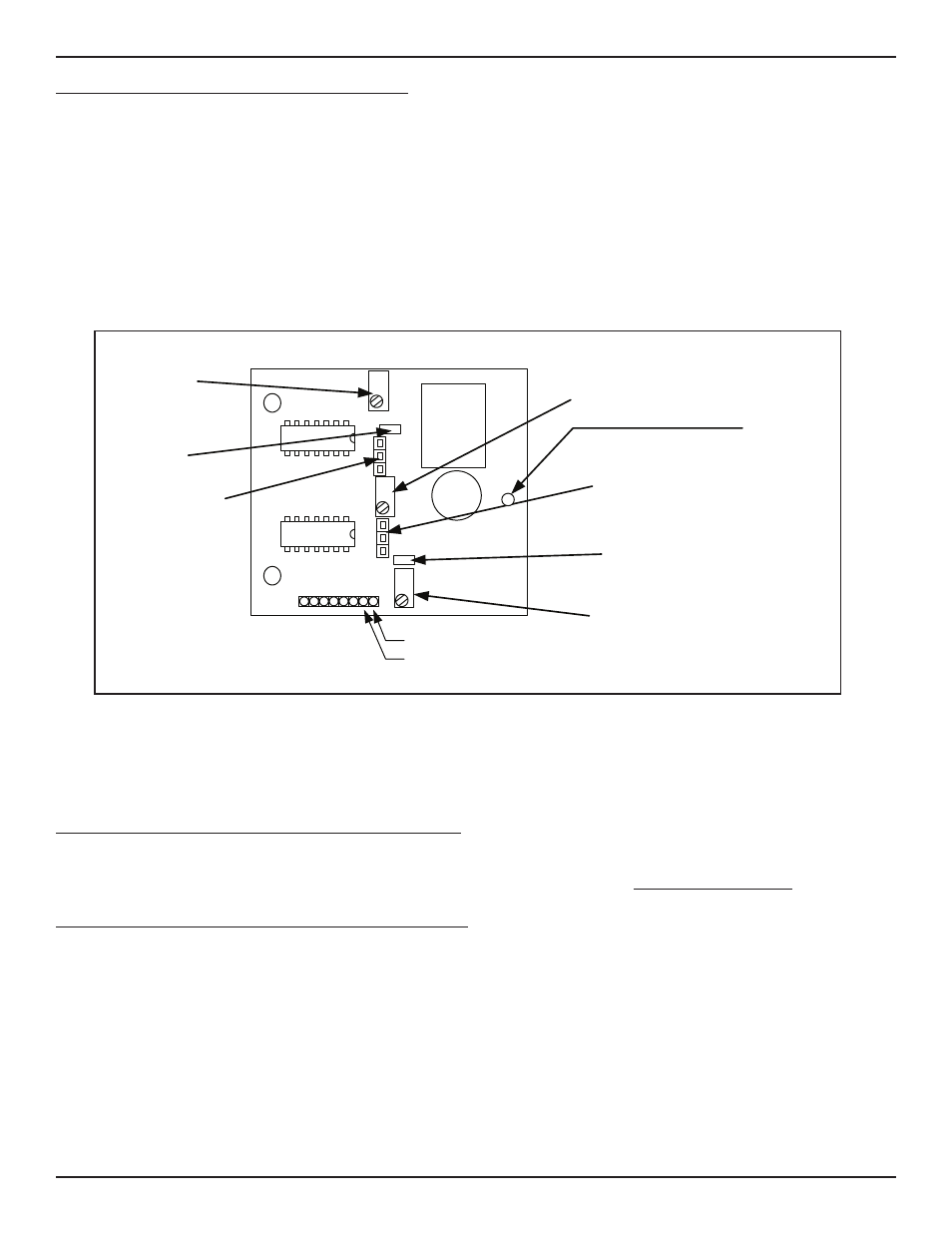
NuTec
®
Series
Fluid Components International LLC
Doc. No. 06EN003348 Rev. D
7
This page is subject to the proprietary rights statement on the last page
Section D - Power Up, Functional Verification and Adjustment
Before Appling power to the instrument, it is recommended that a third party inspect the installation workmanship. Make sure wires are not pinched
or frayed. Check for matching serial numbers on the sensing element and the control circuit. Verify that the power and alarm circuits are properly
connected. Review the instrument configuration and its application.
On instruments powered by 100 –240Vac or 24Vdc/Vac, the power indicator is a green rectangular LED and the alarm indicator is a red rectangular
LED. On instruments powered with two wires (loop power), power is indicated by either one of the red LEDs at the edge of the control circuit. The
bottom LED (closest to control circuit) is the flow/wet indicator and the top LED is the no-flow/dry indicator.
Apply power and look for the power indicator light. After power is established let the instrument warm up for 5 minutes. Run the process at normal
and then at abnormal conditions. In most cases the instrument will detect a flow or level alarm with the factory settings. If the Instrument does not
respond, responds slowly or the alarm responds opposite to the required indication, proceed to the section pertaining to the type of control circuit
provided. Refer to Figure 12 and 13 to familiarize yourself with the location of the adjustment potentiometers and jumpers.
Adjustment by Observation - Input Power, 100-240Vac 24Vdc/Vac
The following instructions are for both flow and [wet/dry] applications. NOTE: Do not adjust R26 located between the green LED and the edge of the
control circuit.
Detecting Decreasing Flow or [Dry] (Low Flow/[Dry] Alarm, jumper at J2)
Run the process at normal flow [raise the level]. If the alarm status LED is off, turn the set point adjustment potentiometer (pot) R1 clockwise until
LED turns on. With the LED on, slowly turn the pot counterclockwise until the LED just turns off. Adjust the pot one-quarter turn counterclockwise
past the point where LED turns off. Stop the process flow [lower level]. And verify that instrument has switched to the alarm state.
Detecting Increasing Flow or [Wet] (High Flow/[Wet] Alarm, jumper at J1)
Run the process at normal flow [lower the level]. If the alarm status LED is off, turn the set point adjustment potentiometer (pot) R1 clockwise until
LED turns on. With the LED on, slowly turn the pot counterclockwise until the LED just turns off. Adjust the pot one-quarter turn counterclockwise
past the point where LED turns off. Increase the process flow [raise level]. And verify that instrument has switched to the alarm state.
Adjustment by Measurement - Input Power, 100-240Vac 24Vdc/Vac
The following instructions are for both flow and [wet/dry] applications. Verify that the mode jumper is in the operation position (J3). Attach a DVM
to TP1(+) and TP2(-). Establish a normal flow [wet or dry] condition, letting the instrument stabilize. Record the TP1 to TP2 voltage. Go to one of the
following procedures as applicable.
NOTE:
Do not adjust R26 located between the green LED and the edge of the control circuit.
SET POINT
ADJUSMENT
J2
J1
J3
J4
R1
R
25
R
26
K1
C1
C
R1
CR10
ALARM LOGIC
JUMPERS
ALARM STATUS
INDICATOR
(RED)
CALIBRATION
ADJUSTMENT
(Active when J3 is in)
MODE JUMPERS:
OPERATE(J3) /
CALIBRATE(J4)
POWER
INDICATOR
(GREEN)
TEMP COMP AJUSTMENT
(DO NOT ADJUST)
TP1 +
TP2 -
Signal Output
4-40 Hold
Down Screw
C01068-1-1
Figure 12 Control Board Adjustments for 100-240 Vac and 24 Vdc/Vac Power Input
