Fluid Components International FLT Series User Manual
Page 44
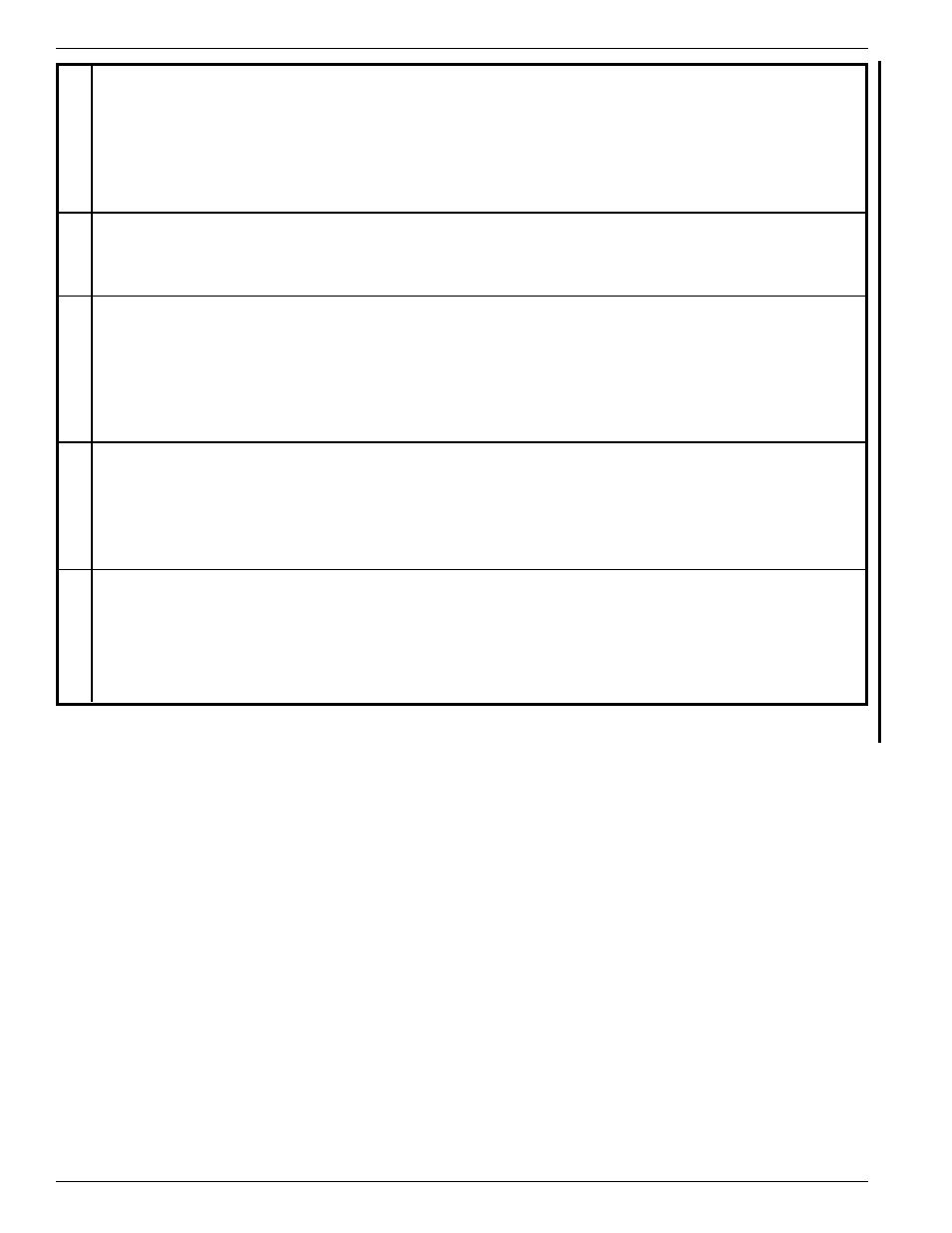
FLUID COMPONENTS INTL
CHAPTER 5 - TROUBLESHOOTING
FLTÔ Series FlexSwitchÔ
5 - 4
Doc. No. 06EN003247 Rev. B
Spares
FCI recommends an extra control circuit to be kept as a spare. The control circuit part number is 5294-XXX. The
dash number can be found on the control circuit, the enclosure and on the ordering paper work.
Defective Parts
Before returning any equipment to FCI, please obtain an RA number for authorization, tracking, and repair/
replacement instructions. If a return is required, remove defective instrument, replace with spare, calibrate, then
return defective instrument to FCI freight prepaid for disposition.
Customer Service
1.
In the event of problems or inquiries regarding the instrument, contact the Regional or Country Authorized
FCI Field Agent. There is an extensive list of these representatives at the front of this manual.
2.
Before contacting the FCI representative, please be sure that all the applicable information is near so that a
more effective, efficient and timely response may be provided.
3.
Refer to Appendix C for specific Customer Service policy provisions.
Turn off the power to the FLT and remove the control circuit. With an ohmmeter, measure
the continuity of the fuse F1.
Fuse has no continuity: NOT OK Replace the fuse and restart the system.
Check for proper operation. Call the factory if the fuse fails again.
Fuse has continuity: OK Control circuit is defective. Replace it with a control circuit that
has the temp comp adjusted for the particular sensing element. Follow the "Restoring
temperature compensation settings" procedure in Appendix D and restart the system.
Turn off the power and remove the control circuit. Follow the “Troubleshooting the Flow
Element” procedure in this chapter.
Sensor Failure: Call the Factory
Sensors are OK: See Step 8.
Turn off the power and remove the control circuit. Follow the “Troubleshooting the Flow
Element” procedure in this chapter.
Remote cable miswired or damaged: Repair and restart the system.
Sensor Failure: Call the Factory
Sensors are OK: See Step 8.
Turn off the power and remove the control circuit. Follow the procedure to check the temp
comp settings and balance adjustment.
Temp Comp Settings are Wrong: Perform the “Restore Temp Comp” Procedure. Then
perform the sensor Balancing procedure.
Temp Comp Settings are OK: Perform the Balancing procedure. Restart the system for
proper operation. See Step 9.
Make sure that the jumpers are set correctly. The related settings are the "Alarm Duty",
"Alarm Quantity" and the "Energization". Refer to the charts in chapter 3 or the bottom of
the control circuit.
Using the Mode Switch set to Cal, check and record the alarm settings. Compare these
setting to the signals generated by the process and make adjustment if necessary. Refer to
the Operation chapter for guidelines on setting a switch point in your particular application.
Figure 5-1. Troubleshooting Chart
5.
Fuse Check
6.
Sensor Element
Check for
Integral
Installation
7.
Sensor Element Check
for Remote Installation
8.
Sensor Balance and
Temp Comp Settings
Check
9.
Alarm Switch Point
Settings
