A.O. Smith BFC - 28 User Manual
Page 34
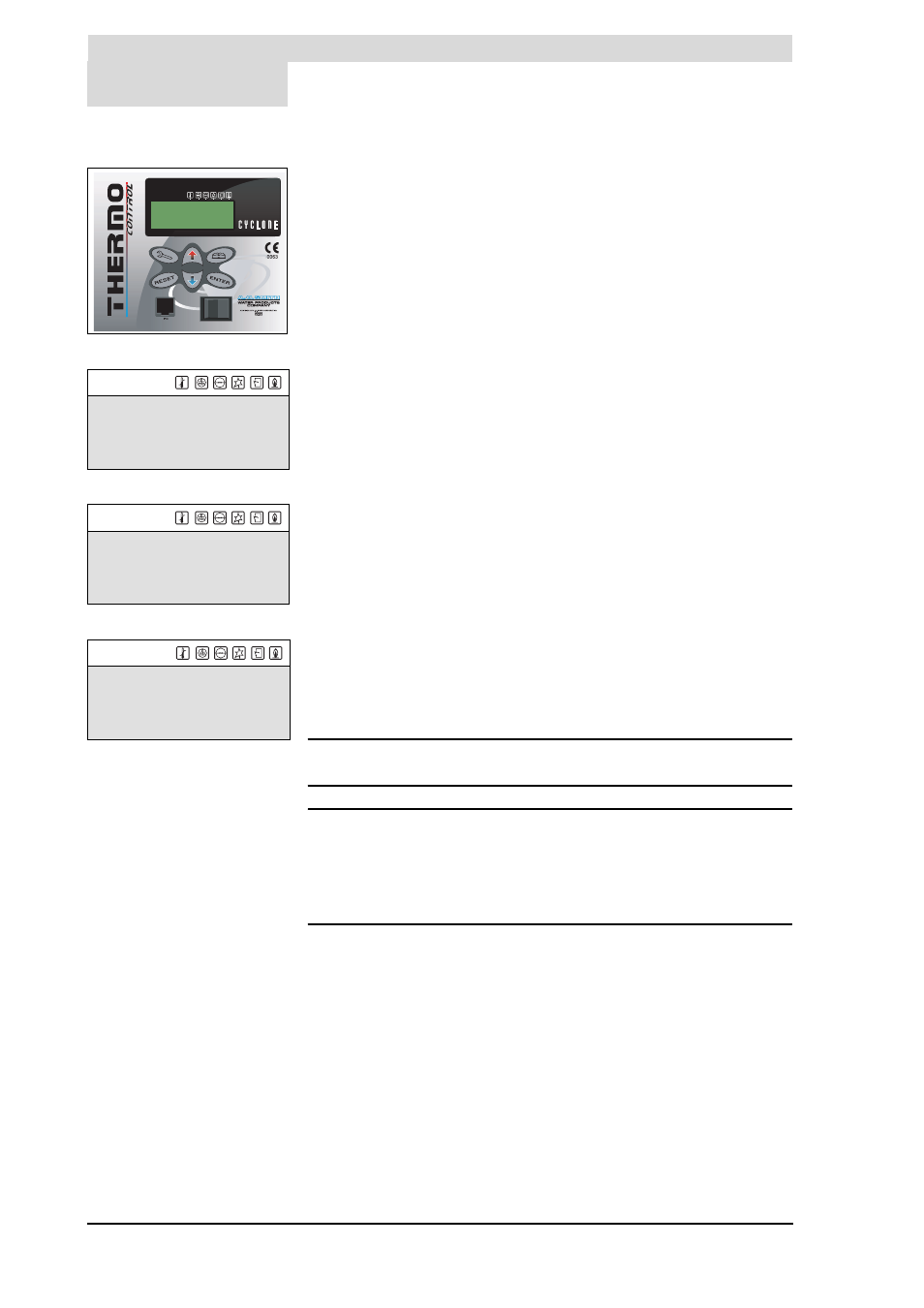
Installation
34
Instruction Manual BFC
3
is
9. Turn the ThermoControl ON by setting the 0/I switch to position I.
The display will now show
INTERNAL CHECK
for about 10 seconds, and
will then go to the main menu.
10. Activate the “ON mode” by going through the following steps:
-
Press once on the blue arrow (L) to bring the pointer (
»
) to
ON
and
press E. The display as shown in
Figure 3.10
appears.
-
Confirm with E the option
START OPERATION
.
The appliance is now in “ON mode” and will ignite.
11. Once the display shows the text
RUNNING
you must wait about 1 minute
before reading the dynamic pressures (the fan needs this time to run up to
full rotational speed).
12. Use the pressure gauge to read the supply pressure at the test nipple
#
.
Depending on the gas, refer to
n
Remark
Consult the mains gas supply company if the supply pressure is not correct.
n
Remark
If the burner pressure is not correct and the appliance is fitted with a flat
sealing plate, you will not be able to adjust the pressure. In this case, consult
your installer or supplier.
If the appliance is fitted with a burner pressure regulator, then the pressure
can be adjusted by following steps
13
through
17
.
13. Remove the cap
8
from the burner pressure regulator
7
.
14. Adjust the burner pressure by turning the adjusting screw
9
, depending on
the correction required:
-
Adjusting screw anticlockwise: burner pressure decreases.
-
Adjusting screw clockwise: burner pressure increases.
15. Cover the opening of the adjusting screw and check the burner pressure
16. If the pressure reading is not correct, repeat steps
14
and
15
until the correct
pressure is attained.
Figure 3.7 ThermoControl
I
0
INTERNAL CHECK
Figure 3.8 Internal check
MENU
»OFF
^ ON
È WEEK PROGRAM
Figure 3.9 Main menu
»START OPERATION
^ CHANGE SETPOINT
È Tset=65ÉC
Figure 3.10 Starting up
