Introduction – Bray 70 Series SERVO PRO DeviceNET User Manual
Page 3
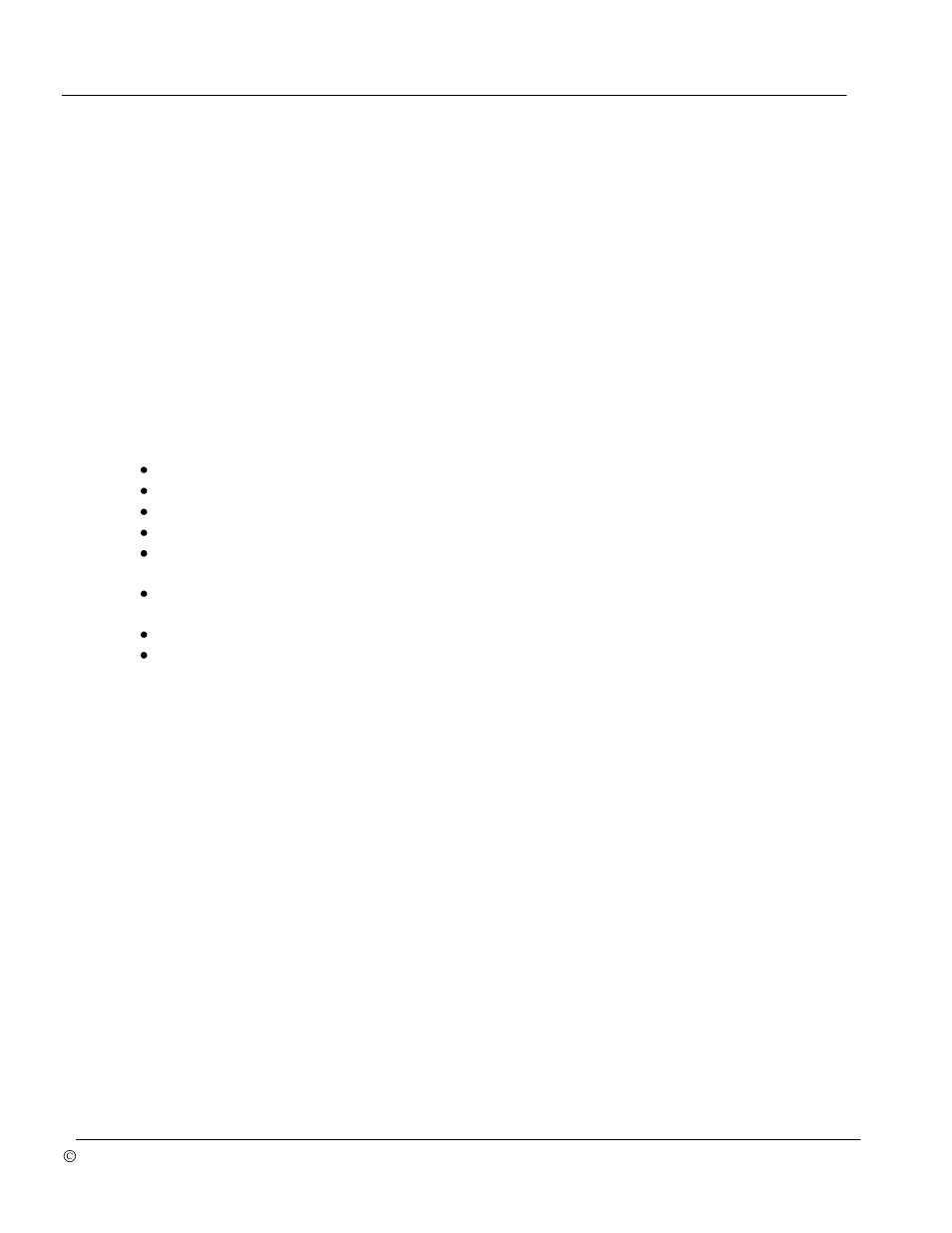
S70 DeviceNet Servo
Installation & Maintenance Manual
2000 BRAY CONTROLS
Page 2 of 24
1. Introduction
The Bray S70 DeviceNet Servo is an ODVA (Open DeviceNet Vendor Association) certified
DeviceNet product that provides complete control and monitoring of the Bray S70 Electric Valve
Actuator. The basic function of the S70 DeviceNet Servo is to position the S70 Actuator in
response to commands from the process controller. The process controller contains a desired
process setpoint entered by the user, and continually monitors the process variable (i.e. flow
rate, tank level, etc.) through some form of sensor. Varying commands to the S70 DeviceNet
servo will change the S70 Actuator position, which in turn moves the underlying control valve to
create a change in the process variable. The process controller calculates and transmits the
appropriate commands to the S70 DeviceNet Servo in order to establish and maintain the
desired process setpoint.
The S70 DeviceNet Servo takes advantage of the industry standard DeviceNet network with
features and benefits that greatly enhance the operation of the S70 Actuator, such as:
Reduced hardwiring to simplify product installation.
Built-in product diagnostics for enhanced reliability.
Online user configurable settings for complete remote operation.
An EDS (Electronic Data Sheet) to simplify configuration.
Real-time reporting of critical information such as valve position, motor temperature, and
motor current to ensure reliable operation.
Automated Microprocessor calibration eliminates potentiometer settings and simplifies
commissioning.
Fully programmable DeviceNet Baud rate and MacID eliminating switch settings.
Certified by the ODVA as fully DeviceNet compliant, ensuring reliable operation with any
other DeviceNet product.
This document is organized into three main sections:
S70 Hardware, which includes installation and operation
DeviceNet Interface including communication, configuration, and a brief overview of the
DeviceNet network
Troubleshooting Guide
Refer to the S70 Hardware Section (0) for information on wiring and connections to the S70,
jumper settings, LED functions, and troubleshooting.
Refer to the DeviceNet Interface Section (3) to learn more about the DeviceNet network,
communicating with the S70 DeviceNet Servo, and how to use the EDS (Electronic Data Sheet).
Refer to the Troubleshooting Section (4) to solve calibration, actuator movement, or DeviceNet
issues.
