0x23 read the maximum voltage allowed, 0x24 set the maximum current allowed, 0x25 read the maximum current allowed – B&K Precision 8500-8526 - Manual User Manual
Page 55
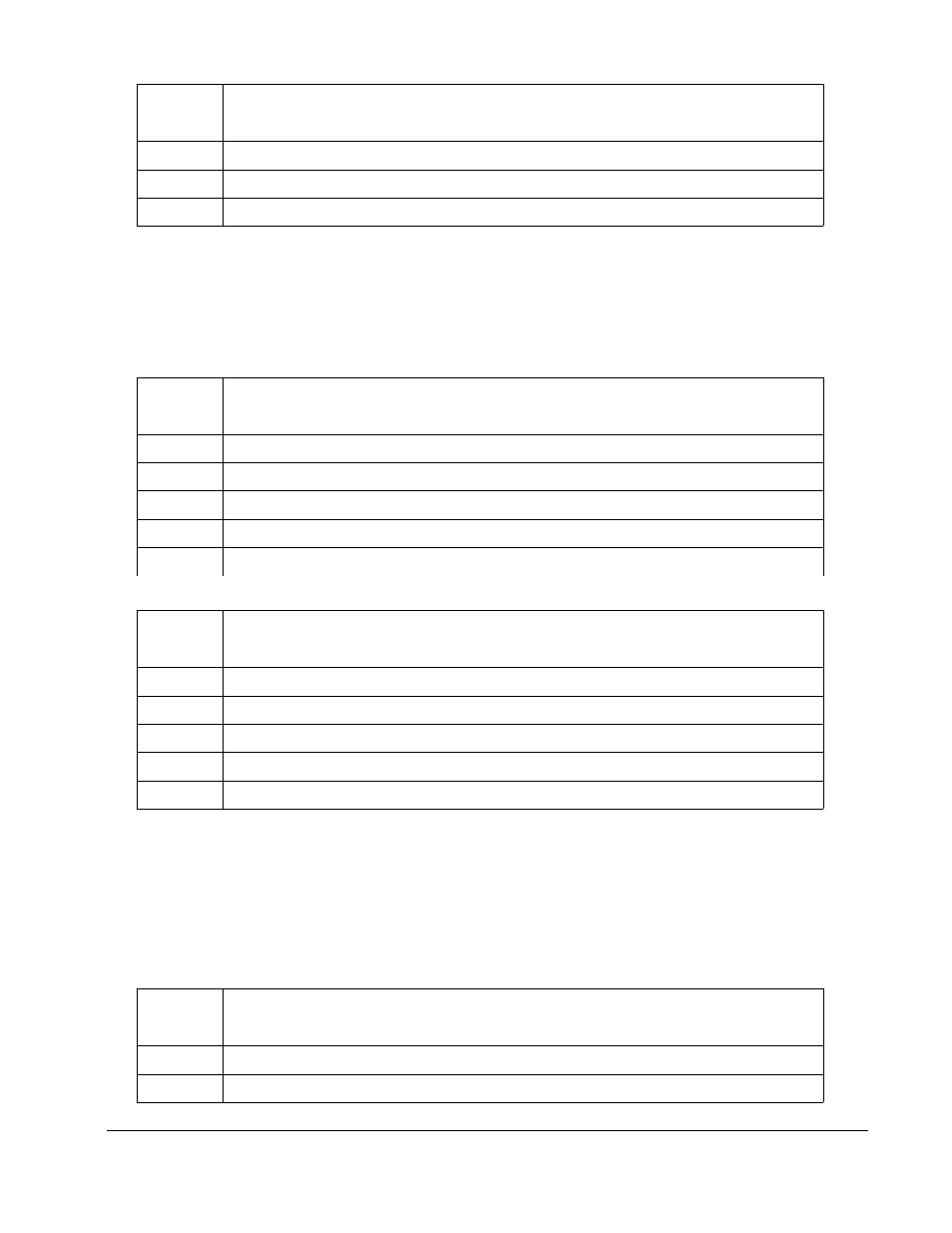
Byte
offset
Meaning
5
Upper low byte of maximum voltage.
6
Upper high byte of maximum voltage.
7-24
Reserved
Example: Suppose you want to set the maximum voltage to 16.23V. Since 1 represents 1mV,
therefore 16.23V translates to 16,230 in decimal. With 4 bytes in Hex, that would be 0x0003F66.
Since the bytes are ordered in little-endian format, 0x66 would be the 3
rd
byte, 0x3F the 4
th
byte,
0x00 as 5
th
byte, and 0x00 as the 6
th
byte.
0x23 Read the maximum voltage allowed
Byte
offset
Meaning
3
Lower low byte of maximum voltage. 1 represents 1 mV.
4
Lower high byte of maximum voltage.
5
Upper low byte of maximum voltage.
6
Upper high byte of maximum voltage.
7-24
Reserved
0x24 Set the maximum current allowed
Byte
offset
Meaning
3
Lower low byte of maximum current. 1 represents 0.1 mA.
4
Lower high byte of maximum current.
5
Upper low byte of maximum current.
6
Upper high byte of maximum current.
7-24
Reserved
Example: Suppose you want to set the maximum current to 3.12A. Since 1 represents 0.1mA,
3.12A translates to 31,200 in decimal. With 4 bytes in Hex, that would be 0x000079E0. Since the
bytes are ordered in little-endian format, 0xE0 would be the 3
rd
byte, 0x79 the 4
th
byte, 0x00 as 5
th
byte, and 0x00 as the 6
th
byte.
0x25 Read the maximum current allowed
Byte
offset
Meaning
3
Lower low byte of maximum current. 1 represents 0.1 mA.
4
Lower high byte of maximum current.
8500 DC Load Series
Version: 030614
Page 55 of 77
