Menus – B&K Precision 8500-8526 - Manual User Manual
Page 12
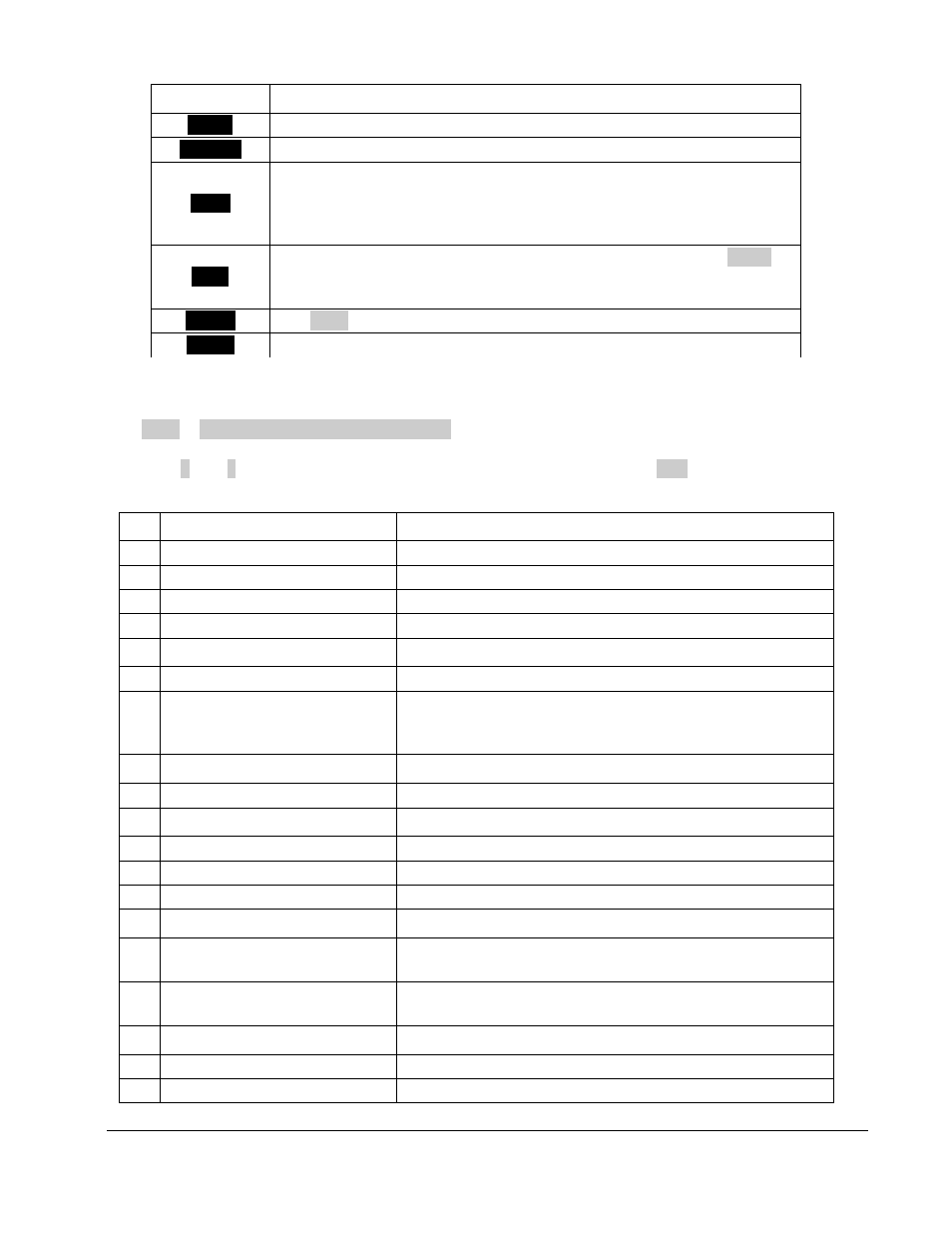
Annunciator
Meaning
LIMIT
Not used.
ERROR
An error has occurred.
LINK
The instrument is communicating with an IT-E131 or IT-E132
communications adapter. This annunciator will stay lit for
approximately 3 seconds after the last remote communication with
the DC Load.
RMT
Instrument is in the remote state. The only active key is the Local
key. This is set with the 0x20 remote command (see the Remote
programming section).
SHIFT
The Shift key has been pressed.
LOCK
The keyboard is locked by a password.
Menus
Use Shift + 0 (Menu is secondary function) to enter the menus. “Lvl” indicates the menu level,
which is also indicated by the indentation of the menu item text. Scroll through the menu items
using the
△ and ▽ keys. Return to a previous menu level by pressing the Esc key. Words in the
heavy font such as
OFF indicate the default menu selection.
Lvl
Menu item
Function
1
CONFIG
2
INITIAL CONFIG
Return instrument to factory default settings.
2
POWER-ON RECALL
Power on state of instrument.
3
ON
Remembers state at last power-down.
3
OFF
Does not remember state at last power-down.
2
INPUT RECALL
Remember whether load was ON
3
ON
If load was ON prior to turning the power off, the ON
state will be resumed after power on. POWER-ON
RECALL must also be on for this to work.
3
OFF
After power on, the instrument will be in the OFF state.
2
KEY SOUND SET
3
ON
Enable audible beep when key is pressed.
3
OFF
No sound when key is pressed.
2
KNOB LOCK SET
3
ON
Rotary knob is non-functional.
3
OFF
Rotary knob is functional.
2
SHORT CUT RECALL
Quickly recall a setup register by pressing a number
key.
3
ON
Allows quick recall of a setup by pressing the number
key.
3
OFF
Pressing a number key does not recall a setup.
2
RANGE SELECT
Change the precision of displayed values.
3
ON
Allows the user to select the instrument's range, giving
8500 DC Load Series
Version: 030614
Page 12 of 77
