B&K Precision 8500-8526 - Manual User Manual
Page 13
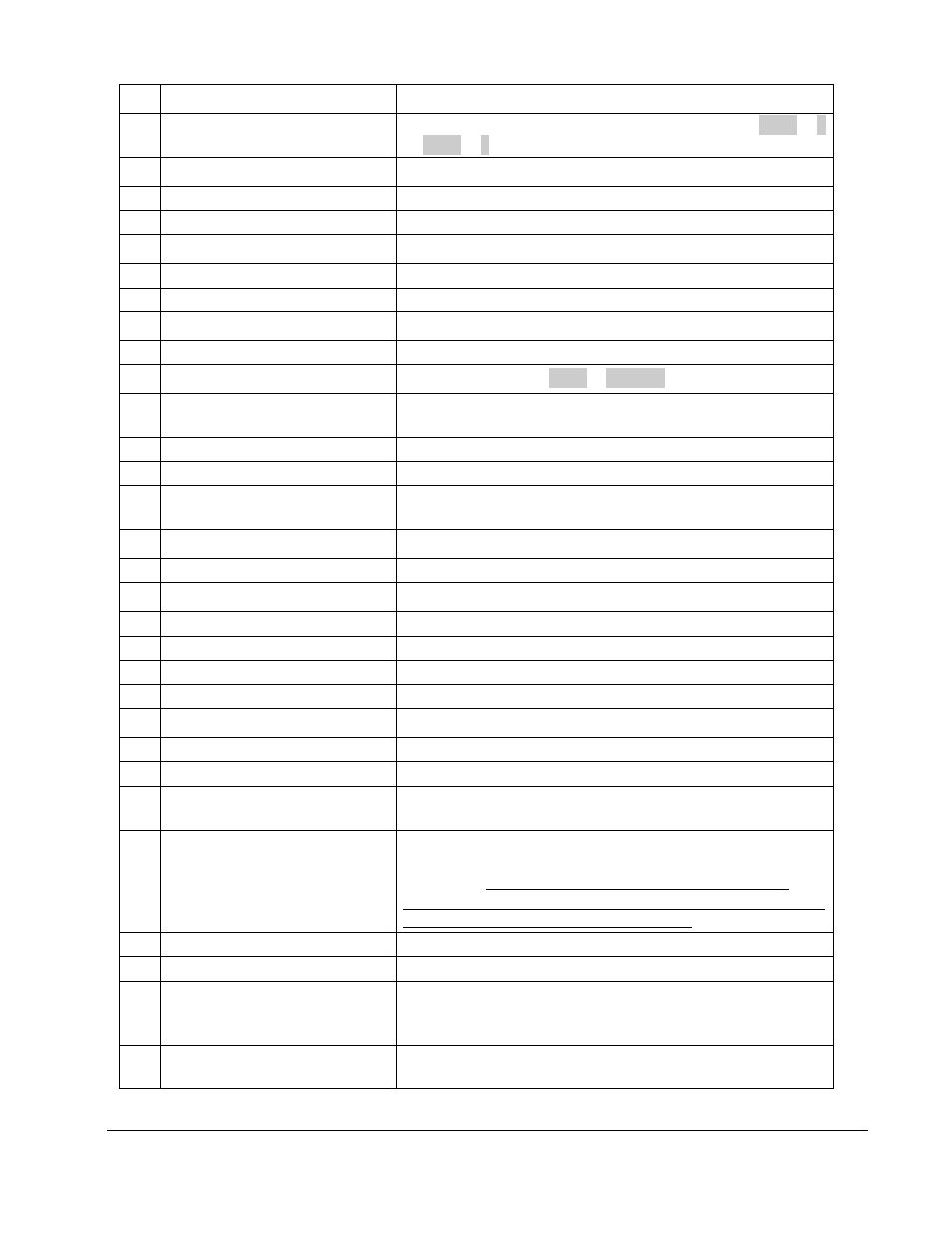
Lvl
Menu item
Function
better voltage and/or current resolution. Press Shift +
△
or Shift +
▽ to toggle resolutions.
3
OFF
Current and voltage measurement resolution are fixed.
2
REMOTE SENSE
See the Remote sense section.
3
ON
Remote sensing is on.
3
OFF
Remote sensing is off.
2
ADC UPDATE RATE
Set the rate at which the display is updated.
3
HIGH
3
LOW
2
TRIGGER SOURCE
How the instrument is triggered.
3
IMMEDIATE
Triggered from the Shift + Trigger key.
3
EXTERNAL
Triggered from a TTL high signal (longer than 5 ms) at
the trigger connector on rear panel.
3
BUS
Triggered from a serial bus command.
2
CONNECT MODE
3
MAXTIPLEXING
Not supported with this hardware. (Should actually say
"multiplexing".)
3
SEPARATE
2
BAUDRATE SET
Set the serial bus connection speed.
3
4800
3
9600
3
19200
3
38400
2
COMM. PARITY SET
Serial connection parity.
3
NONE
3
EVEN
3
ODD
2
ADDRESS SET
Set the instrument's address. Must be an integer
between 0x00 and 0xFE inclusive.
2
KEY LOCK SET
Set the instrument's password to 1 - 4 digits. Press the
Enter key without any data entry to remove the
password. If you accidentally locked the keyboard,
follow instructions at the end of this manual, chapter “in
case of trouble” to unlock the keypads.
2
EXIT
Return to prior menu level.
1
SYSTEM SET
2
MAX CURRENT SET
Set the maximum allowed current. Exceeding this
value will cause the load to shut off. This value also
becomes the maximum current you can set.
2
MAX POWER SET
Set the maximum allowed power. Exceeding this value
will cause the load to shut off. This value also becomes
8500 DC Load Series
Version: 030614
Page 13 of 77
