Test files – B&K Precision 8500-8526 - Manual User Manual
Page 40
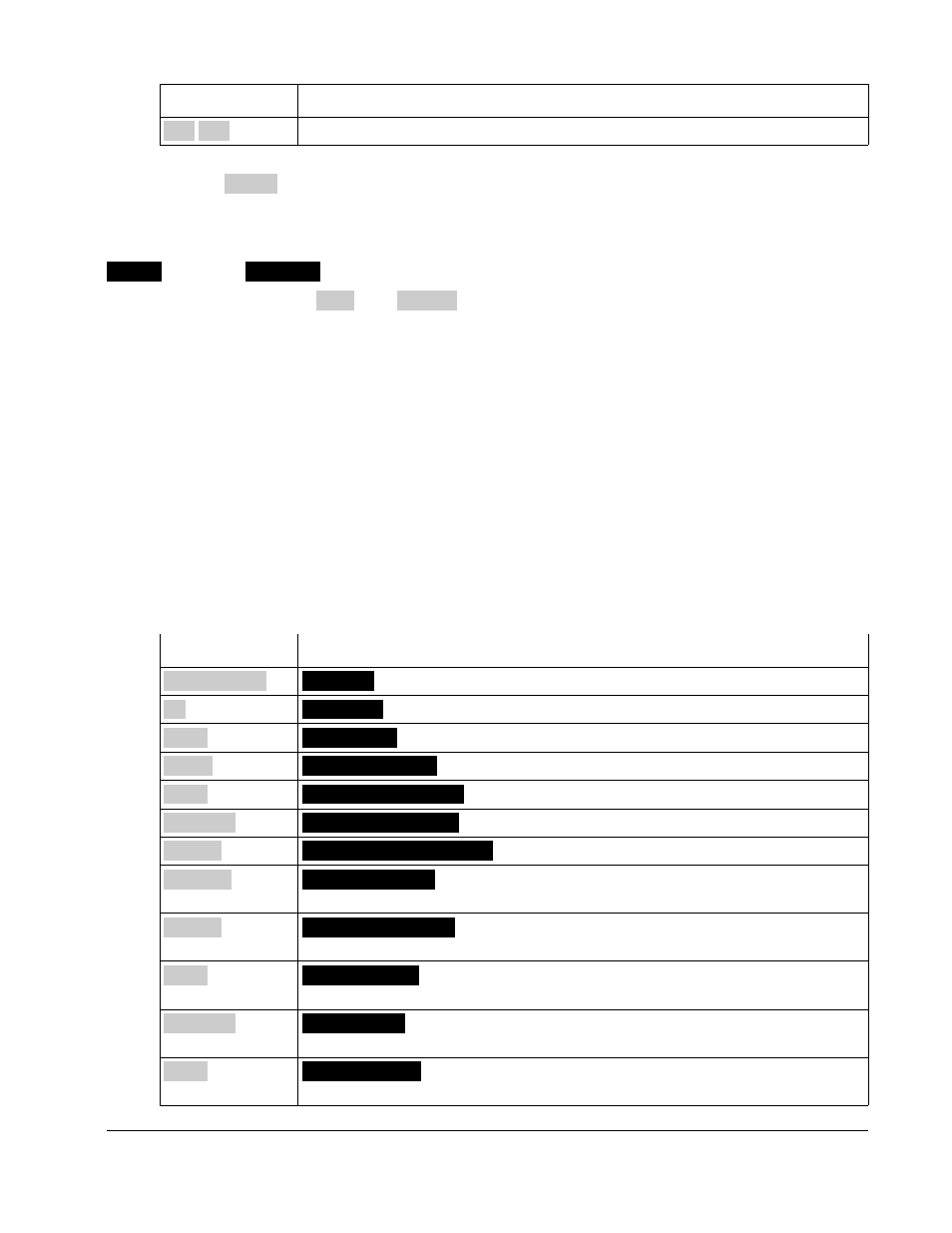
Keys
Display
Esc Esc
Standard display
First, press the On/Off key. The load will sink the current that is stored as the CC mode parameter
(set it to 0 A if you don't want an initial current). Then press Shift + Trigger to have the list start
executing.
Should you wish to have the list only execute once after the trigger, you can edit the list to use
:ONCE
instead of
:REPEAT
.
To exit List mode press the Shift and Trigger key
Test files
Test files are a generalization of lists -- they let you generate a sequence of tests using different
modes, mode parameters, and durations. They are useful for executing a set of tests on a device,
then displaying whether the tests passed or failed. We will illustrate how to use test files by a short
example.
Suppose we have a small AC to DC power supply (a "wall-wart") and we want to set up an
acceptance test for a number of these devices. Our test will consist of two steps:
1. Set the DC load to constant current mode to draw the rated current of 0.35 A from the
device. The output voltage of the device at the rated current must be between 4.4 volts and
4.6 volts.
2. When the device operates into a short, the supplied current must be larger than 2.0 A.
Keys
Display
Shift + Menu
:CONFIG
▽ ▽
:LIST SET
Enter
:MODE SET
▽ ▽ ▽ ▽
:EDIT TEST FILE
Enter
MAX CURR= 3.000A
Set the maximum current to 2.5 A
2.5 Enter
MAX VOLT= 18.00V
Set the maximum voltage to 5 V
5 Enter
MAX POWER= 150.00W
Set the maximum power to 15 W
15 Enter
TEST COUNT= 6
Our test will consist of two steps, so we enter 2. You
can enter up to 20 steps.
2 Enter
CONST CURRENT
Since our first test is in constant current mode, we'll
just press Enter to select this mode.
Enter
SET 1= 0.210A
This is the prompt for the constant current value. We set
it to 0.35 A.
.35 Enter
SHORT OFF
We can turn a short on or off at this step. Here, we want
short off, so we just press Enter.
Enter
READBACK V
We're being prompted for what parameter to read back
and check. We want voltage, so we press Enter.
8500 DC Load Series
Version: 030614
Page 40 of 77
