Remote communication, Connecting instrument to pc – B&K Precision 830C - Manual User Manual
Page 77
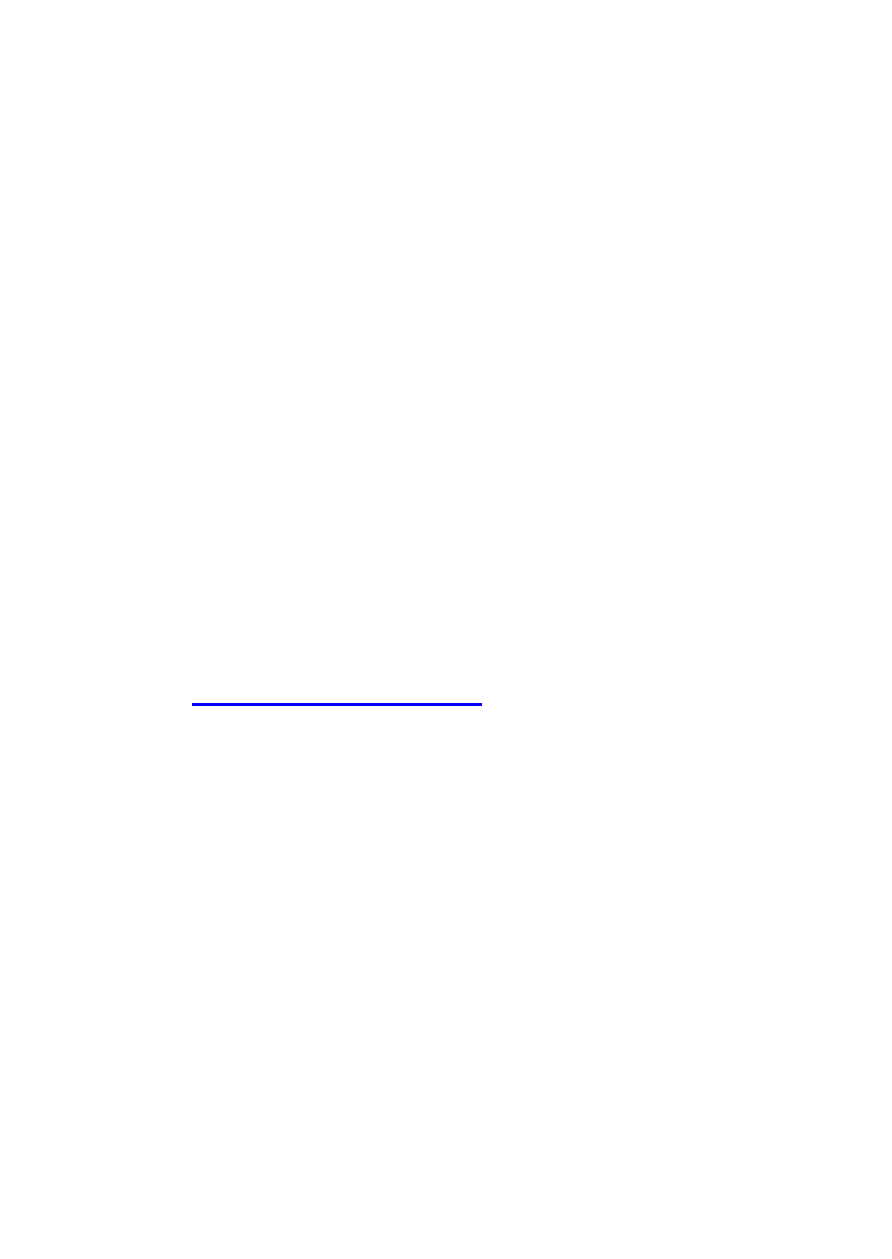
75
REMOTE COMMUNICATION
The meter has the capability to communicate with a
PC over the mini USB interface. Upon installation of a
USB driver, the PC can control the instrument over
virtual COM. The mini USB communication interface
of the meter is fully duplex and has a 64-byte input
and output buffer, making it reliable and efficient for
data transmission.
Connecting Instrument to PC
Follow the below procedures for connection setup.
1. Download the USB drivers from
.
2. With the included mini USB cable, connect the
mini USB end to the capacitance meter and
the other end to an available USB port on the
PC.
3. When Windows recognizes the USB
connection, do not follow the default Windows
driver installation wizard. Simply run the
setup file from the downloaded USB drivers
and follow the prompt to install drivers.
4. When completed, the computer will recognize
the instrument as a USB (virtual COM) device,
meaning it will be detected as a serial COM
