B&K Precision 830C - Manual User Manual
Page 74
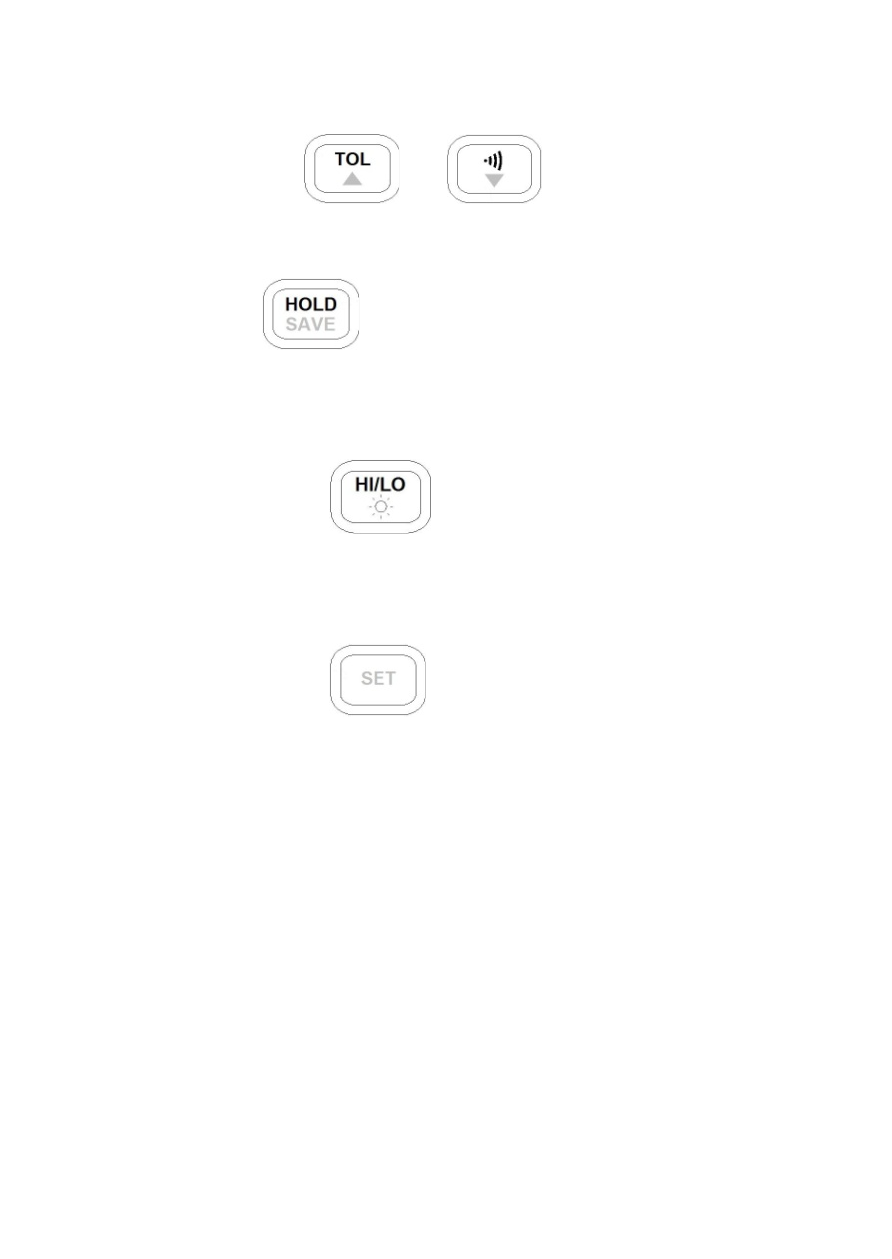
72
3. Once the digit you want to adjust is blinking,
use the
or
to increase or
decrease the value of the blinking digit.
4. Once the desired limit value is set, press and
hold
button for two seconds or until
all the digits on the primary display stops
blinking.
5. To set the “HI” limit value for the first set,
press the
button once and the
secondary display will show “H01” blinking
slowly.
6. To adjust the next set of limit values, simply
press the
button once. The
secondary display will now show either “H02”
or “L02” depending on whether the last set
limit was for HI or LO.
7. Repeat steps 2-5 for this second set of limits.
The meter can store up to 25 different limit
sets. Repeating the above steps will cycle
through “01”, “02”, “03”, … , “25”. After the
25
th
set, it will go back to the 1
st
set again.
