Power on options, Reset hi/lo limits – B&K Precision 830C - Manual User Manual
Page 31
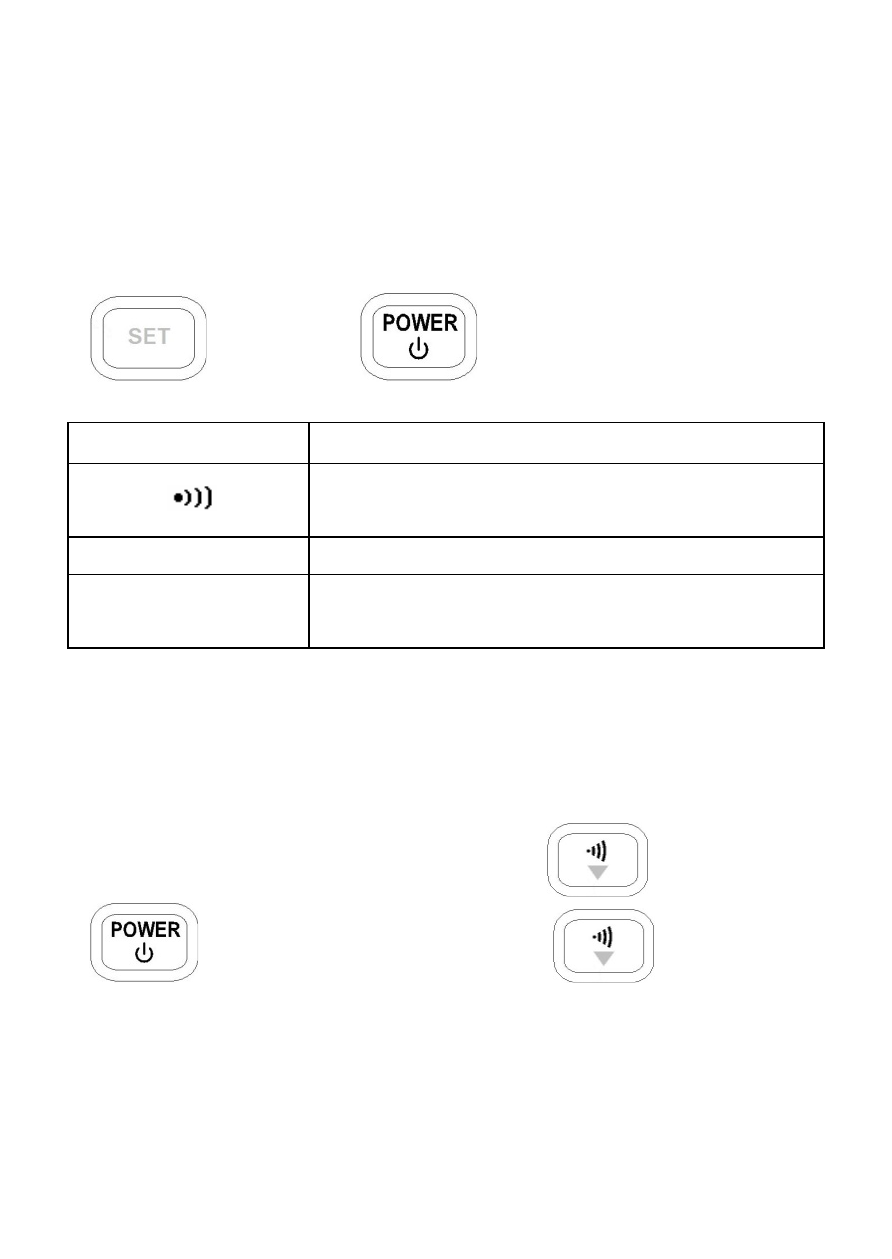
29
POWER ON OPTIONS
To select power on options, press and hold the
pushbutton as indicated in the table below while
turning on the meter. For example, press and hold
and press
to enter setup menu.
PUSHBUTTON
DESCRIPTION
Reset the high and the low limits to
factory default values.
REL
To see firmware version
SET
Setup menu for configuration
settings of the meter.
Reset HI/LO Limits
To reset the high and low limit values to factory
default values, press and hold the
and press
button. Keep holding the
button for
five or more seconds or until you hear two audible
beeps. Now, release and all HI and LO limit values
are reset back to factory default values.
This manual is related to the following products:
