View firmware version, Setup menu – B&K Precision 830C - Manual User Manual
Page 32
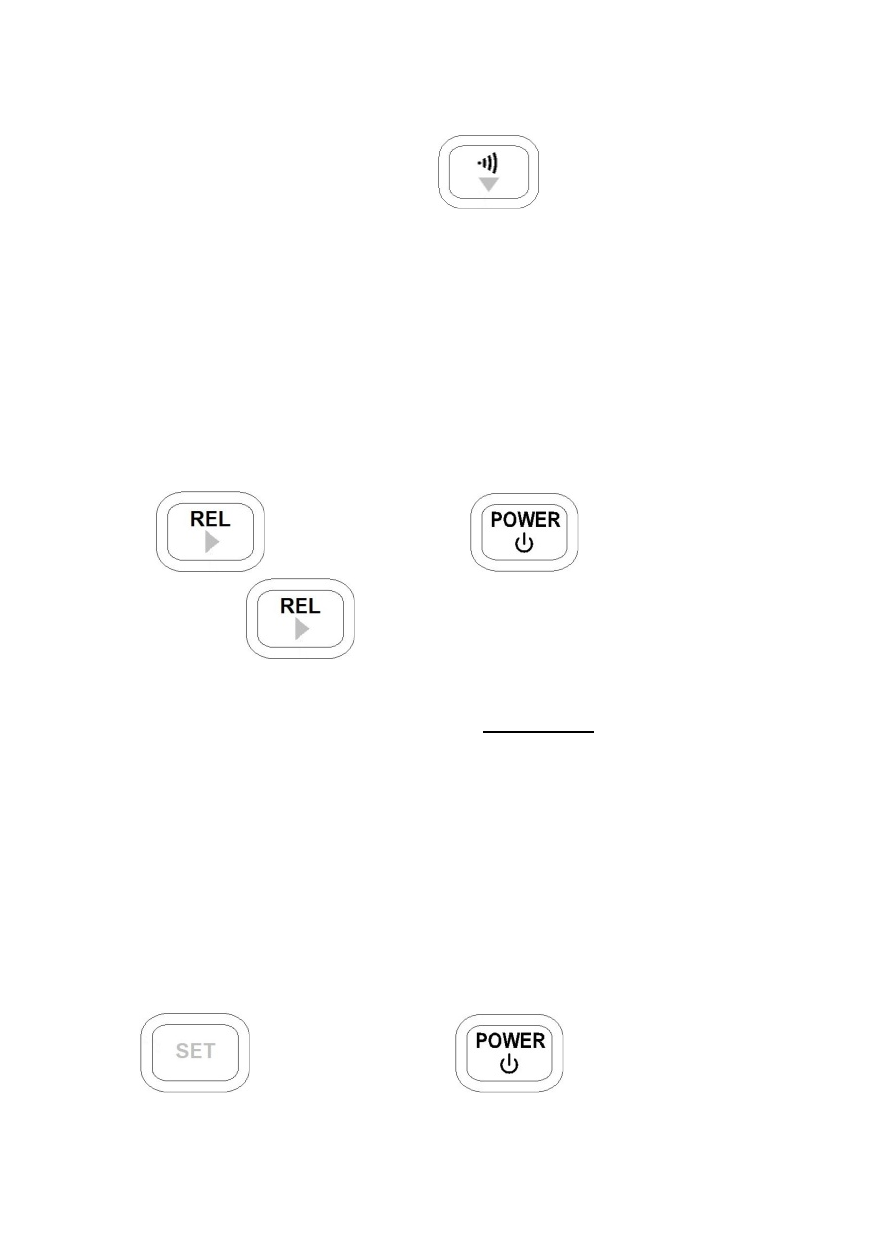
30
Note: If you released the
button before
hearing the two beeps, the display will not show any
digits on the primary display for a few more seconds.
Please wait until it displays digits before operation.
View Firmware Version
To check the firmware version of the meter, press and
hold
and press the
button. Keep
holding the
button for two seconds and
release. The screen will now show the version. At
this point, the power button is disabled. In order to
resume normal operation, press any other button
except the power button and it will go into normal
display.
Setup Menu
To enter the setup menu of the meter, press and hold
the
and press the
button. Keep
This manual is related to the following products:
