Recording mode, Maximum mode – B&K Precision 830C - Manual User Manual
Page 56
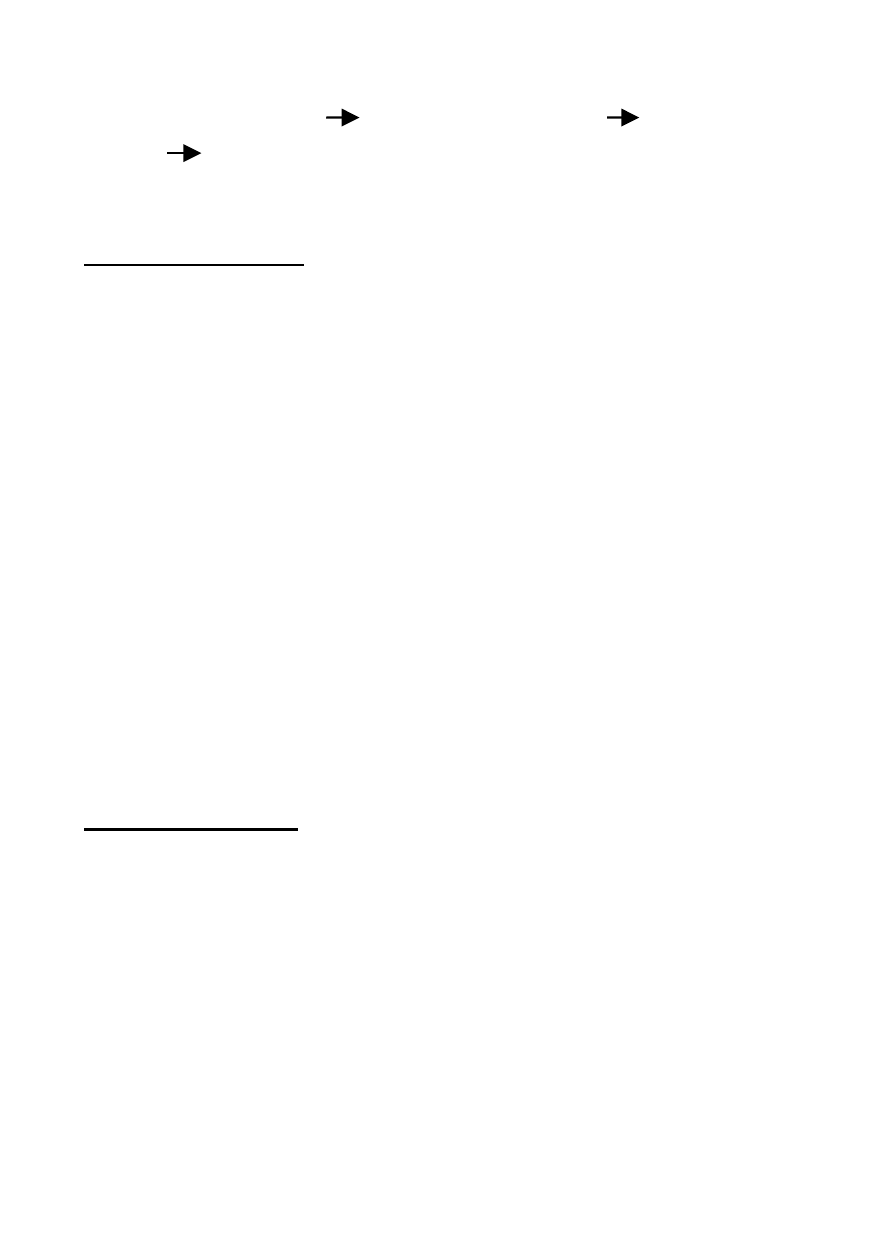
54
Recording Mode Maximum Mode Minimum
Mode Average Mode
Recording Mode
This is the default mode when first enabling static
recording. In this mode, the “MAX AVG MIN”
indicator will be displayed. At this point, the meter will
start recording measured values applied to the input
sockets or terminals. During the recording process,
maximum, minimum, and average values will be
stored. A beep will sound once a recording has been
stored.
Note: Subsequent beep tones may occur in this mode if
there are new values that are recorded. For example, if a
new maximum is detected, it will beep once again to indicate
that the new value has been stored. Any previously stored
values will be overwritten with the new recorded values.
Maximum Mode
In this mode, the “MAX” indicator will be shown on display.
This indicates that the value in the primary display
represents the recorded maximum value.
