Elapsed time display and auto load off timer, Configuration setting, Response speed setting – Atec Kikusui-PLZ-4W Series User Manual
Page 7: Diverse protection functions, Sample program
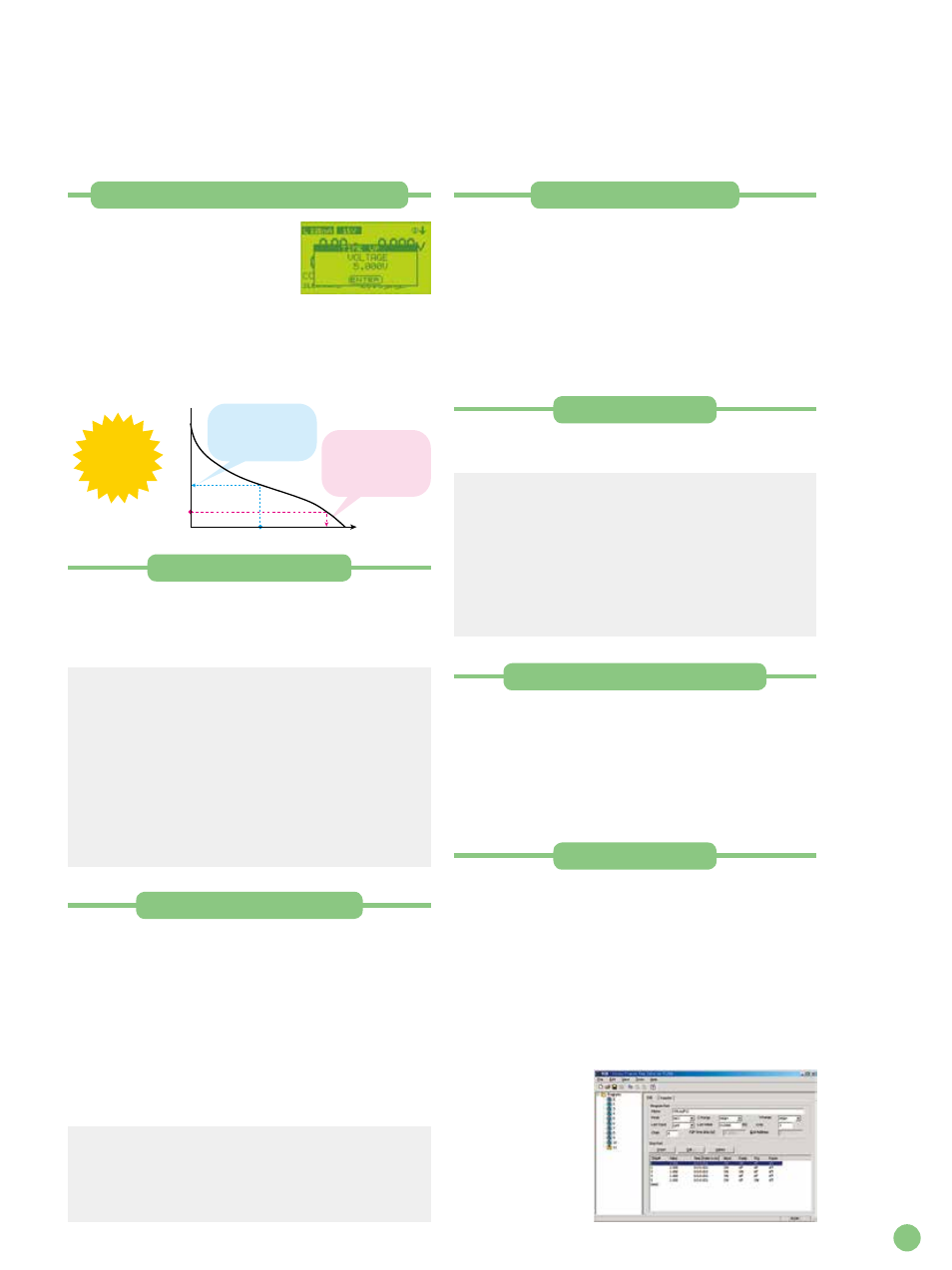
7
P L Z - 4 W S E R I E S
Elapsed time display and auto load off timer
Combining four functions - elapsed
t i m e d i s p l ay, u n d e r v o l t a g e
protection (UVP), load off voltage
display, and auto load off timer -
makes it possible to perform two
types of measurements that are
useful in battery discharge tests - measurement of the time
elapsed from the start of discharge until the final voltage is
detected and measurement of the closed circuit voltage after
the specified time elapses from the start of discharge.
Configuration setting
This function configures the settings related to the system
operation, communication environment, etc. These settings
are stored in the system memory, and called when the
power is turned on.
• Number of parallel operated load units and master/slave
settings
• Load on/off operation at power-up
• Key lock on/off operation at power-up
• GPIB, RS-232C, and USB selection
• GPIB address
• RS-232C communication speed
• Operation mode in which the external reference voltage
input is used
• Polarity of load on external control (low/high)
Response speed setting
This system operates by monitoring the input current and
voltage values and exerting negative feedback control over
those values. You can set the response speed of this
negative feedback control as shown below. This function is
available in constant current mode (constant current +
constant voltage mode) and constant resistance mode
(constant resistance + constant voltage mode). If the
system operation is unstable or problematic in some other
way because of the length of the load line or the size of the
loop, you can stabilize the operation by setting the response
speed to a lower value.
1/1 : Normal response speed
1/2 : Twice slower than the normal speed
1/5 : Five times slower than the normal speed
1/10 : 10 times slower than the normal speed
ABC preset memories
Three memories A, B, and C are provided for each range in
each mode, and the set values can be saved. The stored
set values can be called freely even while the load is on and
saved again.
In constant current + constant voltage and constant
resistance + constant voltage modes, the constant current
and constant voltage memories and the constant resistance
and constant voltage memories can be called and saved,
respectively.
Setup memories
Up to 100 of the set values listed below can be saved in the
setup memories.
• Operation mode (CC, CR, CV, and CP/+CV)
• Current, resistance, voltage, and power values recorded
when saved
• Range setting
• Slew rate
• Switching frequency, duty factor, level, and time
• protection settings
• ABC preset memory data
Diverse protection functions
The system features the following protection functions - over
current protection (OCP), over power protection (OPP), over
voltage protection (OVP), under voltage protection (UVP),
over heat protection (OHP), and reverse connection
detection (REV).
Also available is the alarm input detection function, which turns
off the load in response to the input of the external TTL signal.
Sample program
Free sample programs for the PLZ-4W Series are available
from our web site (www.kikusui.co.jp). These downloadable
sample programs include the utility software (MEMcopy) that
lets you read and save setup memory data in a floppy disk
or other type of medium, sequence editing software
(StepEdit), and VisualBasic applications for measurement
data collection and GUI remote control and their source code
(VB samples). Install these software programs and the USB
driver to a Windows-running personal computer equipped
with a USB port (the system is compatible with Windows 98
and later). Then,
connect the PC to
the PLZ-4W Series
e l e c t r o n i c l o a d
system using a USB
cable, and you can
readily get started
with measurements.
Useful for
battery
evaluations!!
Example of the load off voltage display
Set the auto load off timer
(Tcutoff), and the voltage
(V2) measured after the
specified time elapses will
be displayed.
Set the voltage (V1) for
UVP detection, and the
time (Tcount) that elapses
until the voltage reaches
the set value will be
displayed.
V1
V2
Tcutoff
Tcount
Time
Voltage
0
