Eddy current software, Impedance plane and strip chart display, C-scan surface mapping – Atec Panametrics-Olympus-Omniscan-MX User Manual
Page 9: Advanced real-time data processing, Alarms, Eddy current reports, 9alarm zone in impedance plane on the omniscan, Omniscan report
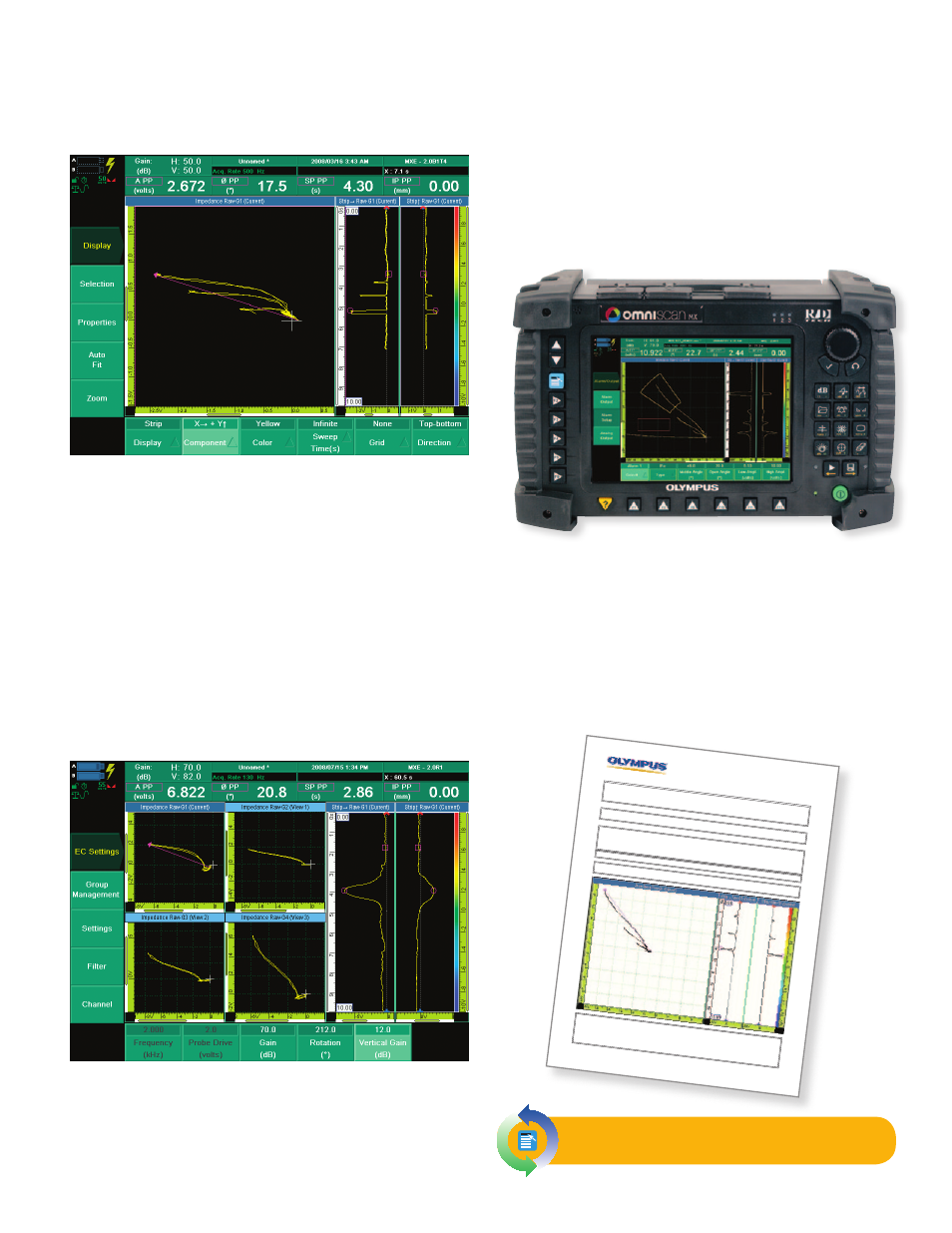
9
Alarm zone in impedance plane on the OmniScan
®
ECT.
Live switching between eddy current
and eddy current array
Eddy Current Software
Impedance Plane and Strip Chart Display
•
User-selectable screen persistence
•
Reference signal overlays can be kept on the screen for easier
signal interpretation.
•
Freeze mode allows signal rotation and gain adjustment
without having to hold the probe on the part.
•
Zoom and Best Fit functions
C-Scan Surface Mapping
•
Support of two encoder inputs to connect various scanners
•
Real-time C-scan mapping display with impedance plane and
strip chart view
Multifrequency Operation and Automatic
Mixing Capability
•
Up to 8-frequency operation (1 channel: 8 frequencies; 2
channels: 4 frequencies; 4 channels: 2 frequencies)
•
Automatic mixing capability
Advanced Real-Time Data Processing
•
Three alarms can be defined with various shapes to activate
LED, buzzer, or TTL output.
•
High-pass, low-pass, and specialized filters (IIR and FIR
filtering available
Alarms
•
Full range of user-selectable alarms (pie, rectangular, ring)
•
Simple and quick to set up
•
Full control of alarm output
Eddy Current Reports
•
Simple and fast report generation
•
HTML reporting format for flexibility can be quickly e-mailed
and viewed on any Web browser.
•
Predefined and user-customizable reports
Probe Characterization
Raw -Group 1
OmniScan Report
Report Date
Report Version
Setup File Name
Inspection Date
Inspection Version
2008 / 07 / 17
MXE - 2.0R1
MXE ECT_DEMO.oes
2008 / 07 / 17
MXE - 2.0R1
OmniScan Type
OmniScan Serial #
Module Type
Module Serial #
Calibration Due
OmniScan MX
OMNI-1684
OMNI-M-ECA4-32
OMNI-4104
2007 / 10 / 31
#
l
a
ir
e
S
e
b
o
r
P
le
d
o
M
e
b
o
r
P
4CH,1Chan,8Freq
N/A
.
y
t
Q
t
n
e
m
el
E
n
o
it
a
t
o
R
n
i
a
G
e
c
n
e
r
e
f
e
R
y
c
n
e
u
q
e
r
F
e
g
a
tl
o
V
1
0
.
3
5
3
B
d
0
.
2
9
la
n
r
et
n
I
z
H
k
8
.
9
4
V
0
.
2
F
f
ff
o
t
u
C
1
q
e
r
F
f
f
o
t
u
C
st
n
i
o
P
f
o
.
o
N
e
p
y
T
r
e
tl
i
F
r
e
tl
i
F
req2
A
/
N
A
/
N
A
/
N
e
n
o
N
1
r
et
li
F
A
/
N
A
/
N
A
/
N
e
n
o
N
2
r
et
li
F
Calibration not finished.
P
P
P
I
P
P
P
S
P
P
Ø
P
P
A
m
m
s
º
V
Notes
Technician Name
______________________
_____________________
_____________________
______________________
_____________________
_________
Technician Signature
______________________
_____________________
_____________________
______________________
_____________________
_________
Contractor
______________________
_____________________
_____________________
______________________
_____________________
_________
Date
______________________
_____________________
_____________________
______________________
_____________________
_________
