Ultrasound software, Full-featured c-scan, Full-featured b-scan – Atec Panametrics-Olympus-Omniscan-MX User Manual
Page 5: Full-featured a-scan, Step-by-step calibration wizards, Tofd option
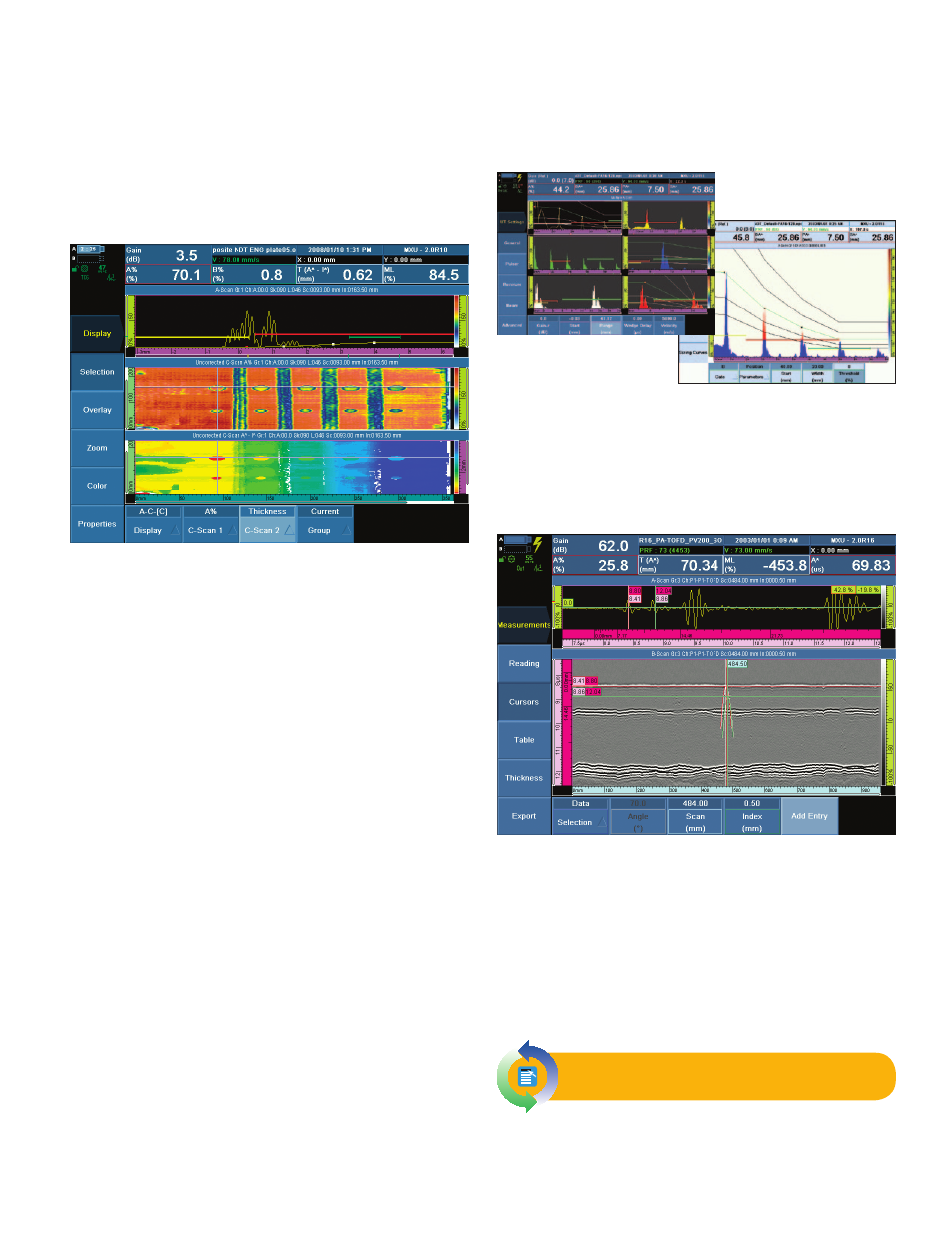
5
Multiple A-scan display.
Indoor/outdoor color schemes for
improved readability in all conditions.
Live switching between conventional
UT and phased array UT
Ultrasound Software
Full-Featured C-Scan
•
Monitors amplitude, peak position, crossing level position,
and thickness on each gate.
•
Automatic gate synchronizes from previous gate for higher
dynamic range of thickness.
•
A-scan data storage and C-scan postprocessing capabilities
•
Optional IF gate for surface-following synchronization or
measurement gate, or TCG/DAC curves
•
Positive or negative gate on RF signal (independent for each
gate)
•
Eight completely configurable alarms on single-gate events
or multiple-gate events, filter for n occurrences from one or
multiple channels
•
Customizable color palette for amplitude and thickness
C-scans
•
Adjustable 256-level color palette
•
2-axis mechanical encoding with data-acquisition
synchronization on mechanical movement
•
Optional data library to access A-scans and/or C-scans on PCs
for custom processing
Full-Featured B-Scan
•
Easy-to-interpret cross-sectional view of inspected part
•
Excellent display of corrosion mapping for boilers, pipes, and
storage tanks
•
Visual identification of acquired thickness values
•
Encoded TOFD capability for amplitude-independant defect
sizing
Full-Featured A-Scan
•
Color-selectable A-scan display
•
Reject mode
•
Hollow mode
•
Peak-hold mode (always keeps the signal that shows the
maximum amplitude in gate A)
•
Gate threshold-level crossing (changes the color of the curve
that is over the gate level)
•
60 Hz A-scan refresh rate with overlays of envelope and peak
inside the gate
Step-by-Step Calibration Wizards
All calibration procedures are guided using step-by-step wizards.
•
Sound velocity calibration
•
Wedge delay calibration
•
TOFD calibration
•
TCG calibration
•
Encoder calibration
TOFD Option
•
B-scan encoded data imaging and storage
•
Grayscale color palette, adjustable for brightness and contrast
•
100 MHz A-scan digitizing
•
TOFD calibration wizard, online and offline
•
Hyperbolic cursor and reading for TOFD sizing
•
Lateral wave resynchronization
