Highlights – Atec Hioki-8847 User Manual
Page 8
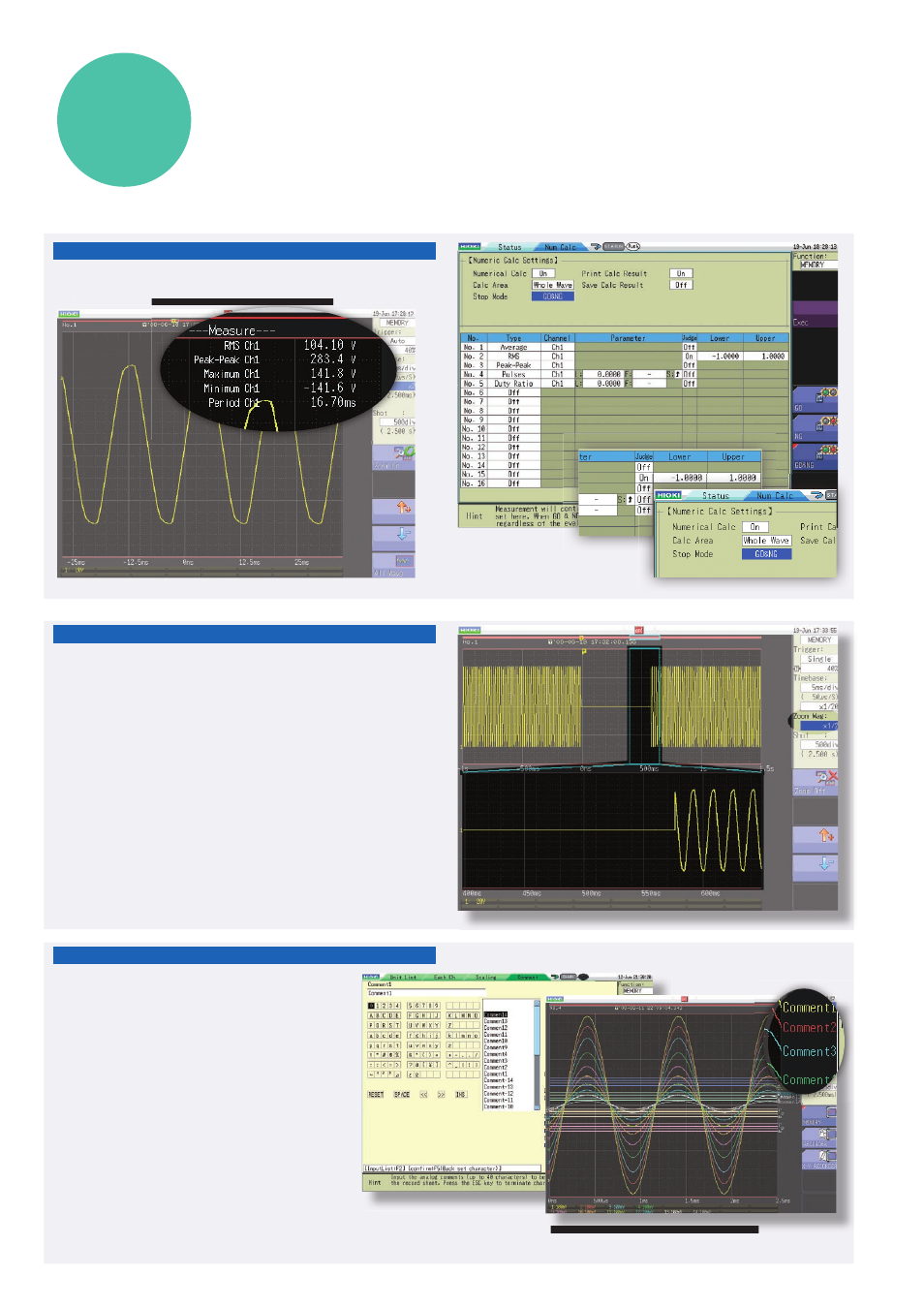
8
- Numerical calculation function -
- Partial waveform zooming -
- Comment input capability without a keyboard -
Numerical calculation results can be shown on waveform display
Numerical calculation
settings
Evaluation
settings
Evaluation settings
While observing the entire waveform, zoom in on portions of interest
Comments can be input for each channel
■
Calculate parameter values from measured waveform
●
20 different built-in calculation types including effective
(rms) value, peak value, and maximum value
Highlights
■
Partial waveform zooming
●
Display time axis compressed waveform in upper part of
screen
●
Display time axis expanded waveform in lower part of screen
●
Use Jog & Shuttle knobs to scroll to desired section
■
Enter comments for each measurement signal
●
Assign comments to channels and display them
on screen
●
P r i n t c h a n n e l c o m m e n t s w h e n p r i n t i n g
waveforms
●
Make entries without a keyboard
- Anritsu-PIM-MW82119A (2 pages)
- Boonton-PIM31 (6 pages)
- AWT-PIM-S1L-Tetra Series (2 pages)
- AWT-PIM-S1P Series (2 pages)
- AWT-PIM-S1L Series (2 pages)
- AWT-PIM-Expandable Series (2 pages)
- AWT-PIM-Single Series (2 pages)
- CCI-PimPro (4 pages)
- JDSU-FST-2310 (10 pages)
- JDSU-T-Berd-6000 (8 pages)
- Agilent-N9912A (2 pages)
- Agilent-E5515C (4 pages)
- Agilent-E4406A (20 pages)
- Agilent-N4010A (16 pages)
- Anritsu-S412E (19 pages)
- Anritsu-S810D-S820D (2 pages)
- Anritsu-S820E (16 pages)
- Anritsu-MT8221B (28 pages)
- Anritsu-MT8221B (24 pages)
- Anritsu-S412D (16 pages)
- Anritsu-MT8222A (8 pages)
- Anritsu-MT8220T (28 pages)
- Anritsu-MT8212E-MT8213E (32 pages)
- Anritsu-S332D-31D (12 pages)
- Anritsu-MT8212A (2 pages)
- Bird-SA Series (2 pages)
- Anritsu-S331E-S332E-S361E-S362E (16 pages)
- Anritsu-S331L (12 pages)
- Advantest-Q8163 (1 page)
- Agilent-83557A-83558A (4 pages)
- Agilent-8169A (6 pages)
- Agilent-11896A (5 pages)
- Agilent-81689A_B-81649A (6 pages)
- Agilent-8163A-81634A (8 pages)
- Agilent-81624B (11 pages)
- Agilent-81618A (112 pages)
- Agilent-8703A (16 pages)
- Agilent-8156A (8 pages)
- Advanced-Fiber-Solutions-OLK51 Series (5 pages)
- Anritsu_MS9720A (12 pages)
- Anritsu-ML9001A (4 pages)
- Corning-Optivisor400 (6 pages)
- Anritsu_CMA5000a (4 pages)
- Agilent-E6008B (12 pages)
- AFL-Noyes-FLX3 (6 pages)
