List of figures – Atec Fluke-DSP-2000 User Manual
Page 9
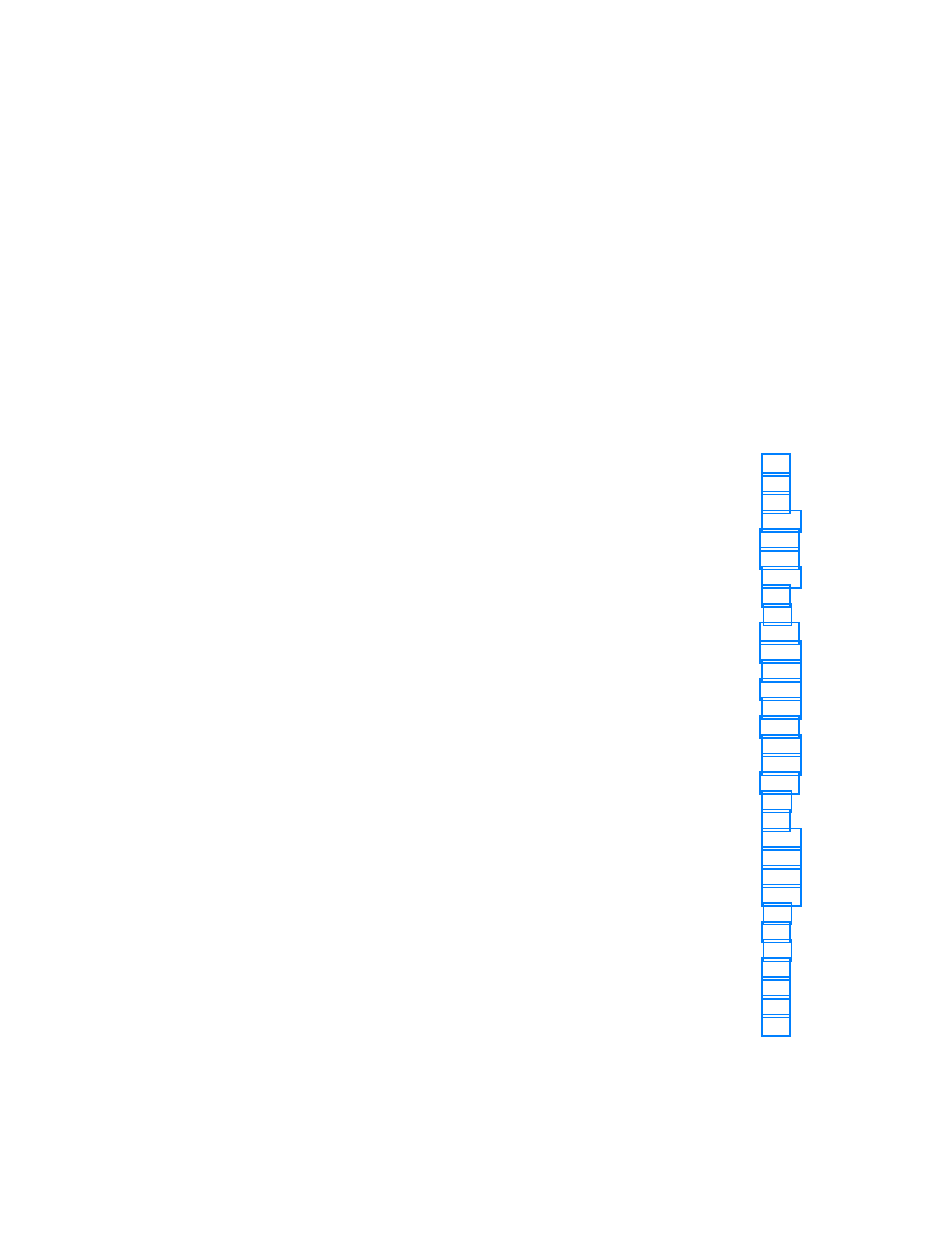
vii
List of Figures
Figure Page
1-1.
Standard Accessories .................................................................................. 1-4
2-1.
The Asterisk and Test Tool Accuracy ........................................................ 2-6
2-2.
Autotest Connections for Twisted Pair Cable (Channel) ........................... 2-8
2-3.
Autotest Connections for Coaxial Cable .................................................... 2-11
2-4.
Main Unit Features ..................................................................................... 2-12
2-5.
Standard and Smart Remote Features ......................................................... 2-14
2-6.
Attaching the Strap and Opening the Bail .................................................. 2-16
3-1.
Autotest Connections for Twisted Pair Cable (Basic Link) ....................... 3-2
3-2.
Examples of Automatic Diagnostics Displays............................................ 3-5
3-3.
The Attenuation Plot Screen ....................................................................... 3-11
3-4.
The NEXT Plot Screen ............................................................................... 3-13
3-5.
The ACR Plot Screen.................................................................................. 3-16
3-6.
The RL Plot Screen..................................................................................... 3-18
3-7.
Autotest Connections for Coaxial Cable .................................................... 3-21
3-8.
Screen for Saving Autotest Results ............................................................ 3-24
3-9.
Part of an Autotest Report for Twisted Pair ............................................... 3-26
3-10.
Autotest Report for Coaxial Cable ............................................................. 3-27
3-11.
Autotest Report Summary........................................................................... 3-27
4-1.
Single Test Connections for Twisted Pair Cable........................................ 4-4
4-3.
Example of a TDX Analyzer Plot for a Good Twisted Pair Cable Run ..... 4-8
4-3.
Example of a TDR Plot (Twisted Pair Results).......................................... 4-12
4-4.
Single Test Connections for Coaxial Cable................................................ 4-15
4-5.
Connections for Monitoring Network Traffic ............................................ 4-17
4-6.
Connections for Monitoring Impulse Noise ............................................... 4-21
5-1.
Connections for Printing Test Reports ....................................................... 5-3
6-1.
Connections for Self-Calibration (Smart Remote Shown) ......................... 6-2
7-1.
Twisted Pair Cable Construction ................................................................ 7-2
7-2.
EIA/TIA RJ45 Connections ........................................................................ 7-3
7-3.
Coaxial Cable Construction ........................................................................ 7-4
7-4.
Attenuation of a Signal ............................................................................... 7-5
7-5.
Sources of Electrical Noise......................................................................... 7-6
