Configuring a custom cable – Atec Fluke-DSP-2000 User Manual
Page 110
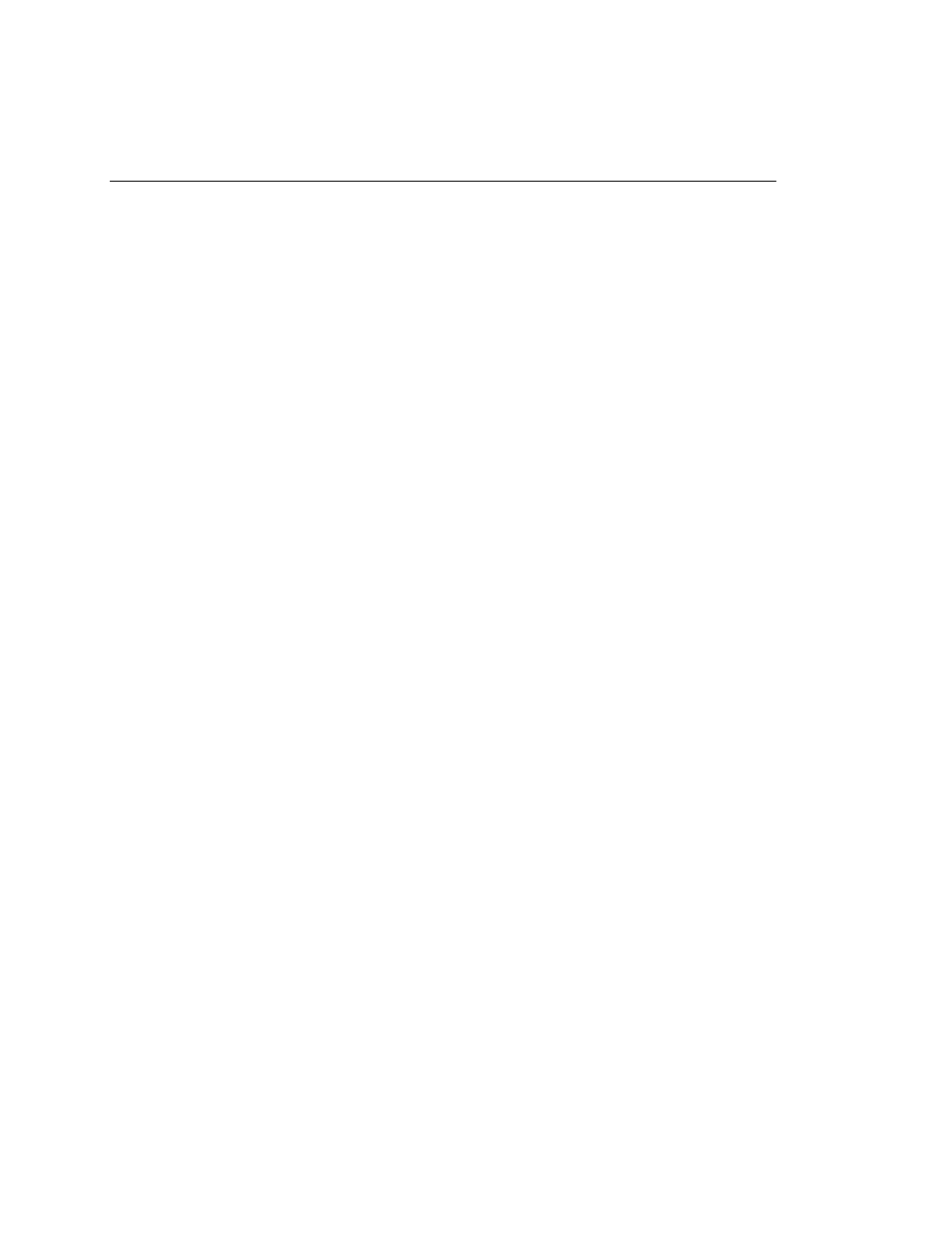
DSP-100/2000
Users Manual
6-4
Configuring a Custom Cable
The Configure Custom Cable function allows you to define custom test standards
for up to four custom cables. You can change the following parameters for your
custom configuration:
•
Baseline standard for cable definition
•
NVP (Nominal Velocity of Propagation)
•
Maximum cable length
•
Fault threshold for impedance anomalies
•
Active pair assignments for cable pairs
•
Resistance
•
Characteristic impedance test enabled or disabled
•
Attenuation test enabled or disabled
•
NEXT and NEXT@REMOTE tests enabled or disabled
•
RL test enabled or disabled
•
ACR and ACR@REMOTE tests enabled or disabled
•
PSNEXT and PSNEXT@REMOTE tests enabled or disabled (Model
DSP-2000)
Note
To determine the NVP for a custom cable configuration refer to the
previous section, “NVP Calibration.”
During the configuration process, you can abandon the changes you have made by
pressing
! Abort. To reset a parameter back to the default value, highlight
the parameter; then press
@ Set to Default. To reset all of the
parameters back to default values, highlight the test standard on Page 1 of 6 of the
configuration screens; then press
@ Set to Default.
