Atec Agilent-J3763A User Manual
Page 25
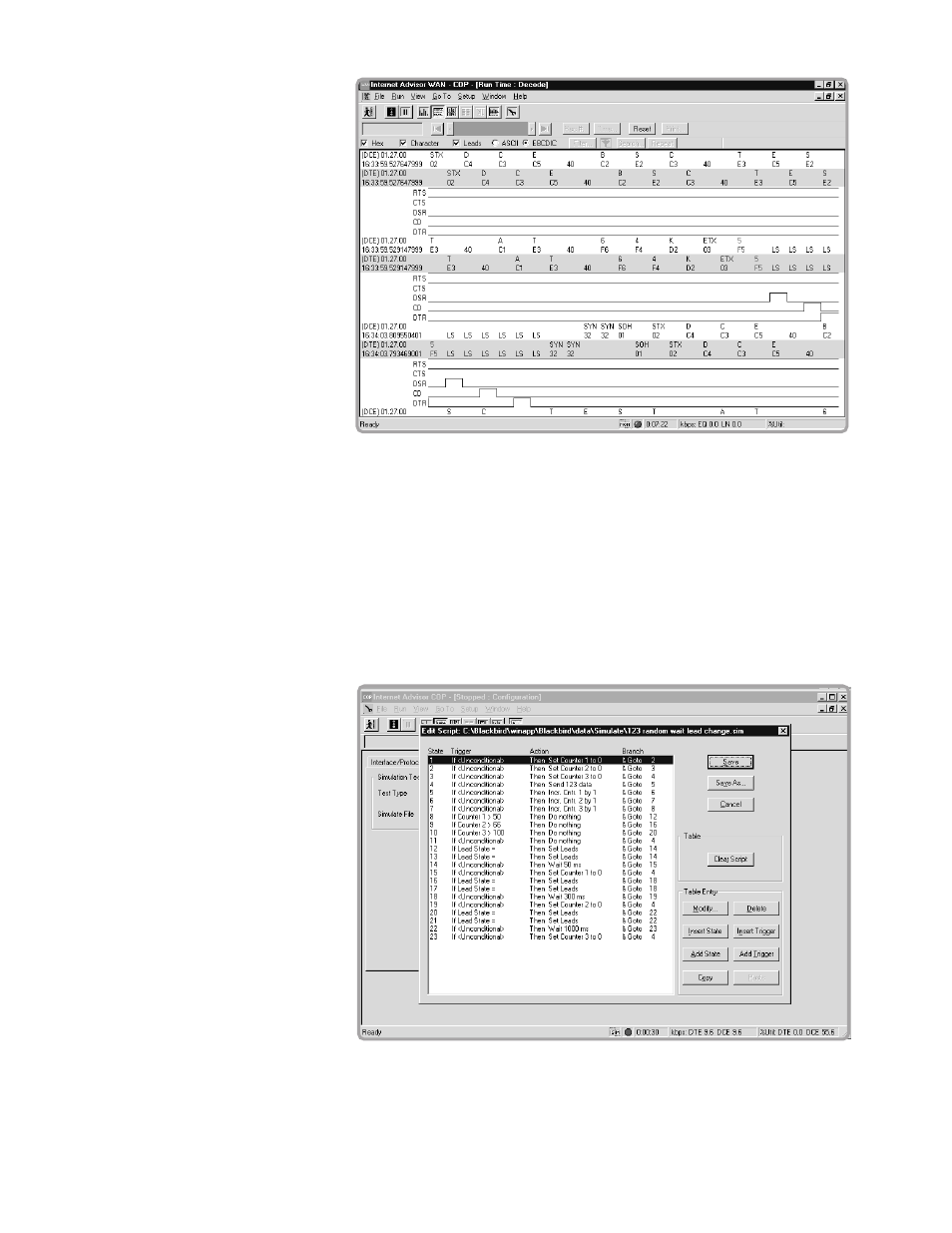
25
25
25
25
25
F
FF
FF igur
igur
igur
igur
igure
e
e
e
e 1
11
117:
7:
7:
7:
7: Async/BiSync (
Async/BiSync (
Async/BiSync (
Async/BiSync (
Async/BiSync (C
C
C
C
CO
O
O
O
OP)
P)
P)
P)
P) d
d
d
d
dec
ec
ec
ec
eco d
o d
o d
o d
o de.
e.
e.
e.
e.
Filters and Counters
The Async/BiSync (COP) application allows you to set up filters and counters
for specific capture patterns. The filters and counters can be used to detect
specific traffic conditions in the network.
Simulation
You can simulate common network processes and devices. A simulation script
language interface helps you to quickly create custom simulation tests for your
unique measurement needs.
F
FF
FFigur
igur
igur
igur
igure
e
e
e
e 1
11
118:
8:
8:
8:
8: Async/BiSync (
Async/BiSync (
Async/BiSync (
Async/BiSync (
Async/BiSync (C
C
C
C
C O
O
O
O
OP)
P)
P)
P)
P) s
ss
ssimu
imu
imu
imu
imullllla
a
a
a
a ttttti o
i o
i o
i o
i on.
n.
n.
n.
n.
Post-Process Analysis
Any traffic or statistics that are gathered by the Advisor can be held in its
capture buffer or saved to file for later analysis. You can print statistics and
decoded characters, or export to an ASCII file.
- Anritsu-PIM-MW82119A (2 pages)
- Boonton-PIM31 (6 pages)
- AWT-PIM-S1L-Tetra Series (2 pages)
- AWT-PIM-S1P Series (2 pages)
- AWT-PIM-S1L Series (2 pages)
- AWT-PIM-Expandable Series (2 pages)
- AWT-PIM-Single Series (2 pages)
- CCI-PimPro (4 pages)
- JDSU-FST-2310 (10 pages)
- JDSU-T-Berd-6000 (8 pages)
- Agilent-N9912A (2 pages)
- Agilent-E5515C (4 pages)
- Agilent-E4406A (20 pages)
- Agilent-N4010A (16 pages)
- Anritsu-S412E (19 pages)
- Anritsu-S810D-S820D (2 pages)
- Anritsu-S820E (16 pages)
- Anritsu-MT8221B (24 pages)
- Anritsu-MT8221B (28 pages)
- Anritsu-S412D (16 pages)
- Anritsu-MT8222A (8 pages)
- Anritsu-MT8220T (28 pages)
- Anritsu-MT8212E-MT8213E (32 pages)
- Anritsu-S332D-31D (12 pages)
- Anritsu-MT8212A (2 pages)
- Bird-SA Series (2 pages)
- Anritsu-S331E-S332E-S361E-S362E (16 pages)
- Anritsu-S331L (12 pages)
- Advantest-Q8163 (1 page)
- Agilent-83557A-83558A (4 pages)
- Agilent-8169A (6 pages)
- Agilent-11896A (5 pages)
- Agilent-81689A_B-81649A (6 pages)
- Agilent-8163A-81634A (8 pages)
- Agilent-81624B (11 pages)
- Agilent-81618A (112 pages)
- Agilent-8703A (16 pages)
- Agilent-8156A (8 pages)
- Advanced-Fiber-Solutions-OLK51 Series (5 pages)
- Anritsu_MS9720A (12 pages)
- Anritsu-ML9001A (4 pages)
- Corning-Optivisor400 (6 pages)
- Anritsu_CMA5000a (4 pages)
- Agilent-E6008B (12 pages)
- AFL-Noyes-FLX3 (6 pages)
