Atec Agilent-J3763A User Manual
Page 11
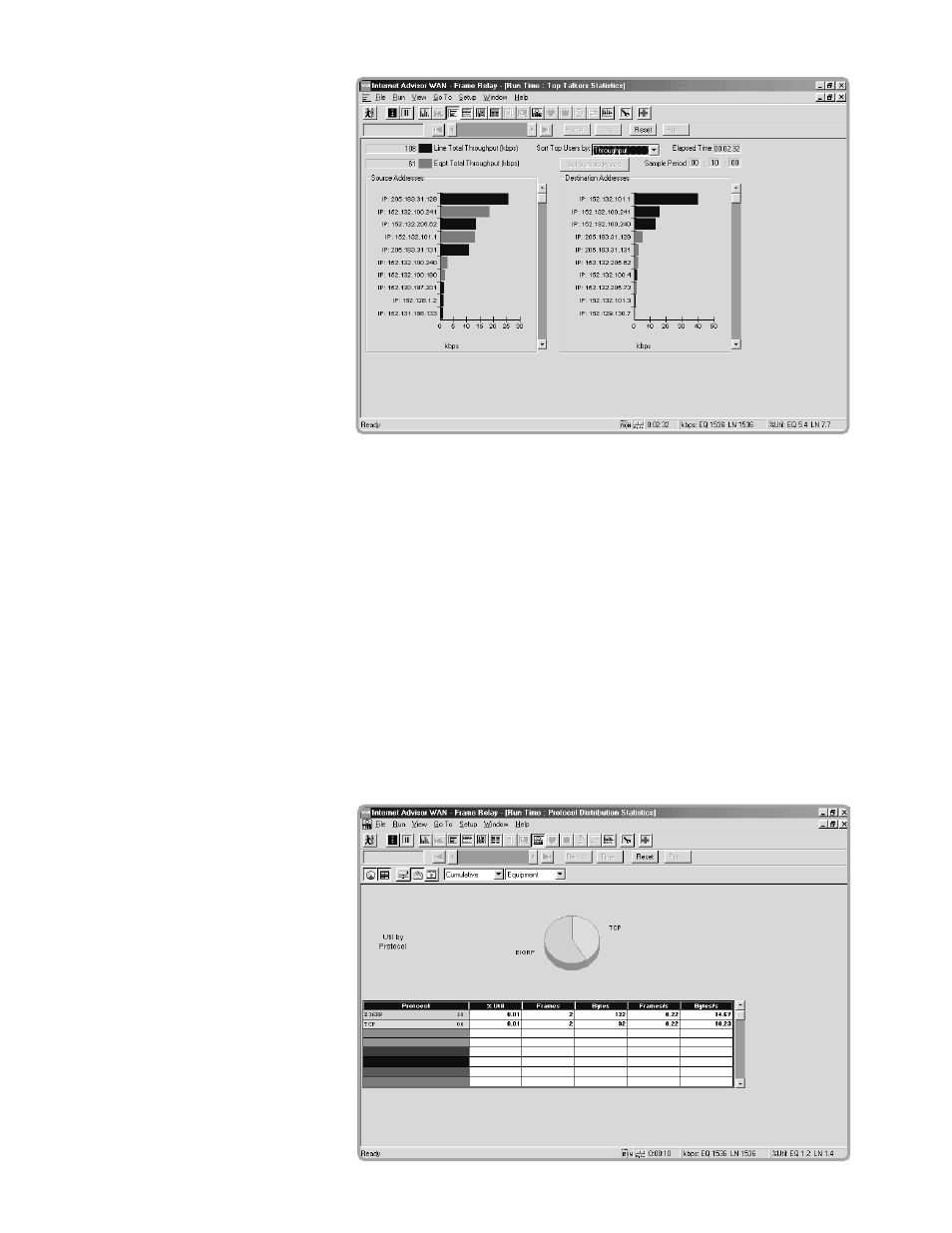
11
11
11
11
11
F
FF
FFigur
igur
igur
igur
igure
e
e
e
e 7:
7:
7:
7:
7: T
T
T
T
To
o
o
o
o p
p
p
p
p T
T
T
T
Ta
a
a
a
alllllk
kk
kke
e
e
e
e rrrrrs.
s.
s.
s.
s.
L
LL
LL A
A
A
A
AN
N
N
N
N Pr
Pr
Pr
Pr
Prot
ot
ot
ot
otoc
oc
oc
oc
oco
o
o
o
olllll D
D
D
D
Diiiiis
ss
sstr
tr
tr
tr
trib
ib
ib
ib
ibut
ut
ut
ut
utio
io
io
io
ion
n
n
n
n
The Protocol Distribution application displays the traffic running in the
network and categorizes it by Network Layer, Transport Layer or Application
Layer.
The display contains a table showing utilization, frames (total), bytes (total),
frames/sec, and bytes/sec. The network protocols are sorted by the displayed
statistic.
The Protocol Distribution pie chart graph can be configured to display the
following parameters:
%Utilization
Frames
Bytes
Frame/Sec
Bytes/Sec
F
FF
FFigur
igur
igur
igur
igure
e
e
e
e 8:
8:
8:
8:
8: Prot
Prot
Prot
Prot
Protoc
oc
oc
oc
oco
o
o
o
o lllll d
d
d
d
diiiiis t
s t
s t
s t
s trrrrri b
i b
i b
i b
i bu t
u t
u t
u t
u ti o
i o
i o
i o
i on.
n.
n.
n.
n.
- Anritsu-PIM-MW82119A (2 pages)
- Boonton-PIM31 (6 pages)
- AWT-PIM-S1L-Tetra Series (2 pages)
- AWT-PIM-S1P Series (2 pages)
- AWT-PIM-S1L Series (2 pages)
- AWT-PIM-Expandable Series (2 pages)
- AWT-PIM-Single Series (2 pages)
- CCI-PimPro (4 pages)
- JDSU-FST-2310 (10 pages)
- JDSU-T-Berd-6000 (8 pages)
- Agilent-N9912A (2 pages)
- Agilent-E5515C (4 pages)
- Agilent-E4406A (20 pages)
- Agilent-N4010A (16 pages)
- Anritsu-S412E (19 pages)
- Anritsu-S810D-S820D (2 pages)
- Anritsu-S820E (16 pages)
- Anritsu-MT8221B (28 pages)
- Anritsu-MT8221B (24 pages)
- Anritsu-S412D (16 pages)
- Anritsu-MT8222A (8 pages)
- Anritsu-MT8220T (28 pages)
- Anritsu-MT8212E-MT8213E (32 pages)
- Anritsu-S332D-31D (12 pages)
- Anritsu-MT8212A (2 pages)
- Bird-SA Series (2 pages)
- Anritsu-S331E-S332E-S361E-S362E (16 pages)
- Anritsu-S331L (12 pages)
- Advantest-Q8163 (1 page)
- Agilent-83557A-83558A (4 pages)
- Agilent-11896A (5 pages)
- Agilent-8169A (6 pages)
- Agilent-81689A_B-81649A (6 pages)
- Agilent-8163A-81634A (8 pages)
- Agilent-81624B (11 pages)
- Agilent-81618A (112 pages)
- Agilent-8703A (16 pages)
- Agilent-8156A (8 pages)
- Advanced-Fiber-Solutions-OLK51 Series (5 pages)
- Anritsu_MS9720A (12 pages)
- Anritsu-ML9001A (4 pages)
- Corning-Optivisor400 (6 pages)
- Anritsu_CMA5000a (4 pages)
- Agilent-E6008B (12 pages)
- AFL-Noyes-FLX3 (6 pages)
