Atec Agilent-J3763A User Manual
Page 16
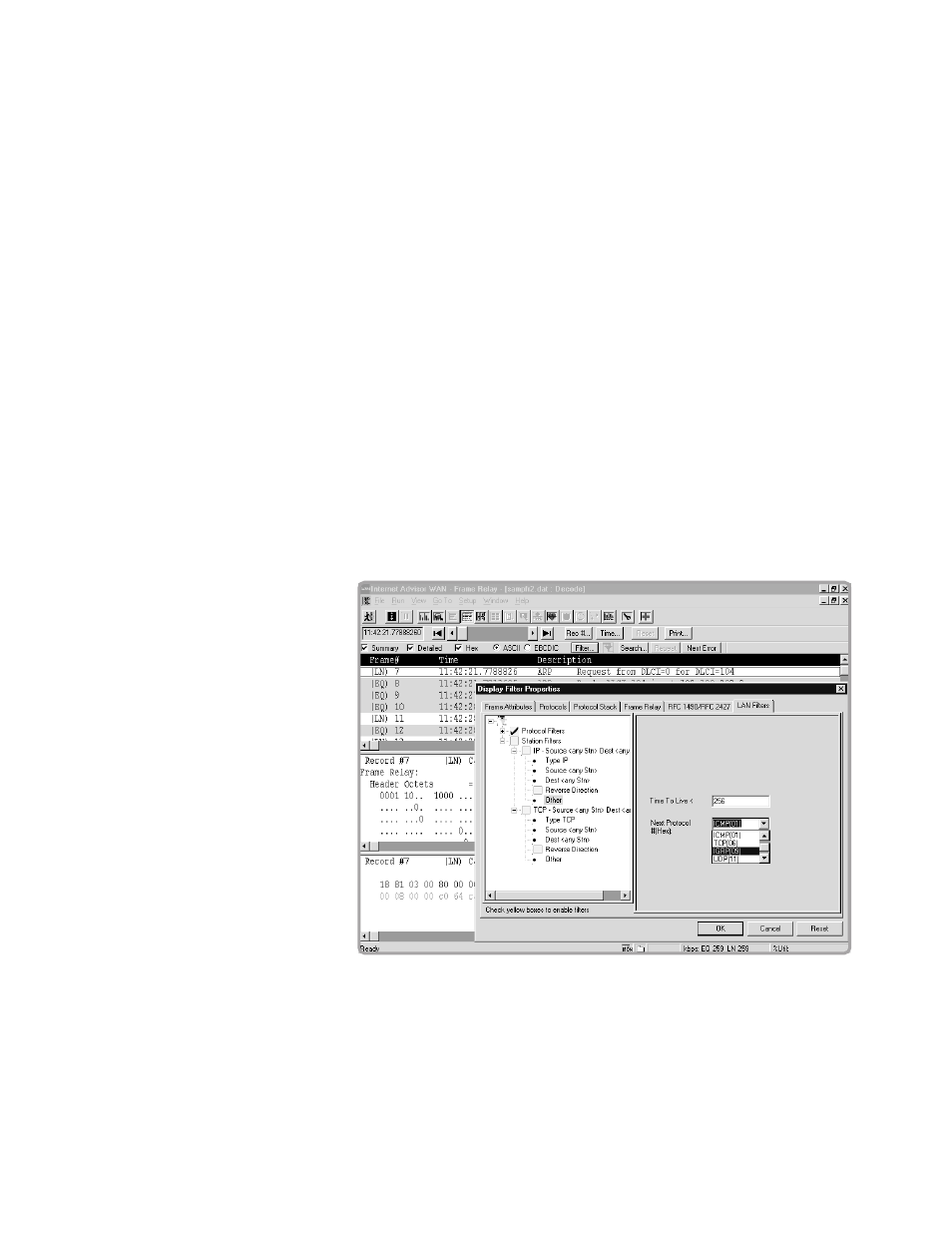
16
16
16
16
16
Display Filters and Searching
Display filtering and searching lets you search through collected data to find
specific IP addresses, values for protocol fields, or conversations on specific bi-
directional virtual connections (by DLCI). The display filters provide the
flexibility to select protocol attributes or specific protocols from a checklist,
and the power to filter on any bit, byte or characteristic, such as protocol. For
example, you can filter on Annex D without having to know any of the protocol
specifics.
Post-processing lets you quickly zoom in on selected criteria, from the traffic
passing between specific devices to individual conversations. With post-
processing, you can do the following:
Search through the data by record or by time stamp
Search for events or strings
Filter on protocols
Verify event-to-event timing
Search and view protocol errors
Print a range of cells or the entire buffer to printer or ASCII file
Export data in CSV (comma separated variables) format
Analyze statistics based on the buffered data
User Assisted LAN over Frame Relay Filtering
The User Assisted LAN over Frame Relay allows the user to perform LAN
filtering and searching on LAN nodes, Layer 3 protocols, and IP source and
destination addresses.
F
FF
FFigur
igur
igur
igur
igure
e
e
e
e 1
11
112:
2:
2:
2:
2: Disp
Disp
Disp
Disp
Displa
la
la
la
lay
yy
yy fffffiiiiilllllttttte
e
e
e
errrrrs.
s.
s.
s.
s.
