Alpha Technologies Node Power Supply User Manual
Page 36
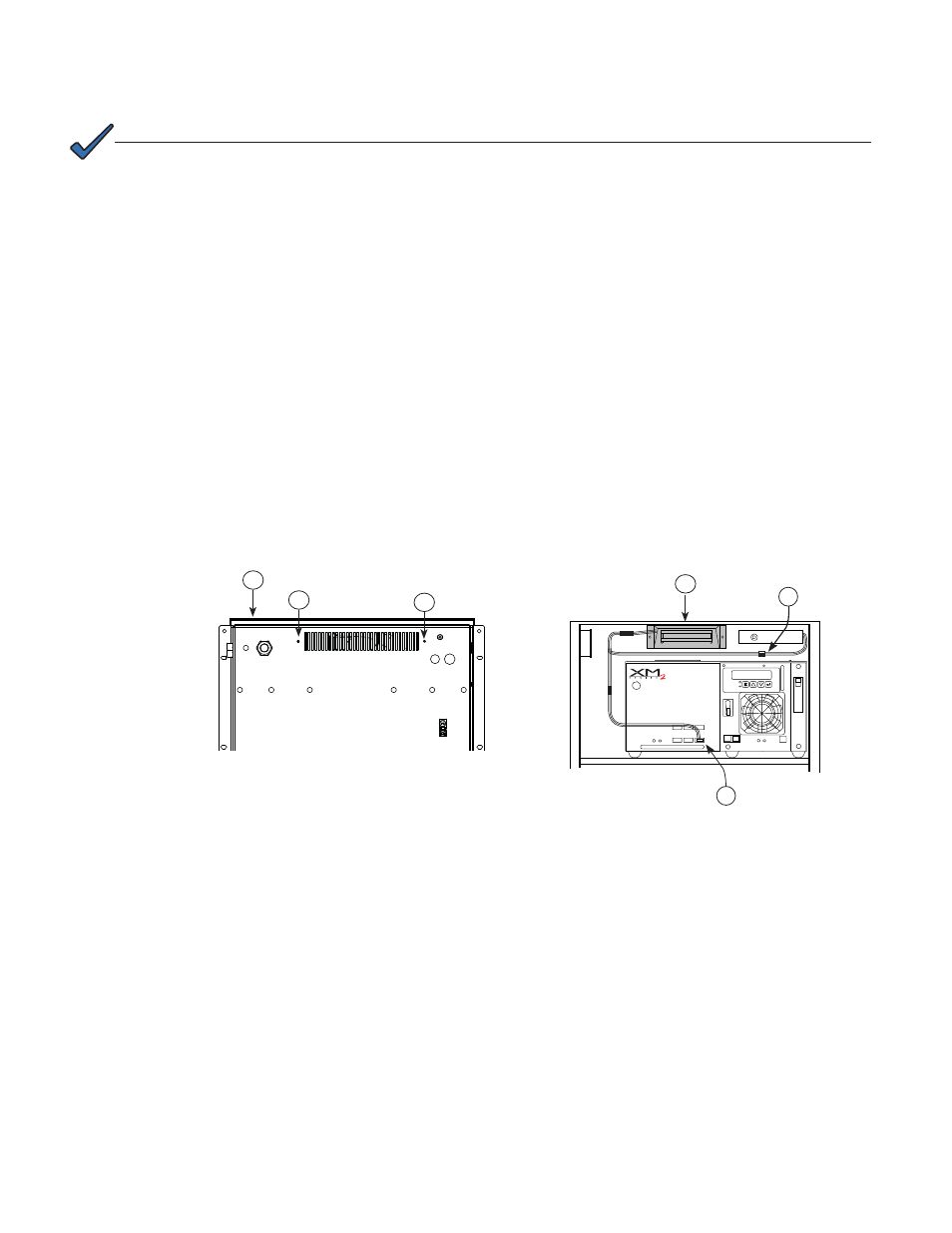
36
031-295-B0-001 Rev. A
2.0 Installation
2.10 Cooling Fan Kit Removal
To remove the fan kit, follow the procedure below:
1. Open enclosure door and remove the enclosure lid.
2. Verify power is removed from fan circuit.
3. From inside the enclosure, remove the two #2 Phillips-head screws.
4. Remove the fan housing.
5. Disconnect the two Fast-on connectors from the fan.
6. Replace lid and close door.
This procedure requires a service power supply (for example, an APP 915S or APP 9022S) to maintain power
to the cable plant while fan is being installed.
NOTE:
Tools Required:
Phillips Screwdriver
•
Drill and bit for #6 screws
•
Installation Procedure: To install the optional NPS Fan Kit (Alpha p/n 745-101-20):
1. Open enclosure door and remove the enclosure lid.
2. Drill out holes on both sides of mesh.
3. Insert the fan through the top of the enclosure.
4. Attach the fan assembly to the two holes using the two #6-32 x 3/8" Phillips screws
provided. Orient the fan assembly so that the exposed fan is up and the fan guard is
down, as shown. Screw the screws in from the outside of the enclosure.
5. Plug one end of the fan’s Y cable into the SPI wire. Plug other end of the Y cable into the
power supply’s OUTPUT 1A.
2.9
Cooling Fan Kit Installation
4
2
2
1
5
5
Fig. 2-21, Cooling fan installation confi guration
