Alpha Technologies Node Power Supply User Manual
Page 16
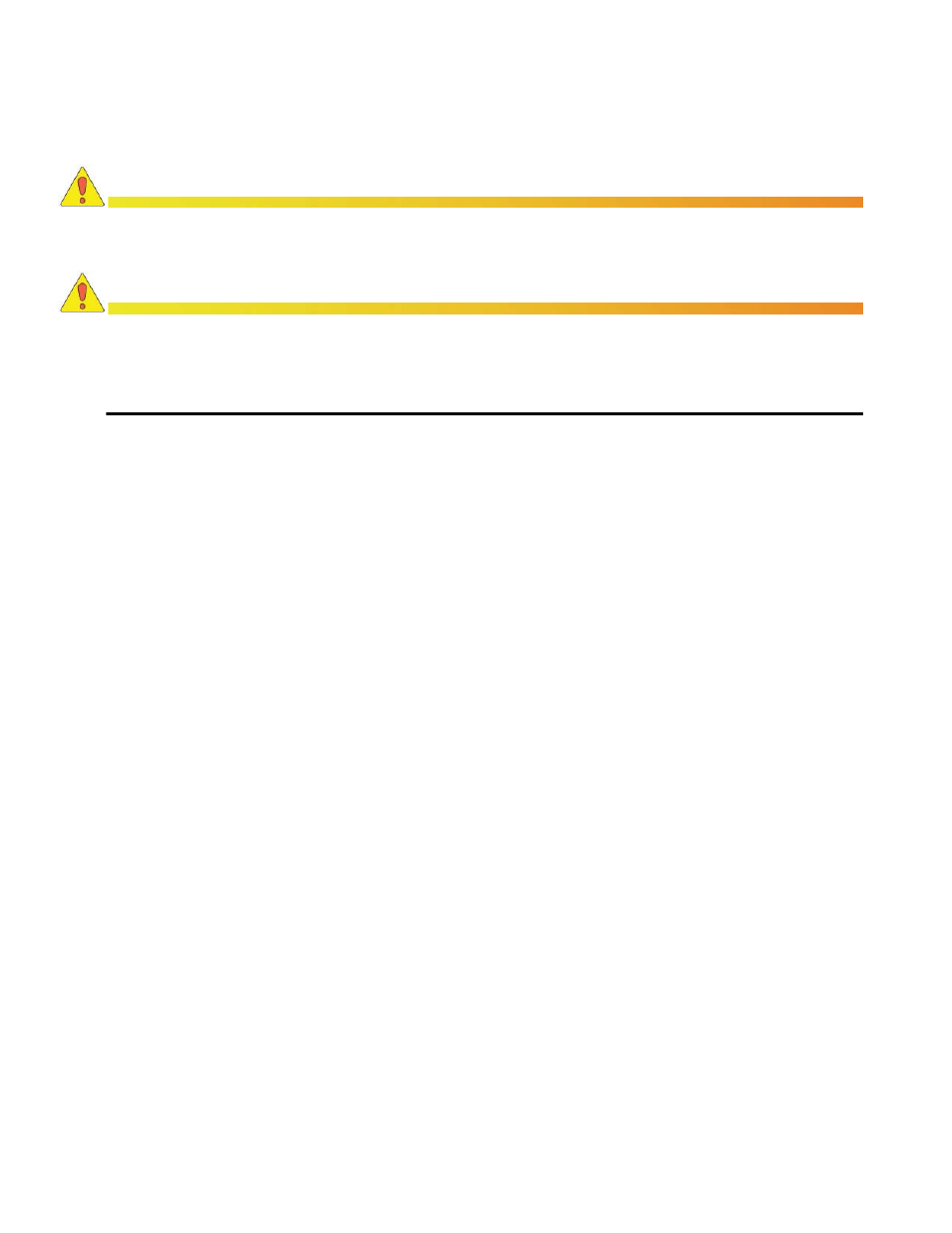
16
031-295-B0-001 Rev. A
2.0 Installation
2.1 Pole-mounted version, continued
2.1.3 Installation on Steel/Concrete Pole
Never transport the unit with batteries installed. Transporting the unit with installed batteries may
cause injury to installer and/or damage to enclosure and installed equipment. Install batteries after
transporting the unit to the installation site and securing it to the pole.
Alpha recommends positioning enclosure on the opposite side of the pole from oncoming traffi c.
This can reduce the danger caused by falling equipment in the event that a pole is struck by an
automobile.
The majority of poles are the property of the local Utility. Before installing an enclosure, the location and
method of mounting must be approved by the Utility.
Verify the following items are present before installation:
Pole mounting kit (Alpha p/n 746-032-20) qty. 1
Pole mounting brackets (Alpha p/n 591-557-20) qty. 2
Materials:
Two customer-supplied pole straps to fit pole.
Tools:
Assorted sockets
Procedure:
1. Unpack the enclosure and galvanized brackets; turn the enclosure facedown
on a soft surface.
2. Slide a bracket up through the enclosure’s lower mounting strap(s). The
bracket’s fl anges must face away from the enclosure. Secure the lower
mounting bracket using the 3/8” x 3/4” hex bolt included.
3. Position the upper mounting bracket on the pole and secure using a pole strap.
4. Lift the enclosure onto the upper mounting bracket and pull downward to
properly seat it. Center the enclosure on the pole.
5. Secure the lower mounting bracket on the pole using a pole strap. Spacing
between mounting straps for enclosures is 16.25" on center.
6. The enclosure is now ready for the utility connection (per Section 2.5, Connecting Utility
Power), power module and batteries.
ATTENTION
CAUTION!
CAUTION!
