ABUS TVIP82x00 Operating instructions User Manual
Page 123
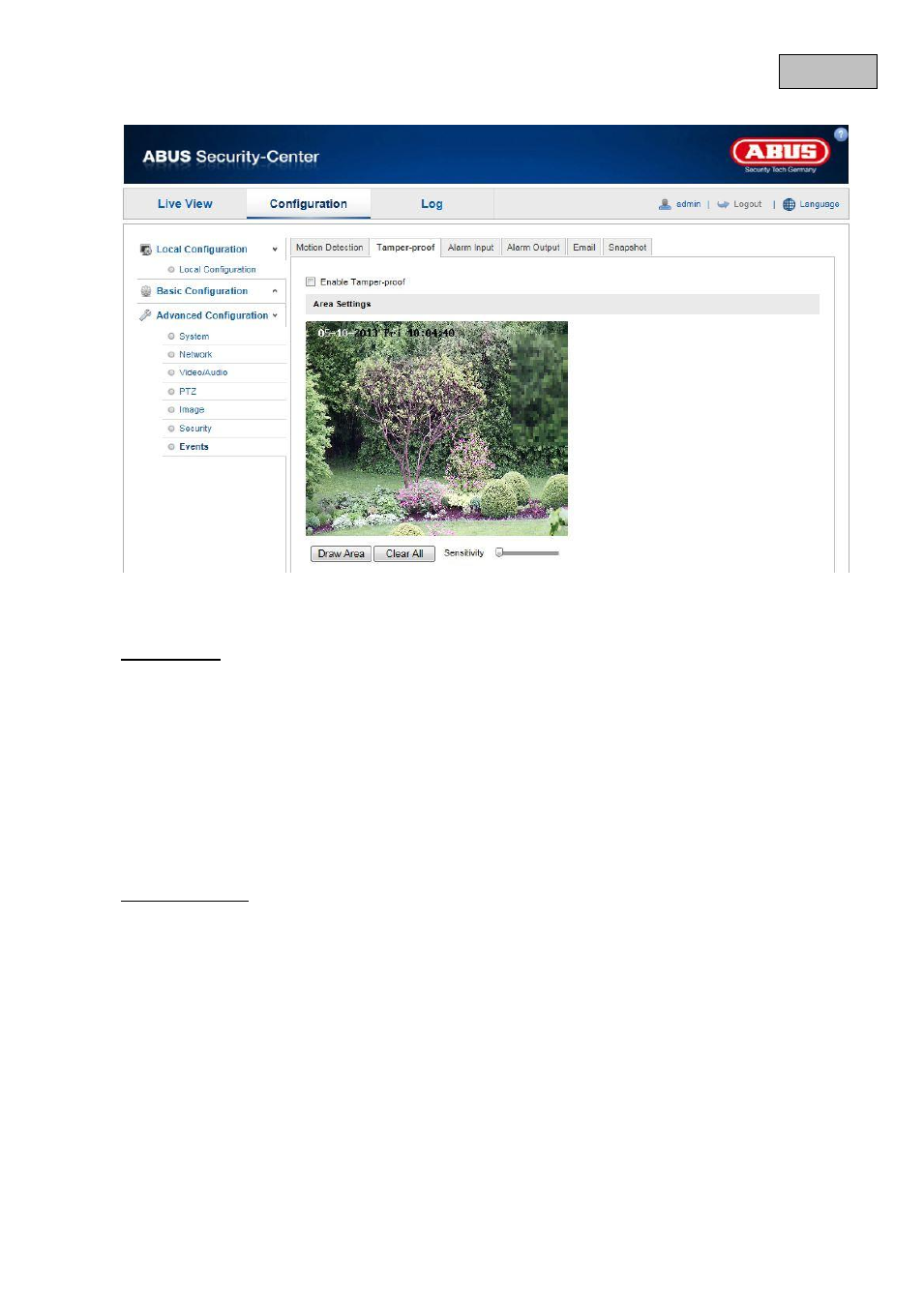
123
English
11.3.7.2 Tamper-proof
With this menu item you can configure the Speed Dome so that a sabotage alarm is triggered as soon as
the lens is covered.
Area Settings
Activate the sabotage alarm by clicki
ng the “Enable Tamper-proof” checkbox.
To select an area, click on the “Draw Area” button. The entire area is selected by default. To discard this
selection, click on “Clear All”.
Drag the mouse pointer over the desired area. Set the sensitivity using the regulation control bar. To apply
the setting for the area, click on “Stop Drawing”.
Right: high sensitivity level
Left: low sensitivity level
Arming Schedule
To save a schedule for the sabotage alarm, click on “Edit”.
A new window appears. Specify here on which days of the week and at which times the sabotage alarm
should be active.
