ABUS TVIP82x00 Operating instructions User Manual
Page 110
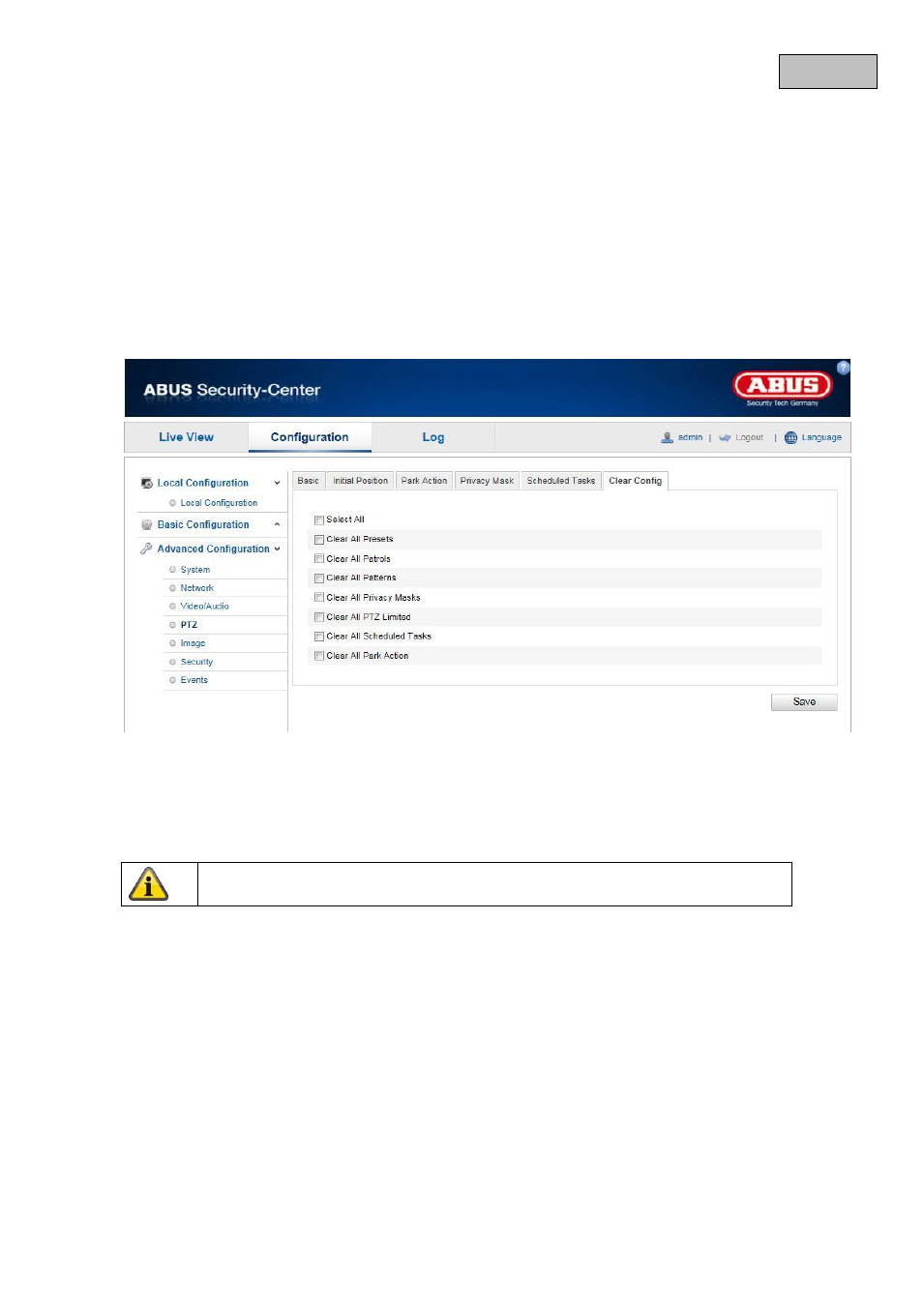
110
English
Now select a week day for the scheduled task. Select “All Day” if the task is to be executed all day long. To
save certain time periods, select “Customize”. Enter the start and end times, select a task type and confirm
your entry with ENTER.
To apply the configured task for all week days, click the “Select All” checkbox. To copy the task to certain
other week days, select the week day and click on “Copy”.
To apply the changes, click “OK” and to discard them click on “Cancel”.
Please apply
the settings made with “Save”.
11.3.4.6 Clear Config
In this menu item, you can delete the PTZ configuration including presets, patterns, patrols, privacy masks
and scheduled tasks.
Activate the checkbox of the elements you wish to delete. Select “Select All” to delete all of the elements.
Apply the settings made with “Save”.
