ABUS TVIP82x00 Operating instructions User Manual
Page 108
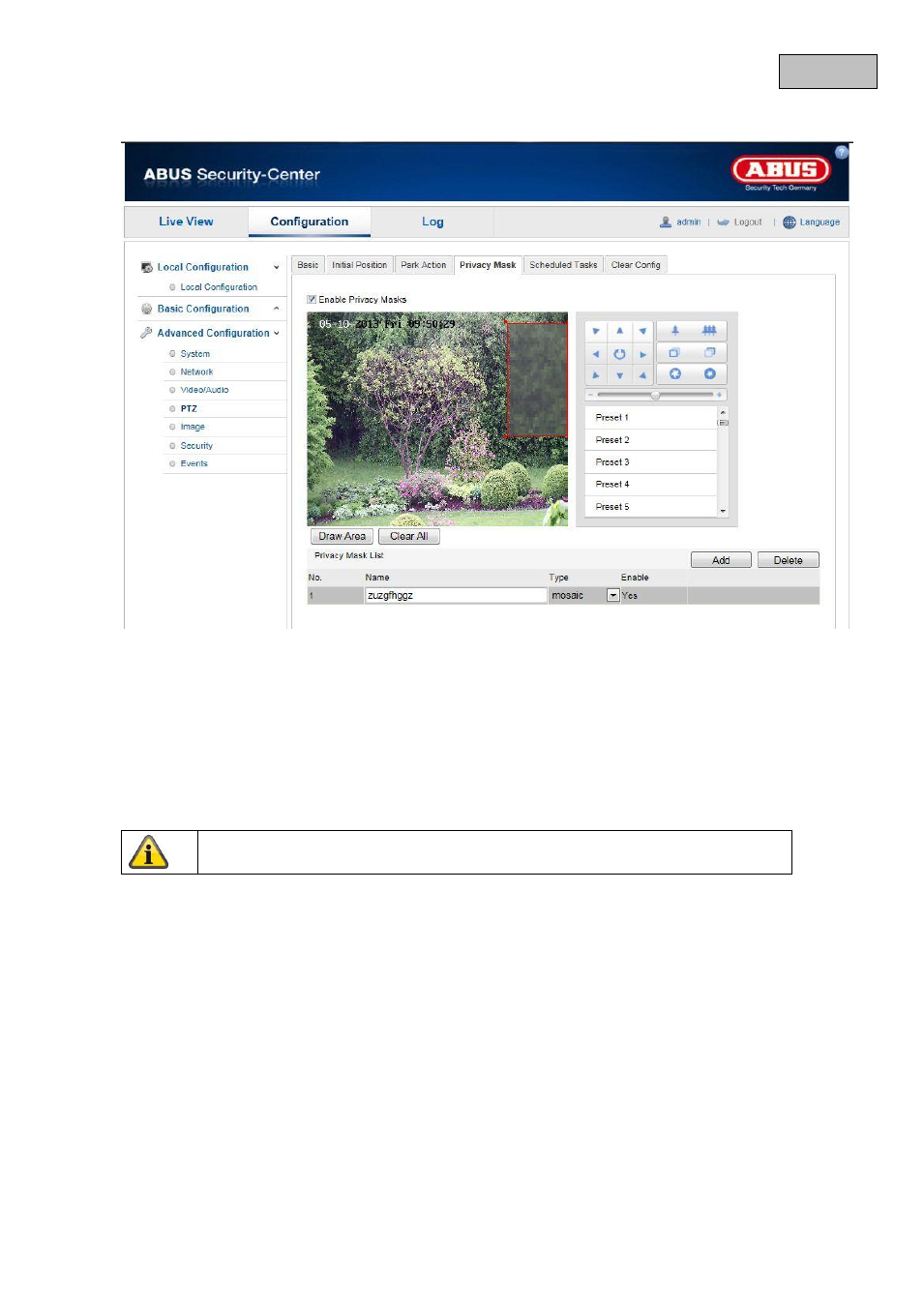
108
English
11.3.4.4 Privacy Mask
You can use privacy masks to hide certain areas in the live view to prevent that recording or viewing these
areas in the live view is possible.
To set up a privacy mask, proceed as follows: Activate the
“Enable Privacy Masks” checkbox. Use the PTZ control buttons to navigate to the desired position.
To add a private zone, click “Draw Area”. You can now mark an area on the camera image with your
mouse. Afterwards click on “Stop Drawing”. By clicking on “Add” you can now change the name and the
type of the private zone.
To delete a private zone masking, select the number in the list and click on “Delete”.
Apply the settings made with “Save”.
This manual is related to the following products:
