English – ABUS TVIP82x00 Operating instructions User Manual
Page 113
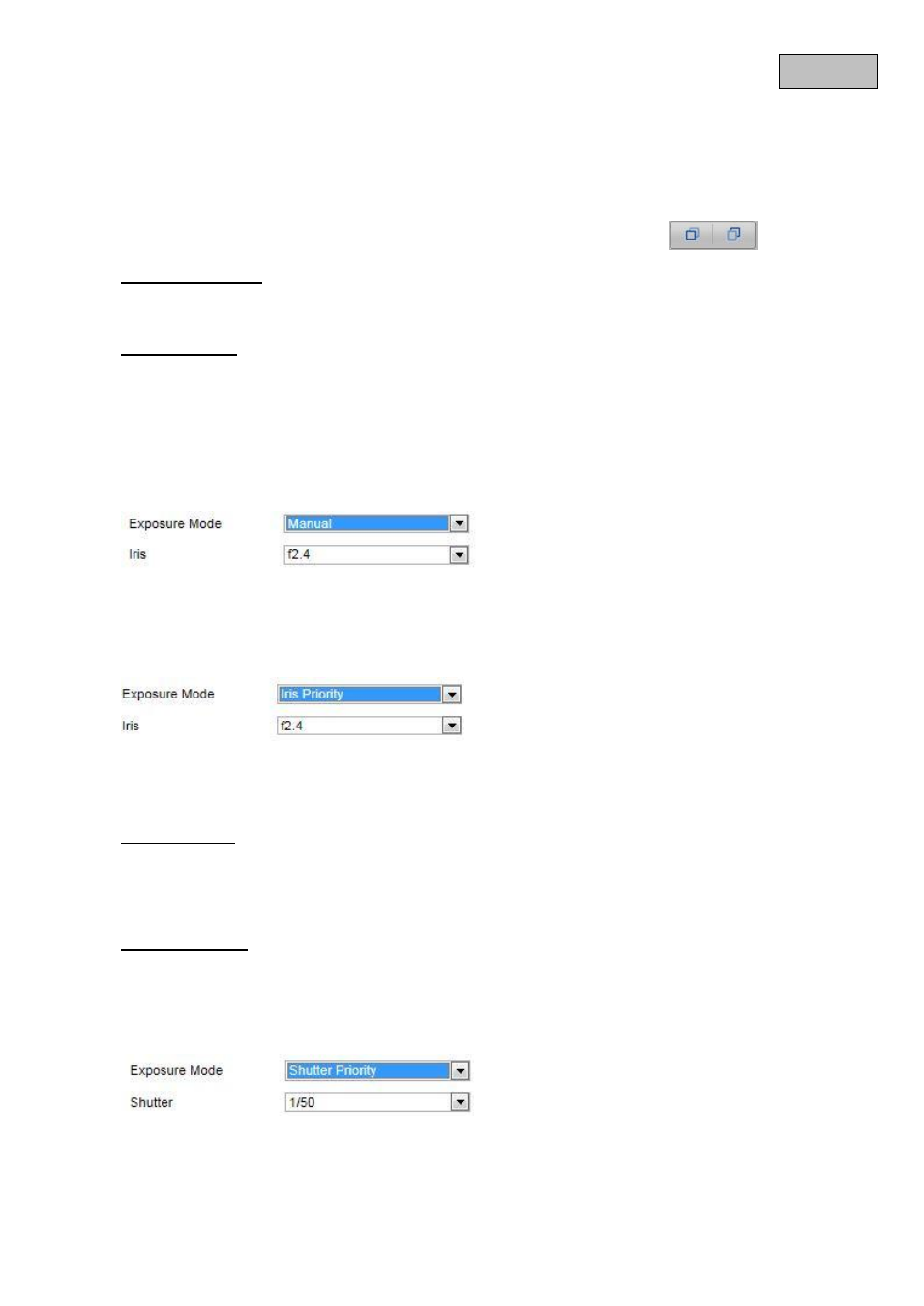
113
English
Auto
The Speed Dome camera focuses automatically depending on the objects in the scene.
Semi-auto
The Sped Dome camera focuses automatically after a swivel, tilt or zoom action.
Manual
The Speed Dome camera has to be focussed manually using the zoom buttons
.
Minimum Focusing
The minimum focussing distance is defined with this function. The possible values are: 10 cm, 50 cm, 1 m,
1,5 m, 3 m and 6 m. The minimum focus van vary depending on the Speed Dome model.
Exposure Mode
The exposure mode offers the options “Auto”, “Iris Priority”, “Shutter Priority” and “Manual”.
Auto
The values for the aperture, exposure time and gain are automatically adjusted to the ambient brightness.
Manual
In manual, you can set the values for the aperture, exposure time and gain manually. The function may
vary depending on Speed Dome model.
Iris Priority
The aperture value must be manually adjusted here. The values for the exposure time and gain are
automatically adjusted to the ambient brightness.
Shutter Priority
The exposure time must be manually adjusted here. The values for the aperture and gain are
automatically adjusted to the ambient brightness.
Video Standard
Setting for the exposure frequency
50Hz: fixed setting to 50 Hz network frequency
60Hz: fixed setting to 60 Hz network frequency
Day/Night Switch
Day/Night Switch Pr
ovides options for “Day”, “Night” and “Auto”.
Auto
Depending on the light conditions, the camera switches between day and night mode automatically. The
sensitivity can be set between “Low”, “Normal” and “High”.
Day
In this mode, the camera only outputs colour pictures.
