ABUS TVIP82x00 Operating instructions User Manual
Page 106
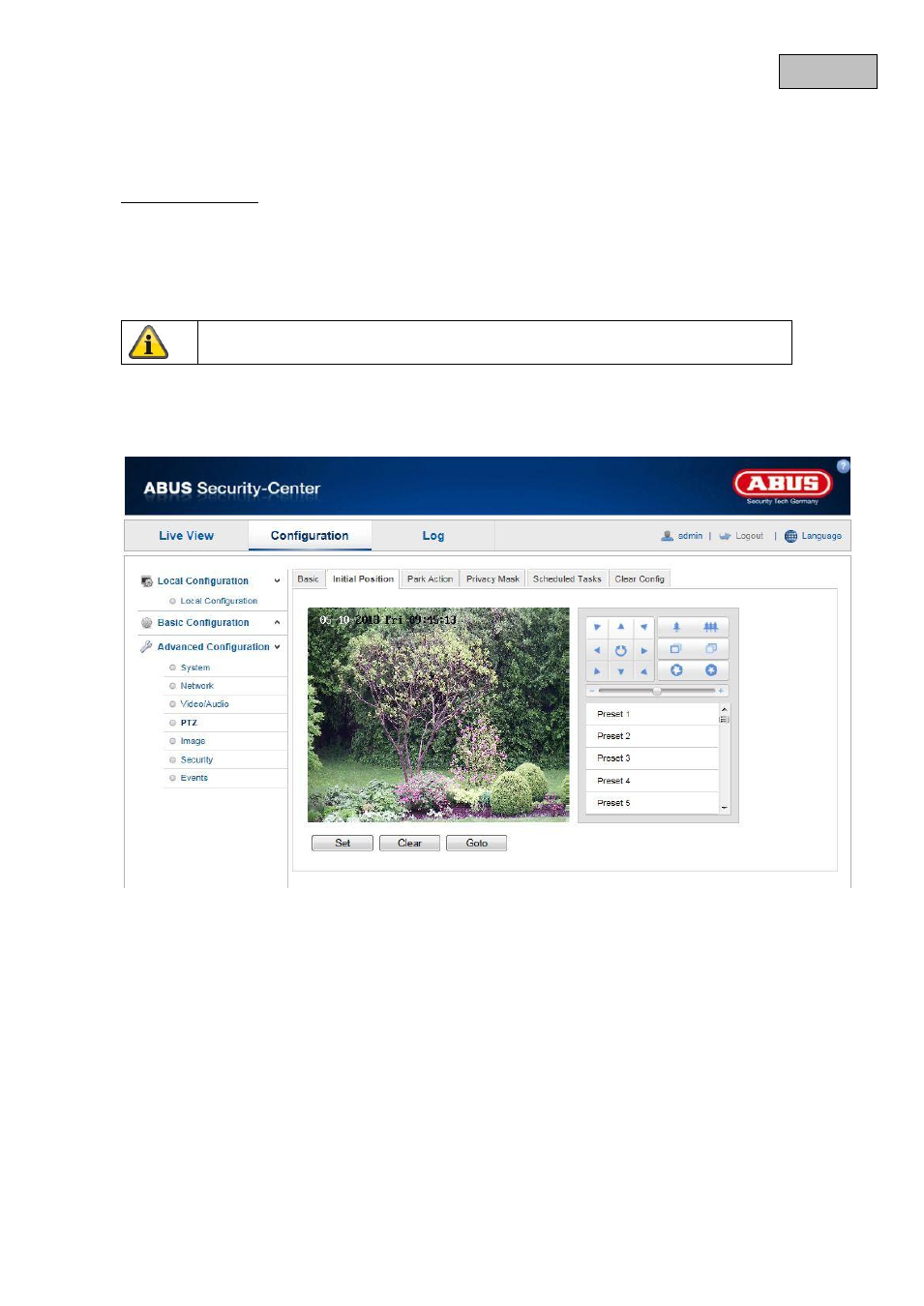
106
English
Preset Status
Set the display duration for the preset names when calling a preset position here.
You can select from between 2 seconds, 5 seconds, 10 seconds, “Always Close” and “Always Open”.
Power Off Memory
Set Resume Time Point
After a reboot, the camera can resume with the last PTZ status or the last executed action. You can
specify the time here after which the resumption of the last action is started. You can select from between
30 seconds, 60 seconds, 300 seconds or 600 seconds.
11.3.4.2 Initial Position1
The initial position is the starting point of the PTZ coordinates. This can be both adjusted and changed
manually.
To define an initial position manually, proceed as follows. Use the PTZ control buttons to switch to the
desired position. You have the option of specifying a previously defined preset position as the initial
position.
Click on “Set” to save the position. You can call a predefined initial position using “Goto”. To remove an
initial position, click on “Clear”.
Apply the settings made with “Save”.
