ABUS TVIP82x00 Operating instructions User Manual
Page 121
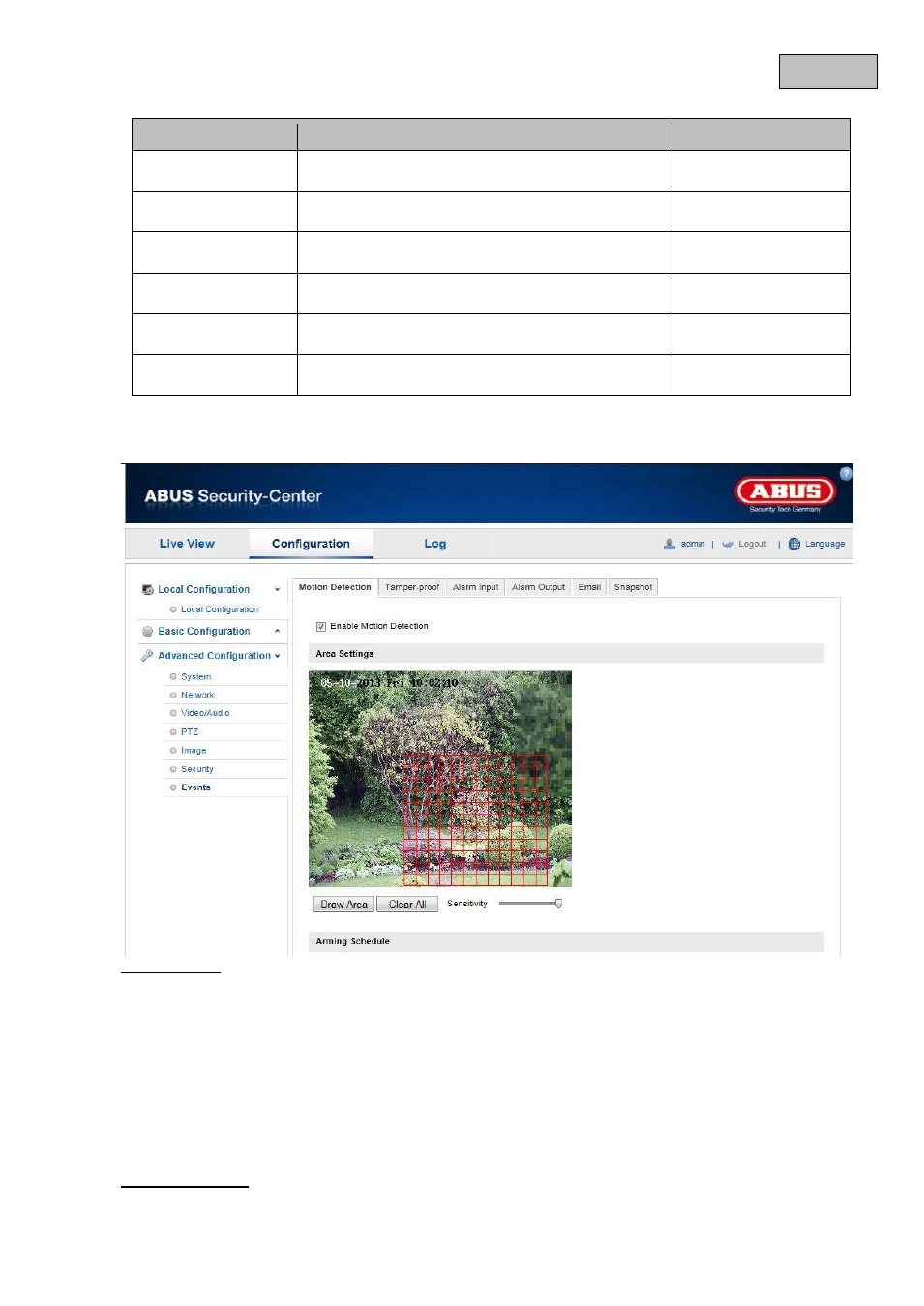
121
English
Menu item
Description
Available in mode
Motion Detection
Settings for motion detection
Advanced
Configuration
Tamper-proof
Setting for the sabotage alarm
Advanced
Configuration
Alarm Input
Setting for the alarm input
Advanced
Configuration
Alarm Output
Setting for the alarm output
Advanced
Configuration
Setting for e-mail dispatch
Advanced
Configuration
Snapshot
Setting for the snapshot function
Advanced
Configuration
11.3.7.1 Motion Detection
Area Settings
Activate motion detection by clicking the “Enable Motion Detection” checkbox.
To select an area, click on the “Draw Area” button. The entire area is selected by default. To discard this
selection, click on “Clear All”.
Drag the mouse pointer over the desired area. Set the sensitivity using the regulation control bar. To apply
the setting for the area, click on “Stop Drawing”.
Right: high sensitivity level
Left: low sensitivity level
Arming Schedule
