English – ABUS TVIP82x00 Operating instructions User Manual
Page 114
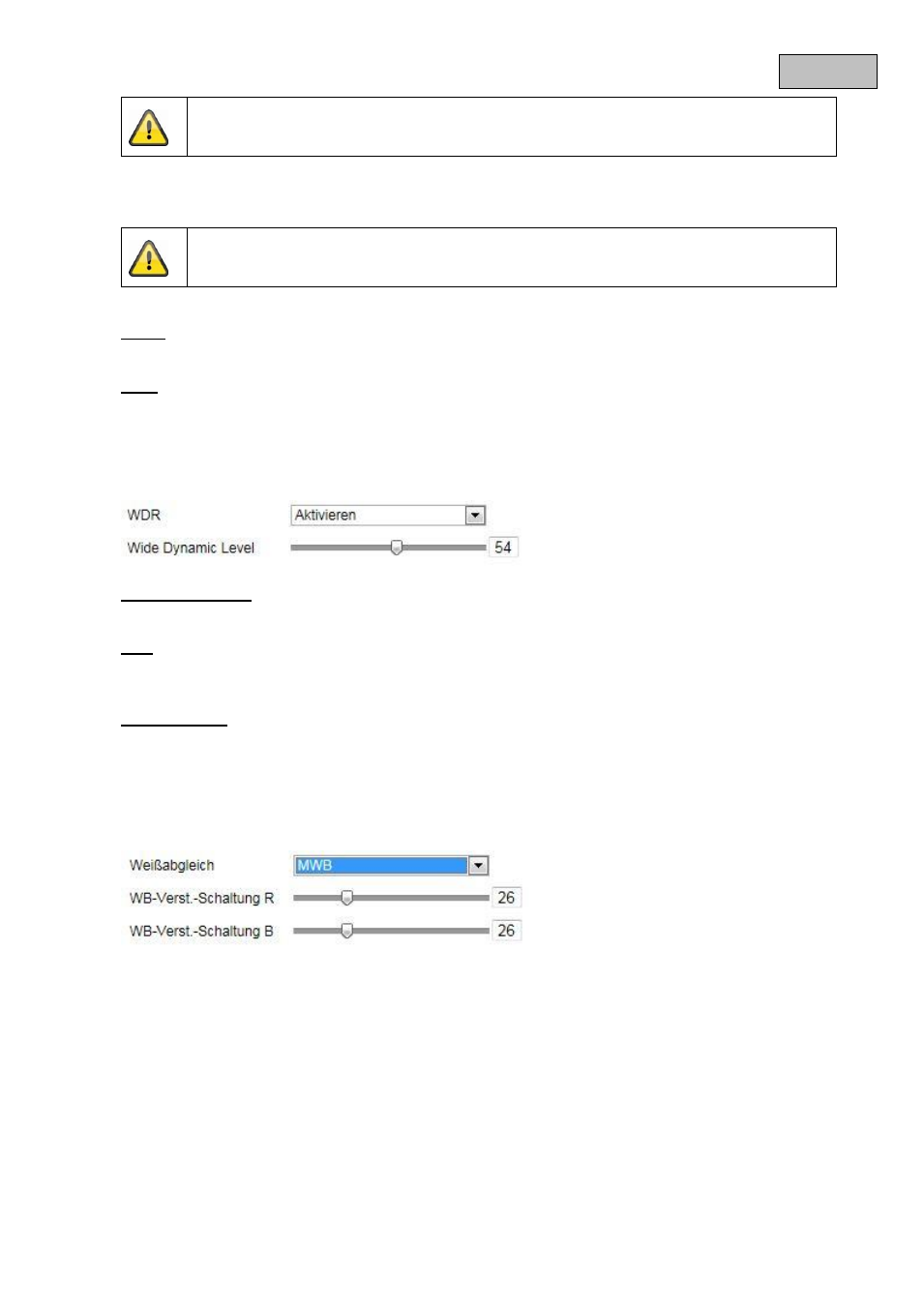
114
English
Please note:
Only use this mode if the light conditions remain constant.
Night
In this mode, the camera only outputs black/white and pictures.
Please note:
Only use this mode if the light conditions are poor.
Mirror
If the mirror function is active, the image is mirrored horizontally.
WDR
With the aid of the WDR function, the camera can return clear pictures even in disadvantageous backlight
conditions. If there are both very bright and very dark areas in the picture area, the brightness level of the
overall picture is balanced to provide a clear, detailed image.
Click on the checkbox to activate or deactivate the WDR function.
Set the Wide Dynamic Level higher to enhance the WDR function.
Lens Initialization
Activate the checkbox to start an initialization procedure for the lens.
BLC
Objects in front of a bright background can be shown more clearly with the aid of the backlight
compensation. The exposure of the objects is corrected, however the background is not shown in focus.
White Balance
Here you select the lighting conditions in which the camera is installed.
You can select between “MWB”, “Outdoor”, “Indoor”, “Florescent Lamp”, “Sodium Lamp”, “Auto-Track” and
“Auto”.
MWB
You can adjust the white balance with the following values:
Outdoor
Adjusts the white balance to outdoor lighting conditions.
Indoor
Adjusts the white balance to indoor lighting conditions.
Florescent Lamp
Adjusts the white balance to florescent lamp lighting conditions.
Sodium Lamp
Adjusts the white balance to sodium discharge lamp lighting conditions.
