Cla-Val 390-07/3690-07 User Manual
Page 25
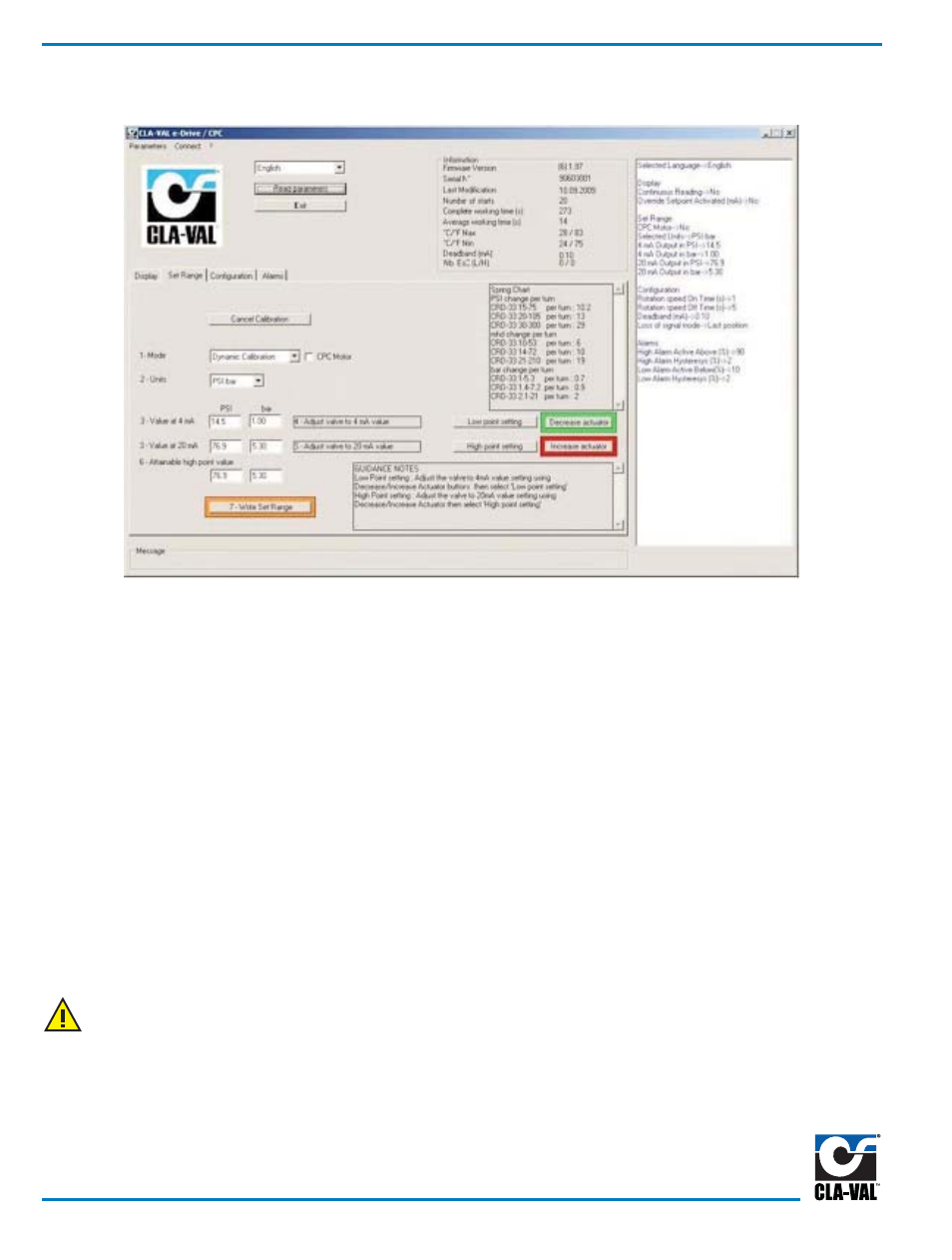
1
Press the Set Range tab and select the Dynamic Calibration mode. Uncheck the "CPC Motor".
2
Select Units.
3
Enter the pressure/flow value at 4 mA and at 20 mA.
4
"Low point setting" - Look at the pressure/flow gauge/display and use the " Decrease
5
actuator" button until the low pressure/flow setting is attained.
6
Click on "Low point setting" button to store the value.
7
"High point setting". Look at the pressure/flow on the gauge/display and use the "Increase actuator" button until the high
pressure/flow setting is attained.
8
Click on the "High point setting" tab to store value.
9
When all values have been entered, click on "Write Set Range". Dynamic calibration is done.
Configuration
Use the configuration mode to set the rotation speed, dead band and loss of signal values.
1
Rotation speed affects the response time of the valve between set-points. The default condition is 1 second on-time, 5
seconds off-time achieving at rotation speed of 1.2 rpm. Entering a ‘0’ (zero) on time and ‘0’ (zero) off time will achieve a
continuous rotation speed of 6 rpm (maximum speed).
Make sure that the values entered are appropriate to your system to minimize the potential for surge.
2
Dead band - The default value is 0.1 mA. This value can be increased depending on the stability of the of the set point
signal. The actuator is internally isolated however, If the set point is inherently unstable, the actuator can dither. If this
happens, improve the signal or increase the dead band.
3
Choose the loss of set point signal mode:
a.
Go to 4 mA: Actuator will default to the 4 mA position (low set point).
b.
Last position: Actuator will maintain the last position.
c.
Go to 20 mA: Actuator will default to the 20 mA position (high set point).
4
Click on "Write Configuration" button to complete configuration.
Dynamic Calibration
Page 6
When using this method, the system pressures must be changed from the actual minimum to maximum set-point values. If this is not
possible, use "Static Calibration" mode.
