Protocols supported, Installation – Gotham Incito DMX512_RDM Field Rev. E User Manual
Page 4
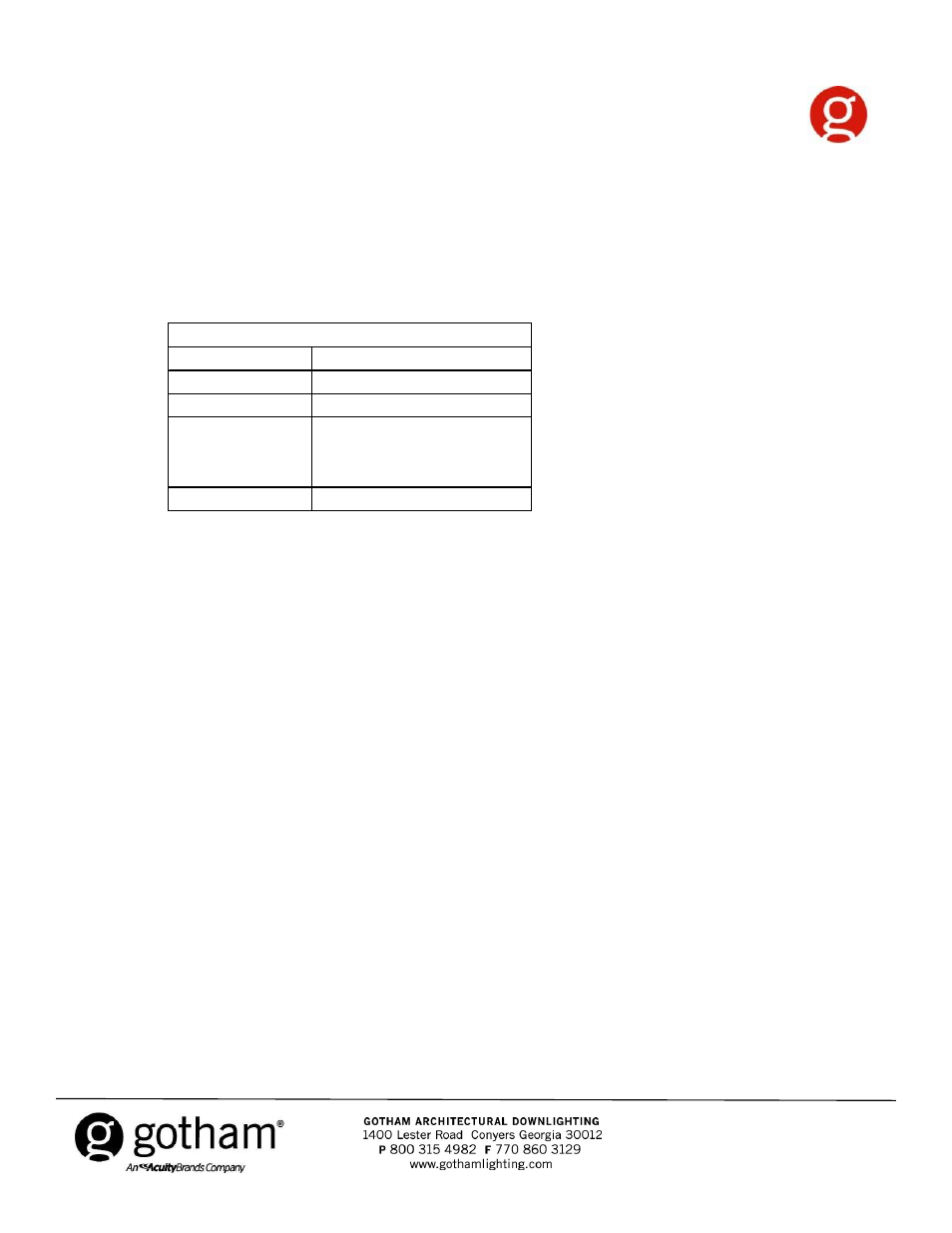
Protocols Supported
The DMXR module supports the current DMX standard ANSI E1.11 DMX512-A and is backwards
compatible to USITT DMX512 (1990). Also supported is ANSI E1.20 RDM (Remote Device
Management).
Installation
Default Settings Table
Network Setup
• Use the pinout configuration on page 6 to connect to the lighting controller.
• Including the DMX512 source, a maximum of 32 Incitos per LAN is allowed. Consult factory
DMX Address
001
DMX Channel
1-DMX Slot (8-bit level)
RDM Personality
Linear Curve
Incito Driver
Logarithmic curve (Overall
fixture response will be
logarithmic)
Loss of DMX Signal Hold last level forever
Default DMX/ RDM Settings
for applications requiring more than 32 Incitos per LAN. Note: One universe fed into an opto-
splitter creates multiple LANs. See Figure 2
• Using the appropriate category cable, daisy chain between luminaires and back to the control
system. Note: No T-TAPS, STARS (except by an opto-splitter) or Ys allowed.
• A termination plug is included with each luminaire. Ensure the termination plug is installed into
the last luminaire in the daisy chain. If this component is not installed the luminaires will exhibit
erratic/intermittent behavior.
• 2000 feet is the maximum distance to the furthest luminaire.
CJ520003 Rev. E
©2012 Acuity Brands Lighting, Inc.
All Rights Reserved.
4 of 11
