Extron Electronics System 4xi Series User Manual
Page 32
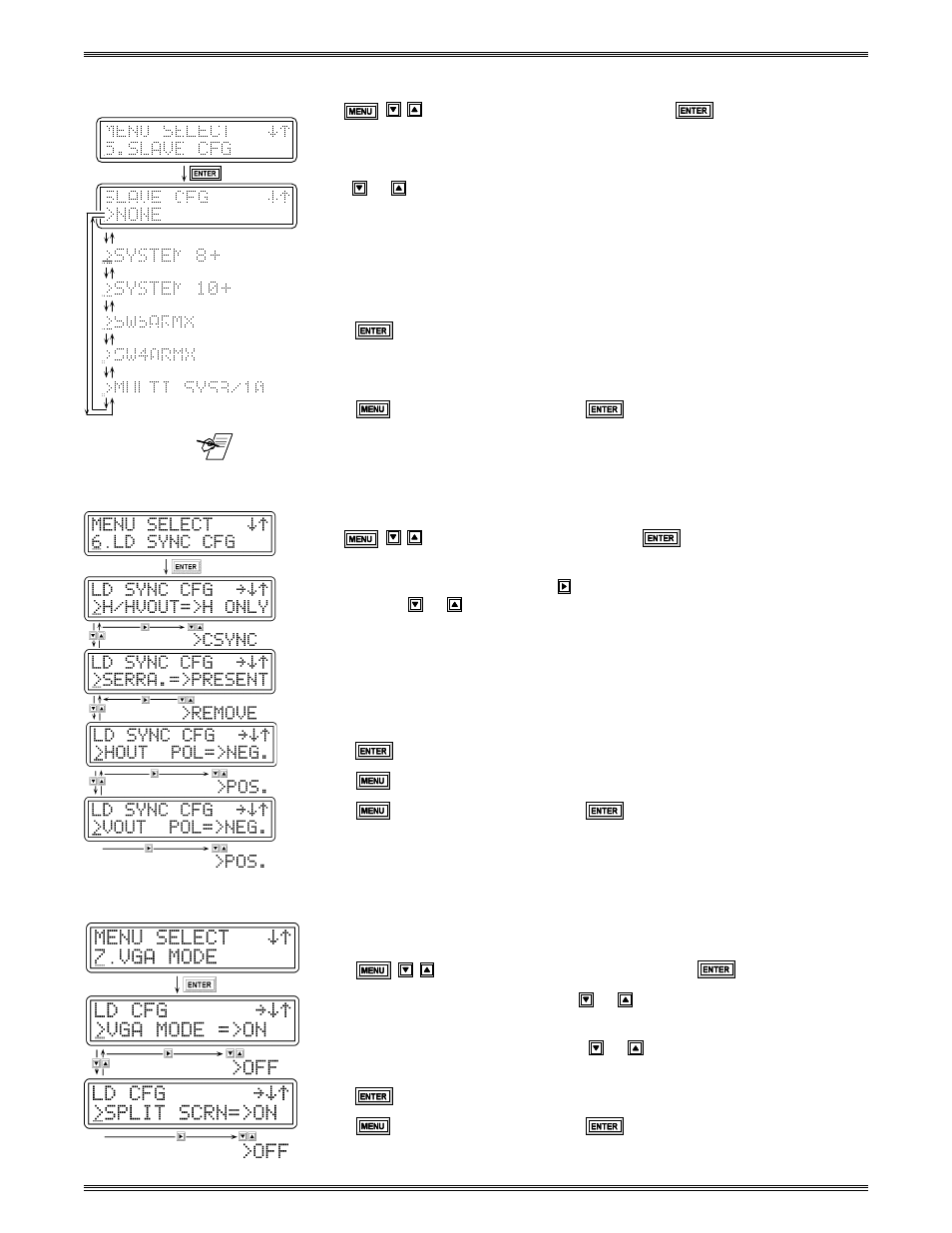
Extron • System 4
xi
Switcher Series • User’s Manual
Chapter 3 • Using the System 4
xi
Front Panel
3-9
5. Slave Configuration Menu
Use
to get to this menu, and then press
to select it.
Menu 5 is used only to set up the System 4
xi
for use with a slave switcher. The
default setting is "None".
Press
or
to select from the following options:
-
None = The System 4
xi
has no slave inputs.
-
System 8+ = The slave is a System 8 Plus.
-
System 10+ = The slave is a System 10 Plus.
-
SW6ARMX = The slave is an SW6 ARMX switcher.
-
SW4ARMX = The slave is an SW4 ARMX switcher.
-
MULTI SYS8/10 Plus = More than one System 8/10 switcher.
Press
to save the selection to memory.
Once set for a slave, an 8th menu will become available for selecting slave
channels. See Chapter 4 for details on slave configurations.
Press
to go to Menu #0 and then
to go back to the Default Menu.
_______ When looped with other switchers, the System 4
xi
is always the Master.
System 4
xi
switchers cannot be looped together.
6. LD Sync Configuration Menu*
This menu specifies line-doubled/quadrupled sync output format.
Use
to get menu 6, and then press
to select it.
There are four submenus for menu 6. Each submenu has two selection points,
indicated by the character ">". Use
to step between the two selection points,
and then use
or
to change the choices.
H/HVOUT => H Only for separate H & V out or CSync for composite sync out.
SERRA.=> set for Serration Pulses Present or Removed.
HOUT POL=> to set Horizontal Sync for Positive or Negative Polarity.
VOUT POL=> to set Vertical Sync for Positive or Negative Polarity.
If a change is selected, the new selection blinks until it is saved.
Press
to save the new setting.
Press
or any input button at any time to exit.
Press
to go to Menu #0 and then
to go back to the Default Menu.
*LD
xi
is shown here
7. Sync Configuration Menu
This Menu 7 will set up Line-Doubler/Line Quadrupler display mode for
System 4LD
xi
/4LQ
xi
(see flowchart in Figure 3-7 for menu differences).
Press
to access this menu, and then press
to select it.
With the cursor in the left position, use
or
to select VGA Mode or Split
Screen (also called “Demo mode”).
With the cursor at the right position, use
or
to turn the selected function On
or Off.
Press
to accept/save the change.
Press
to go to Menu #0 and then
to go back to the Default Menu.
