Extron Electronics System 4xi Series User Manual
Page 27
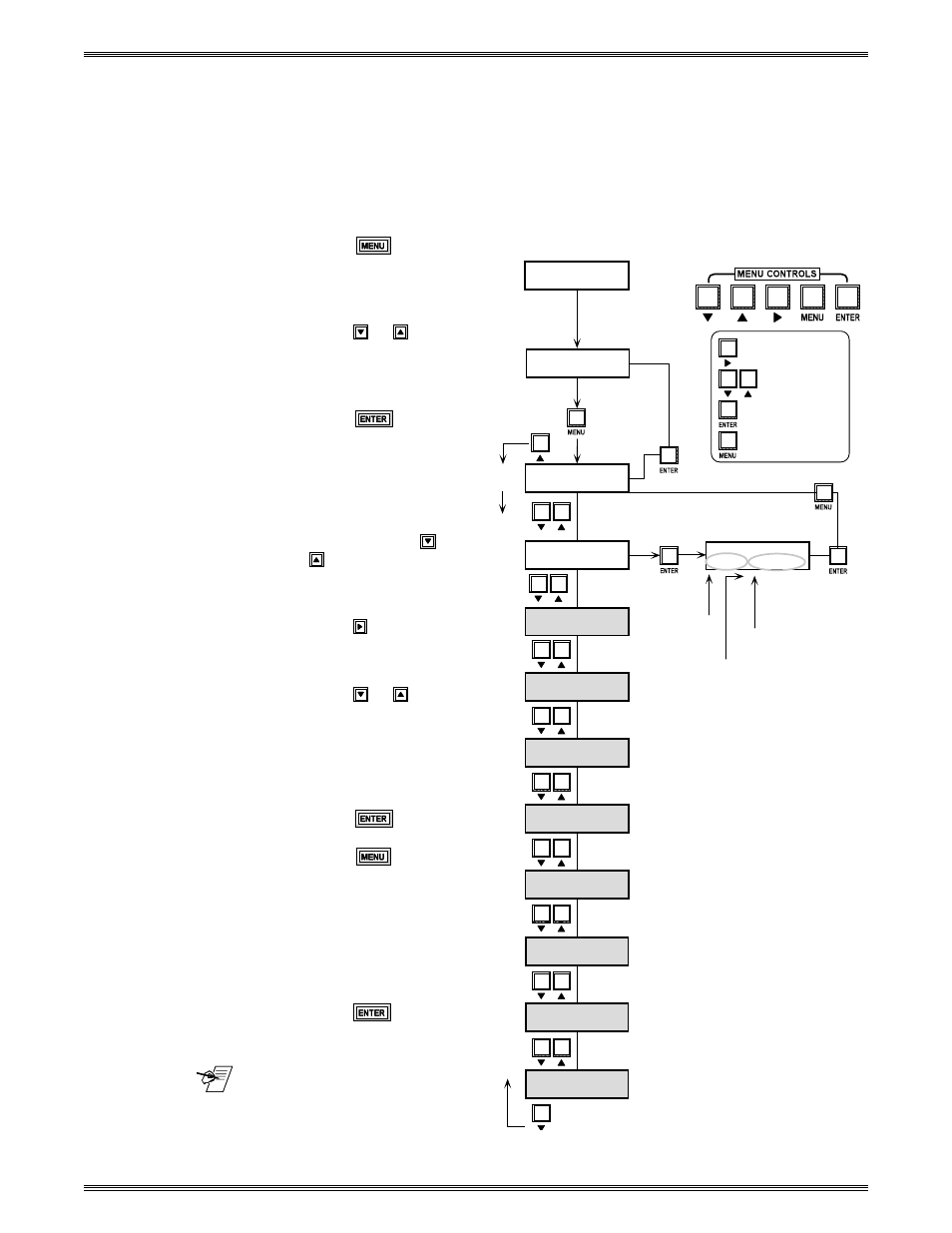
Extron • System 4
xi
Switcher Series • User’s Manual
Chapter 3 • Using the System 4
xi
Front Panel
Example of Using the Menu Controls
Suppose we have a System 4LD
xi
and want to set up Input #2 for line-doubled,
motion video in a VGA format with separate horizontal and vertical sync,
negative polarity and serration pulses. Follow the numbered steps below as you
refer to the corresponding numbers in the flowchart in Figure 3-3 for Menu #1, in
Figure 3-4 for Menu #6, and in Figure 3-5 for Menu #7.
Menu #1 is used to configure the type of output you want from each input.
❶
Press
Enter Menu Select
Options (Menu #0).
❷
Press
or
to get
Menu #1 (Vid Mode
CFG).
❸
Press
to select
this menu.
❹
With the cursor (_) at
the left position (>), the
display shows VID01
selected. Press
or
to display Input #2
(VID02).
❺
Press
to step to the
next selection point (>).
❻
Press
or
to
display RGBLD_m.
(Output will be line-
doubled, motion video
for Input #2.)
➐
Press
to save
this setting for Input #2.
Press
to exit this
menu and go to
Menu #0.
❽
From Menu #0 you
may start your next
setup procedure, or
press
to return to
the Default Menu.
_______ A detailed explanation
of each menu follows,
beginning with Menu #0
on page 3-7.
Figure 3-3. Example: Configuring System 4 Inputs
MENU SELECT
9.SWITCH SLAVE
MENU SELECT
8.INFORMATION
MENU SELECT
3.HOST BAUDRATE
MENU SELECT
4.RGB DELAY
MENU SELECT
5.SLAVE CFG
Change Entry Point
Change Selection
Accept/Save Selection
Exit to Menu 0
MENU SELECT
0.EXIT
Default
Screen
MENU SELECT
1.VID MODE CFG
MENU SELECT
2.AUD LEVEL CFG
VID MODE CFG
>VID02=>RGBLD_m
Select
Video
Input #2.
Go to
Menu 0
After 2-3
second
delay
Displayed information
depends upon video
type, audio level and
breakaway setting.
Go to
Menu 9
SYSTEM 4LD
xi
EXTRON V3.11
->VID 01 RGBS
->AUD 01 +00dB
Select Video Type
>RGBLD_m
This example is for
System 4LD
xi.
Move cursor.
Power Up
Display
MENU SELECT
7.LD CFG
MENU SELECT
6.LD SYNC CFG
*Only if configured
as a Slave switcher
❶
❷
❸
❹
❺
❻
➐
❽
3-4
