Installation overview, Mounting the pa 300, Installation and operation – Extron Electronics PA 300 User Manual
Page 10
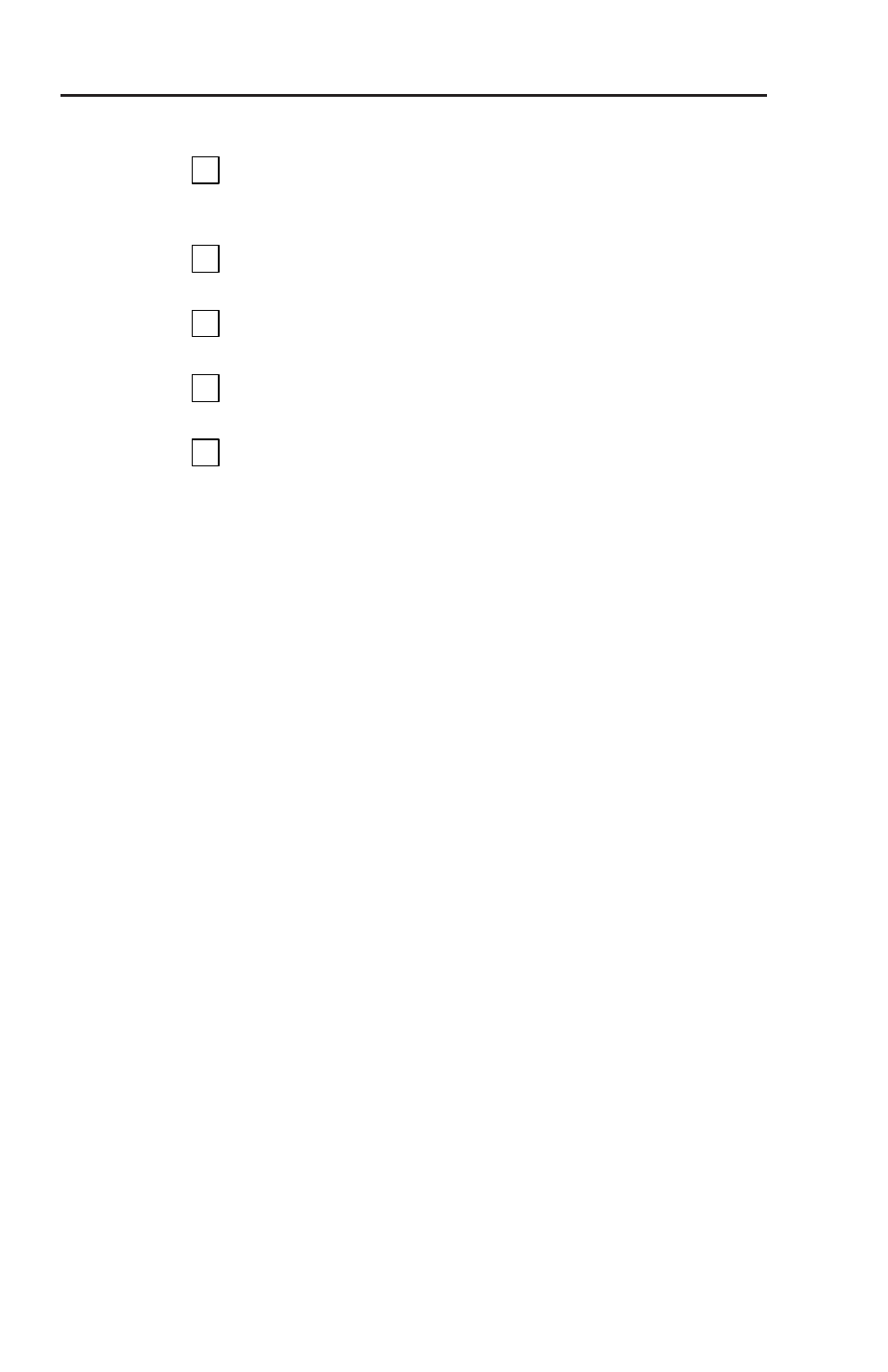
PA 300 Peaking Amplifier • Installation and Operation
Installation and Operation
2-2
Installation Overview
1
Be certain the source device, the PA 300, and the output
device are turned off and disconnected from the power
source.
2
If desired, mount the PA 300 in a rack or furniture. See
"Mounting the PA 300", below.
3
Cable the inputs and outputs to the PA 300. See "Cabling"
on page 2-8.
4
Plug the input device, the PA 300, and the output device
into a grounded AC source.
5
Turn on the input and output devices.
Mounting the PA 300
The PA 300 peaking amplifier can be set on a table; mounted on
a rack shelf; or mounted through or under a desk, podium, or
tabletop.
The following kits are available for mounting the PA 300:
RSB 129 1U, 9.5" deep basic rack shelf
•
(part #60-604-01)
RSU 129 1U, 9.5" deep universal rack shelf kit
•
(part #60-190-01)
RSB 126 1U, 6" deep basic rack shelf
•
(part #60-604-10)
RSU 126 1U, 6" deep universal rack shelf kit
•
(part #60-190-10)
MBU 125 Under-desk mounting kit (part #
•
70-077-01
)
MBD 129 Through-desk mounting kit (part #
•
70-077-02
)
The following sections provide instructions for these options.
