Remote rs-232/contact closure connector – Extron Electronics MTP SW6 User Guide User Manual
Page 15
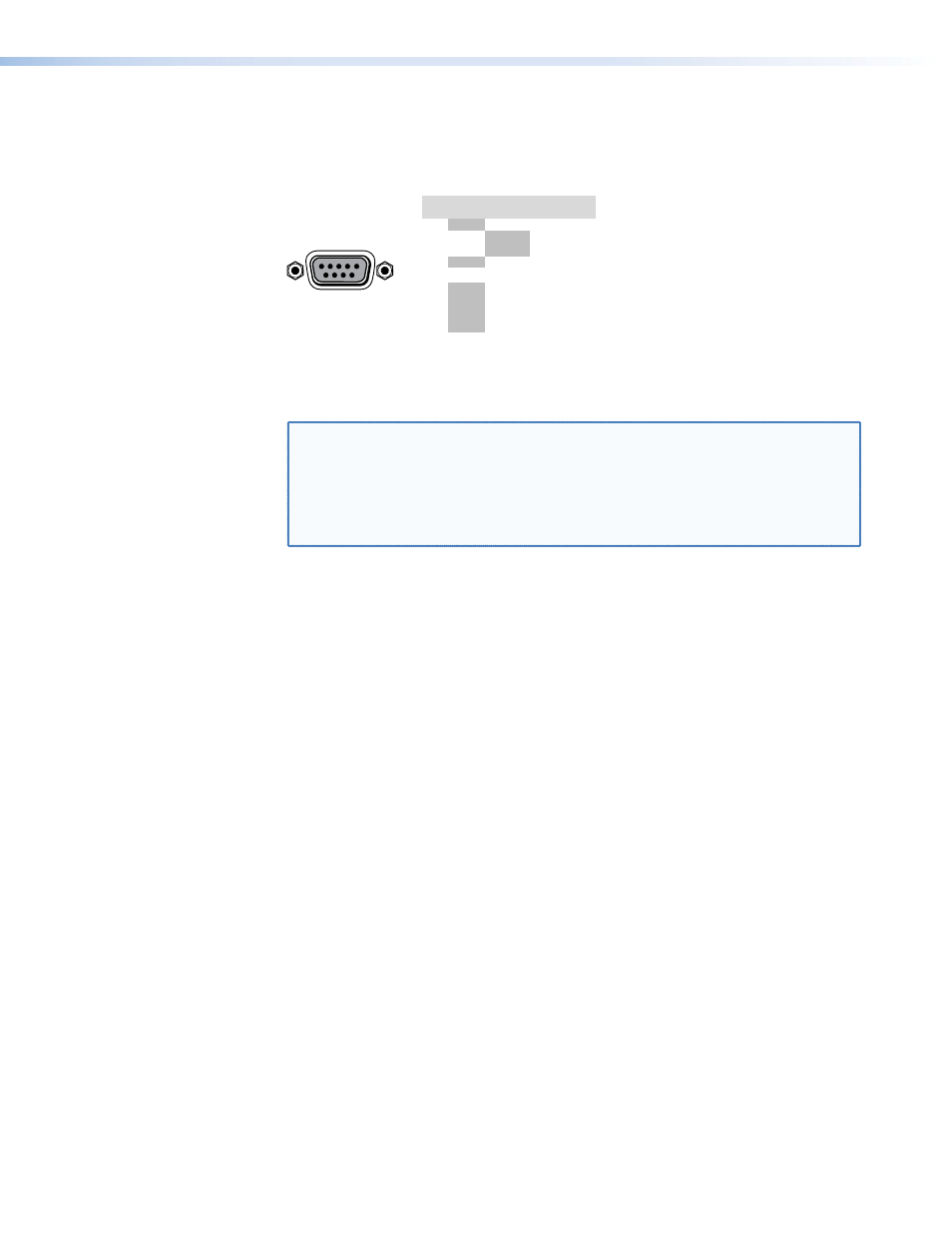
g
Remote RS-232/contact closure connector —
Connect a computer or control
system to this 9-pin D connector (figure 9) to allow remote control using the Simple
Instruction Set (SIS
™
), the Extron graphical control program for Windows, or a contact
closure device. See
REMOTE
PIN RS-232
Contact
Closure Function
1
—
In #1
Input #1
Input #2
Input #3
Input #4
Input #5
Input #6
2
TX
—
Transmit data
3
RX
—
Receive data
4
—
In #2
5
Gnd
Gnd
Ground
6
—
In #3
7
—
In #4
8
—
In #5
9
—
In #6
Figure 9.
Remote connector pinout
You can also connect a KP 6 remote control keypad (part #60-111-20) or an IR 102 Kit
infrared remote control (part #70-224-01) system to this connector.
NOTE: The switcher can be controlled only by an RS-232 device OR a contact
closure device, not both.
NOTE: The cable used to connect the Remote port to a computer, control, contact
closure device, or IR control kit may need to be modified by removing pins
or cutting wires. If unneeded pins are connected, the switcher may hang
up. See
MTP SW6 • Installation and Operation
11
