Installation, cont’d, Rs-232 connection, Lancia xi xi xi xi xi -initiated messages – Extron Electronics Chapter One User Manual
Page 10: Error responses
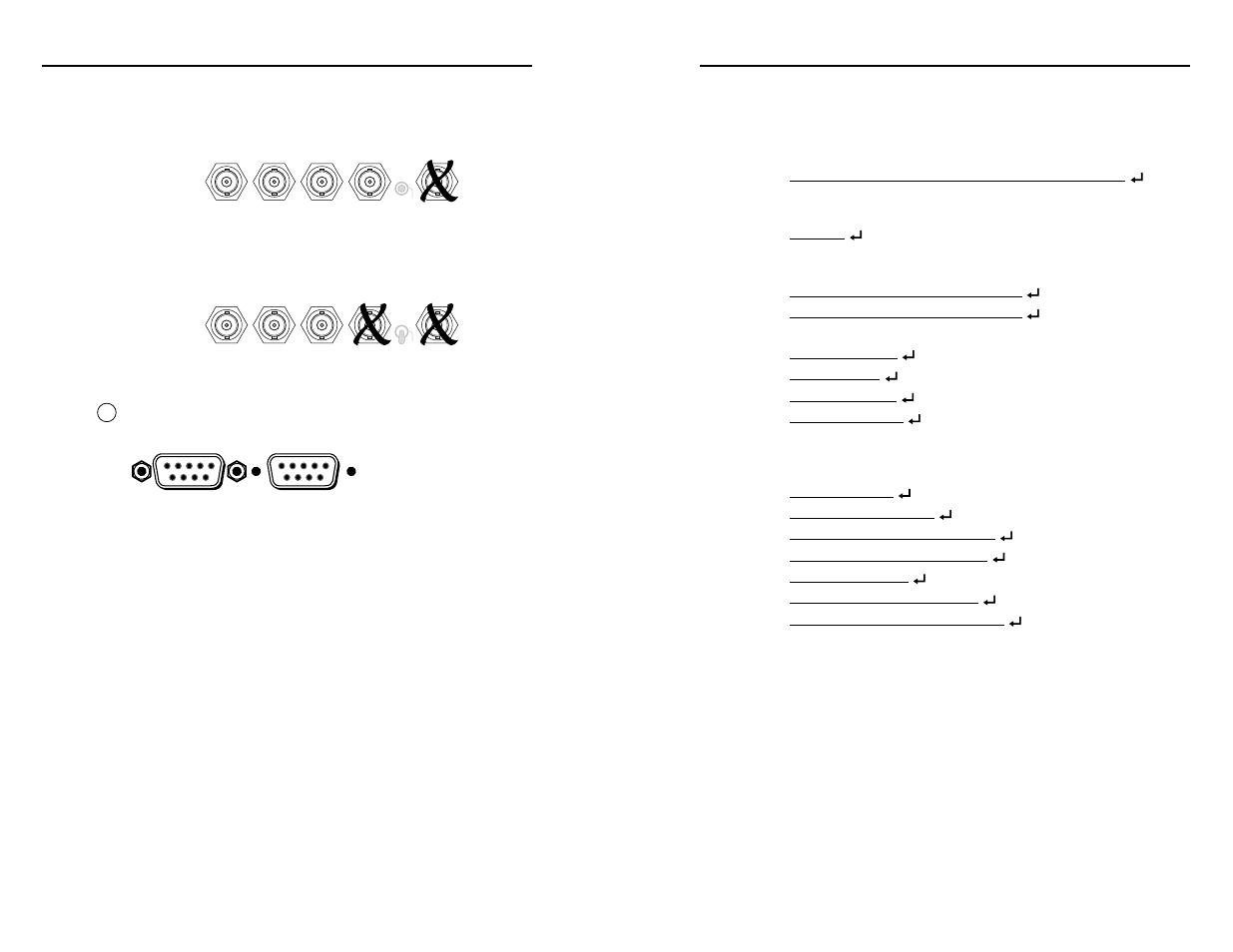
Lanciaxi
xi
xi
xi
xi • Installation
Installation, cont’d
Female
5
1
9
6
Male
1
5
6
9
RGBS video connection
— For RGBS video, connect the
display to the following four BNC connectors. Ensure the
H/HV/SOG switch is in the HV position (see “Rear Panel
Controls” in chapter four).
SOG
H/V
R
G
B
H/HV
V
H
RGsB video connection
— For RGsB video, connect the
display to the following three BNC connectors. Ensure the
H/HV/SOG switch is in the SOG position (see “Rear Panel
Controls” in chapter four).
H
SOG
H/V
R
G
B
H/HV
V
RS-232 connection
4
RS-232/Remote connector
— Connect a host device, such as a
computer or touch
control panel, or a
remote contact closure
device to the Lanciaxi via
this 9-pin D connector for
remote control using the
Simple Instruction Set™
(SIS) or the Extron graphical control program for Windows.
See chapter four, “Remote Control” for definitions of the SIS
commands, details on how to install and use the control
software, and information on how to make a remote contact
closure device.
Lanciaxi
xi
xi
xi
xi • RS-232/Remote Control
Lanciaxi
xi
xi
xi
xi-initiated messages
When a local event, such as a front panel operation or error
condition, occurs, the Lanciaxi responds by sending a message
to the host. The Lanciaxi-initiated messages are listed below:
(C) Copyright 1998, Extron Electronics Lanciaxi, Vx.xx
The Lanciaxi issues the copyright message when it first powers
on. Vx.xx is the firmware version number.
Reconfig
The Lanciaxi initiates this message when there is a change of the
selected input or any picture control setting.
Factory Defaults Reset on Channel #1
Factory Defaults Reset on Channel #2
Reported if the Freeze button is pressed during power up.
RS-232 - Overrun
RS-232 - Noise
RS-232 - Framing
RS-232 - Overflow
These Lanciaxi-initiated message indicate an RS-232
communication error. Possible causes include an RS-232
connection or baud rate problem.
RAM Test Failed
ROM Checksum Failed
Serial EEPROM Checksum failed
6811 EEPROM Checksum failed
New 6811 Installed
New Serial EEPROM Installed
Invalid Jumpers - Unknown - xxxx
If an error occurs during power-up, the Lanciaxi initiates one or
more of the messages listed above. Call the Extron customer
support hotline.
Error responses
When the Lanciaxi receives a valid SIS command, it executes the
command and sends a response to the host device. If the
Lanciaxi is unable to execute the command because the
command is invalid or it contains invalid parameters, the
Lanciaxi returns an error response to the host. The error
response codes are:
4-3
2-4
