Extron Electronics IN2200RS User Manual
Page 3
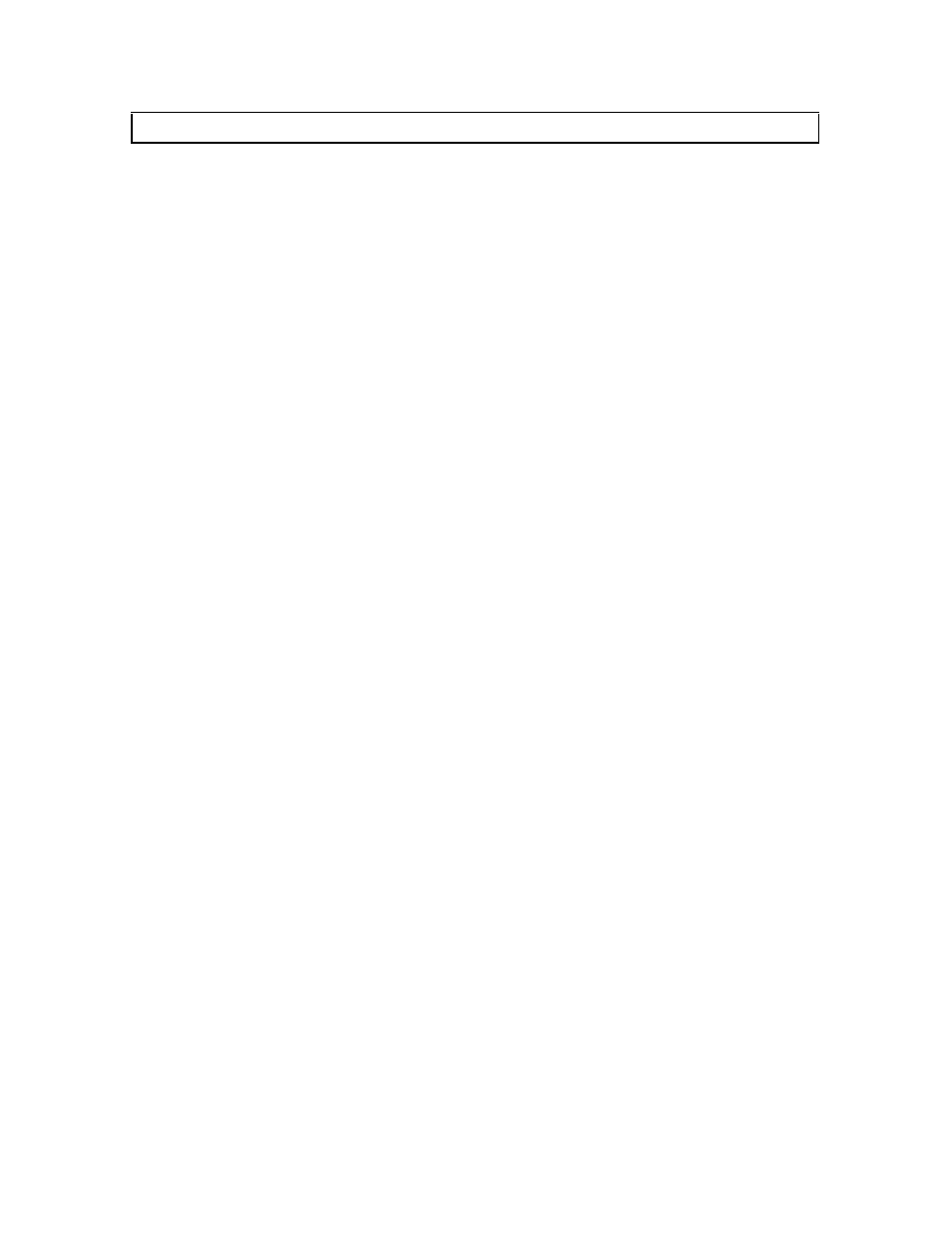
Table of Contents
Product Overview .................................................................................................................... 2
Description............................................................................................................................ 2
Compatibility ........................................................................................................................... 3
Input...................................................................................................................................... 3
Output ................................................................................................................................... 3
Installation................................................................................................................................ 4
Adapter / Extension Cables for Input and Local Monitor Output ........................................ 5
IN2200RS Application Diagram.......................................................................................... 6
Front Panel Controls............................................................................................................. 7
Rear Panel Connectors.......................................................................................................... 7
Operation.................................................................................................................................. 8
Input...................................................................................................................................... 8
LCD Display......................................................................................................................... 8
Gain ...................................................................................................................................... 8
Sharpness .............................................................................................................................. 8
Position ................................................................................................................................. 9
Screen Shift........................................................................................................................... 9
Front Panel Disable .............................................................................................................. 9
Automatic Input Selection .................................................................................................... 9
Status / Mode Information .................................................................................................... 9
Dipswitch Settings ................................................................................................................ 9
Optimal Settings for LCD / DMD / D-ILA / Plasma Displays........................................... 11
Power-up Settings .................................................................................................................. 11
IN2200RS Power-up Options............................................................................................. 11
Reset to Factory Default ..................................................................................................... 12
Remote Control Operation ................................................................................................... 11
RS-232 Control................................................................................................................... 12
IN2200RS Serial Commands ............................................................................................. 13
Serial Command Examples................................................................................................. 15
Stereo Audio Switching ......................................................................................................... 16
Input and Local Monitor Output......................................................................................... 16
Main Audio Output............................................................................................................. 16
IN2200RS Internal Controls................................................................................................. 17
IN2200RS Internal Controls Diagram................................................................................ 18
Specifications.......................................................................................................................... 19
Troubleshooting ..................................................................................................................... 20
IN2200RS Deluxe Computer Interface Kit ......................................................................... 22
Warranty ................................................................................................................................ 23
