Extron Electronics EMOTIA xtreme MX User Manual
Page 3
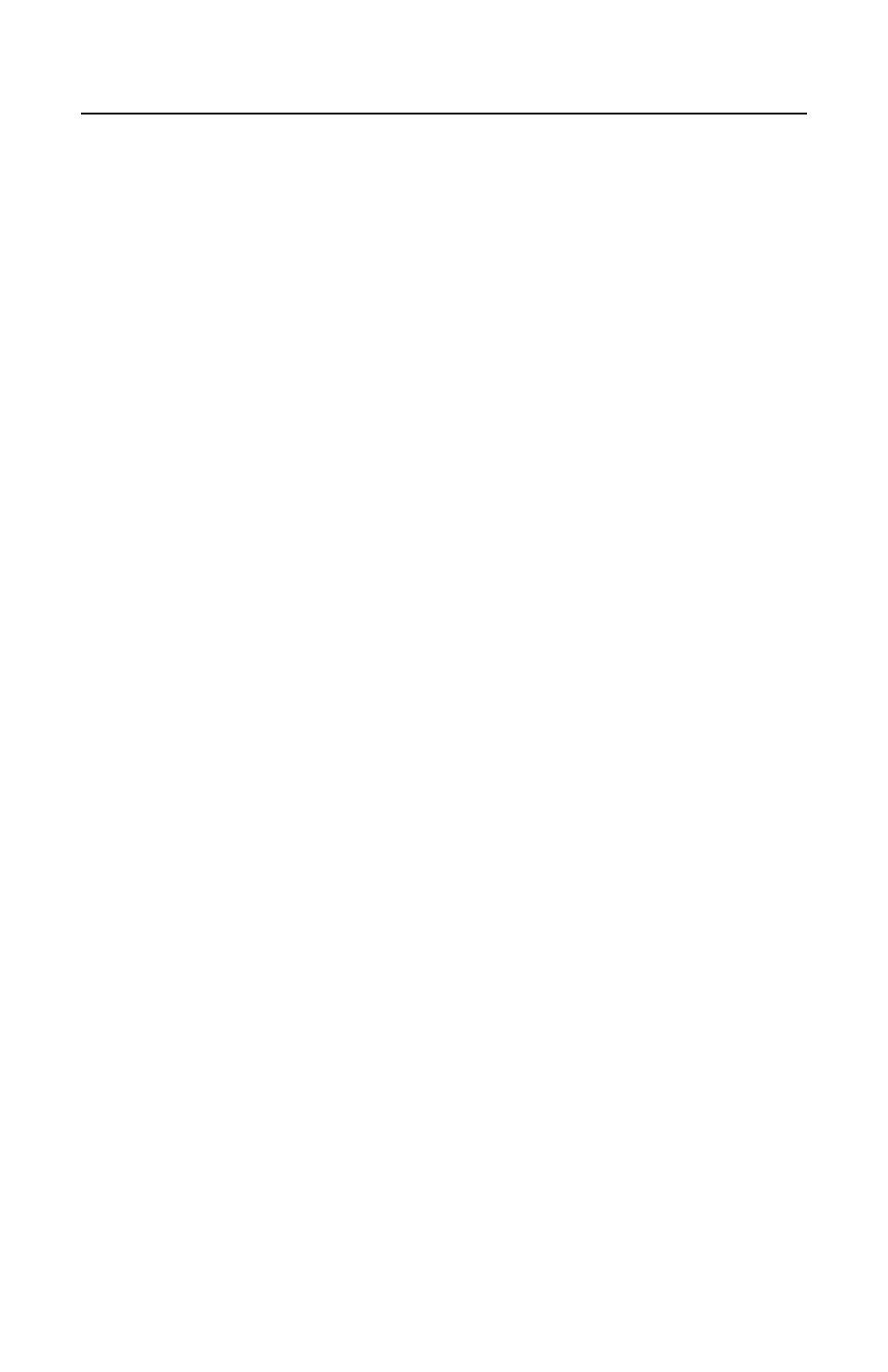
Contents
Introduction to the Emotia Xtreme MX ............................................... Chapter 1
Introduction .......................................................................................... 1-1
About this Manual ......................................................................... 1-1
Features ....................................................................................... 1-2
Specifications ............................................................................... 1-3
Installation and Operation ................................................................... Chapter 2
Installing the Emotia Xtreme MX ......................................................... 2-1
Rack Mounting ............................................................................. 2-1
Cabling ......................................................................................... 2-1
Connecting the Input and Output Cables .............................. 2-1
Front and Rear Panels ................................................................. 2-5
Front Panel ............................................................................ 2-5
Rear Panel ............................................................................ 2-6
Other Reference Material .................................................................. Appendix A
Accessories/Part Numbers ................................................................. A-1
Safety Instructions ...................................................... Inside Front Cover
Limited Warranty ......................................................... Inside Back Cover
Emotia Xtreme MX
User’s Manual
68-302-02
Rev. A
79-05
Page i
