Extron Electronics EMOTIA xtreme MX User Manual
Page 15
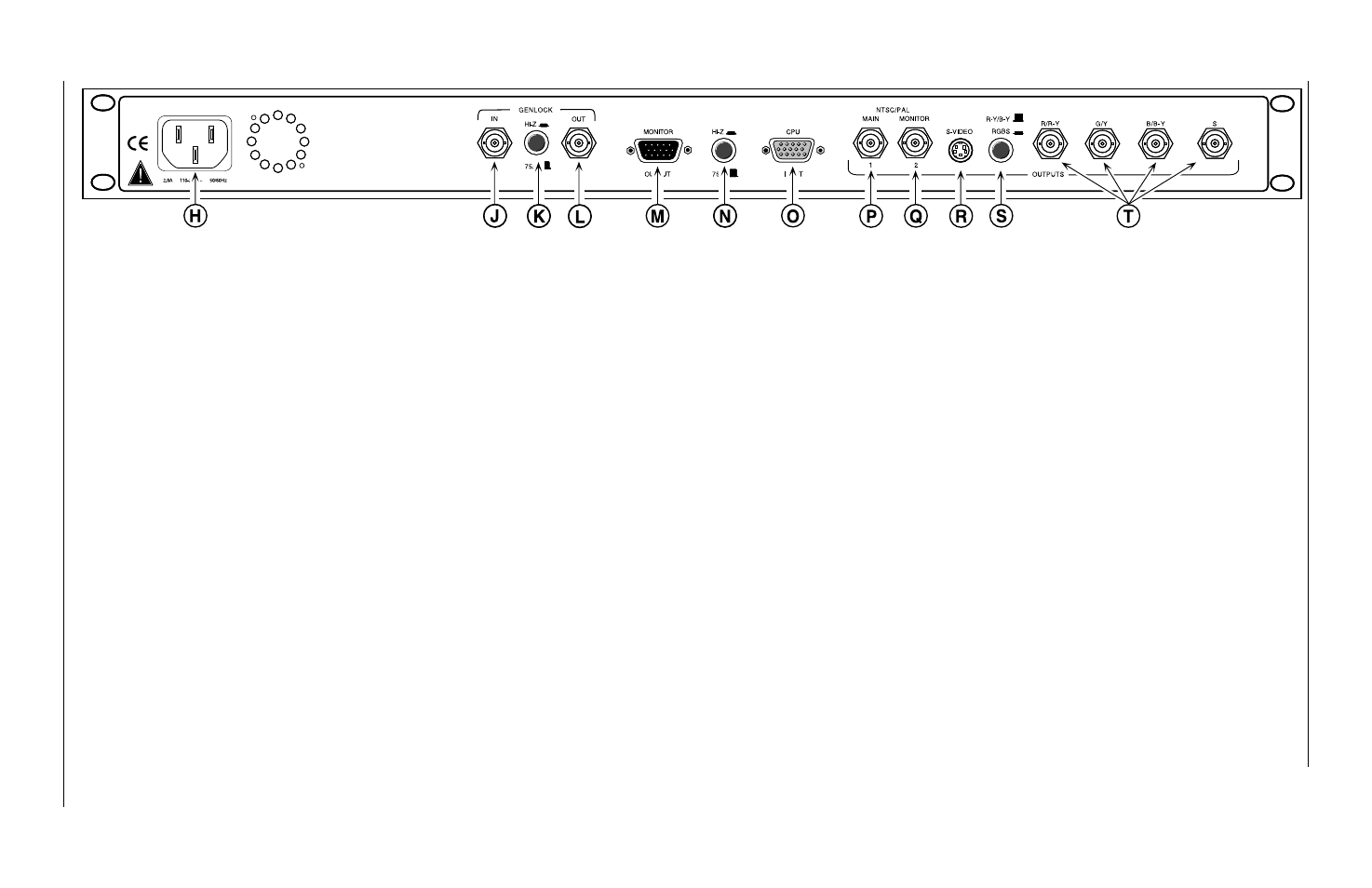
Extron • Emotia Xtreme MX • User’s Manual
Installation and Operation
Page 2-6
Emotia Xtreme MX Rear Panel
H. AC Power Connector – Standard IEC type. 100-240 VAC, 50/60 Hz, Internal switch mode
J. GENLOCK IN Connector – BNC connector for Genlock input.
K. GENLOCK HI-Z/75
Ω
Ω
Ω
Ω
Ω
– Pushbutton selects termination, If there is no other Genlock termination, set the switch to 75
Ω
.
L. GENLOCK OUT Connector – BNC connector for Genlock out to next device (if any).
M. MONITOR OUTPUT – Female 15-pin VGA style connector.
N. HI-Z/75W Switch – HI-Z = output monitor connected, 75
Ω
position = no output monitor.
O. CPU INPUT – Male 15-pin VGA style connector.
P. NTSC/PAL MAIN BNC Connector – Composite Video Output number 1.
Q. NTSC/PAL MONITOR BNC Connector – Composite Video Output number 2.
R. S-Video Connector – S-Video output for S-VHS, Hi8 or other devices accepting this video format.
S. R-Y/B-Y/Y / RGBS Pushbutton – Selects R-Y/B-Y/Y (Component video) or RGBS video for BNC output connectors.
T. COMPONENT/RGBS Output – Four BNC connectors for Component or RGBS output video.
