Genlock – Extron Electronics EMOTIA xtreme MX User Manual
Page 13
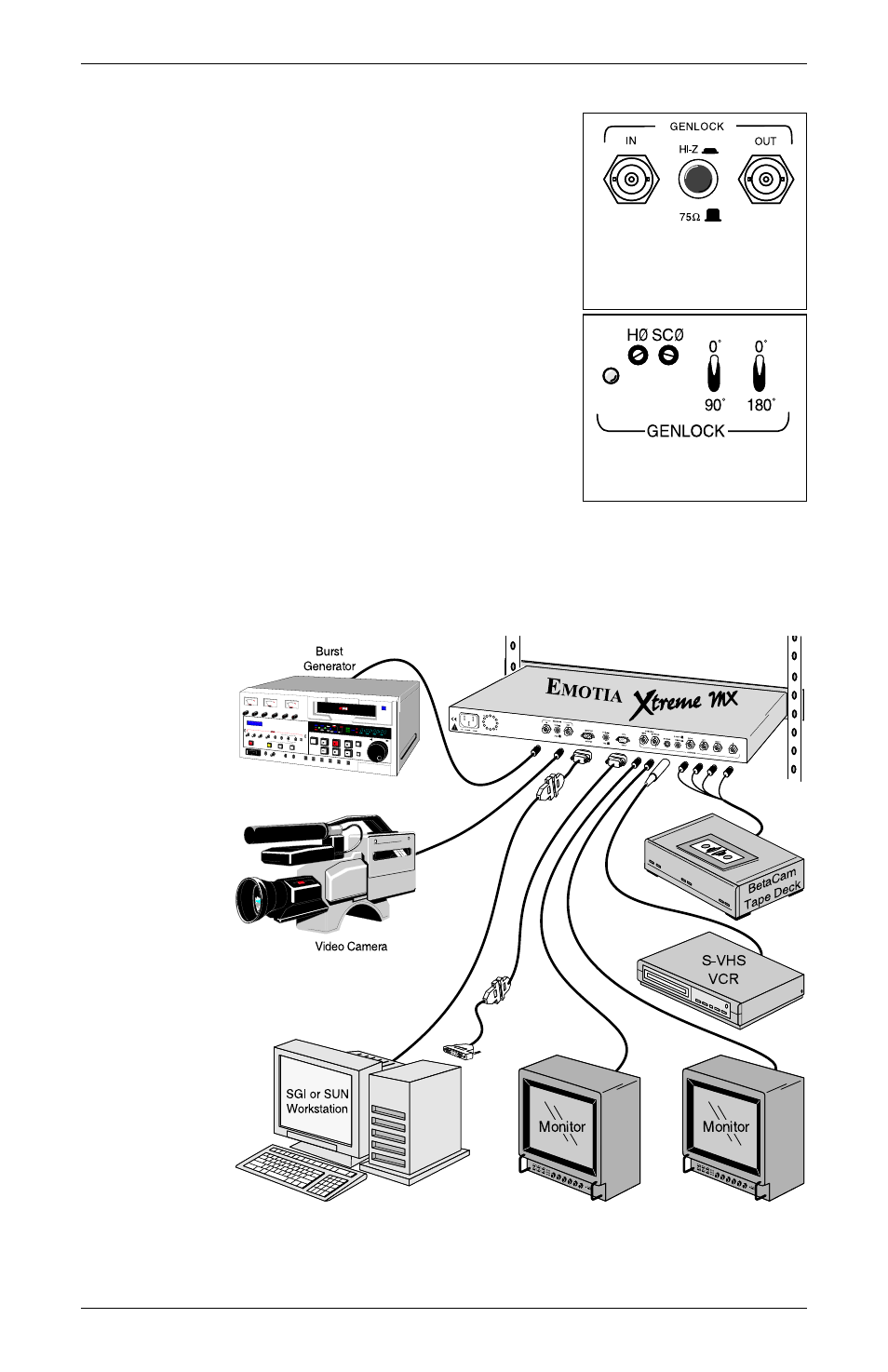
Extron • Emotia Xtreme MX • User’s Manual
Page 2-4
Installation and Operation
Genlock
The Genlock IN and OUT BNC
connectors on the rear panel of the
Emotia Xtreme MX provide a way to
synchronize the output video with an
incoming Genlock signal. The IN
BNC connector receives the external
Genlock timing signal, the OUT BNC
connector allows the signal to be
passed on to another video device if
required. The termination switch
(located between the In and Out BNC
connectors) enables termination of
the Genlock signal at 75 ohms if no
other termination is available. Front
panel controls labeled GENLOCK
enable fine adjustment of the
synchronized video.
An Emotia Xtreme MX using a Burst generator as the source for
a Genlock signal is shown in the diagram below. The GENLOCK
signal passes through the Xtreme MX GENLOCK OUT BNC
connector and on to another device (Video Camera).
See Emotia Xtreme MX Front Panel and Rear Panel on Pages
2-5 and 2-6 for operating information.
Rear Panel GENLOCK
BNC connectors and
Termination switch.
Front panel
GENLOCK controls.
