Symbol definitions for receiver sis commands – Extron Electronics FOXBOX Tx_Rx HDMI User Guide User Manual
Page 29
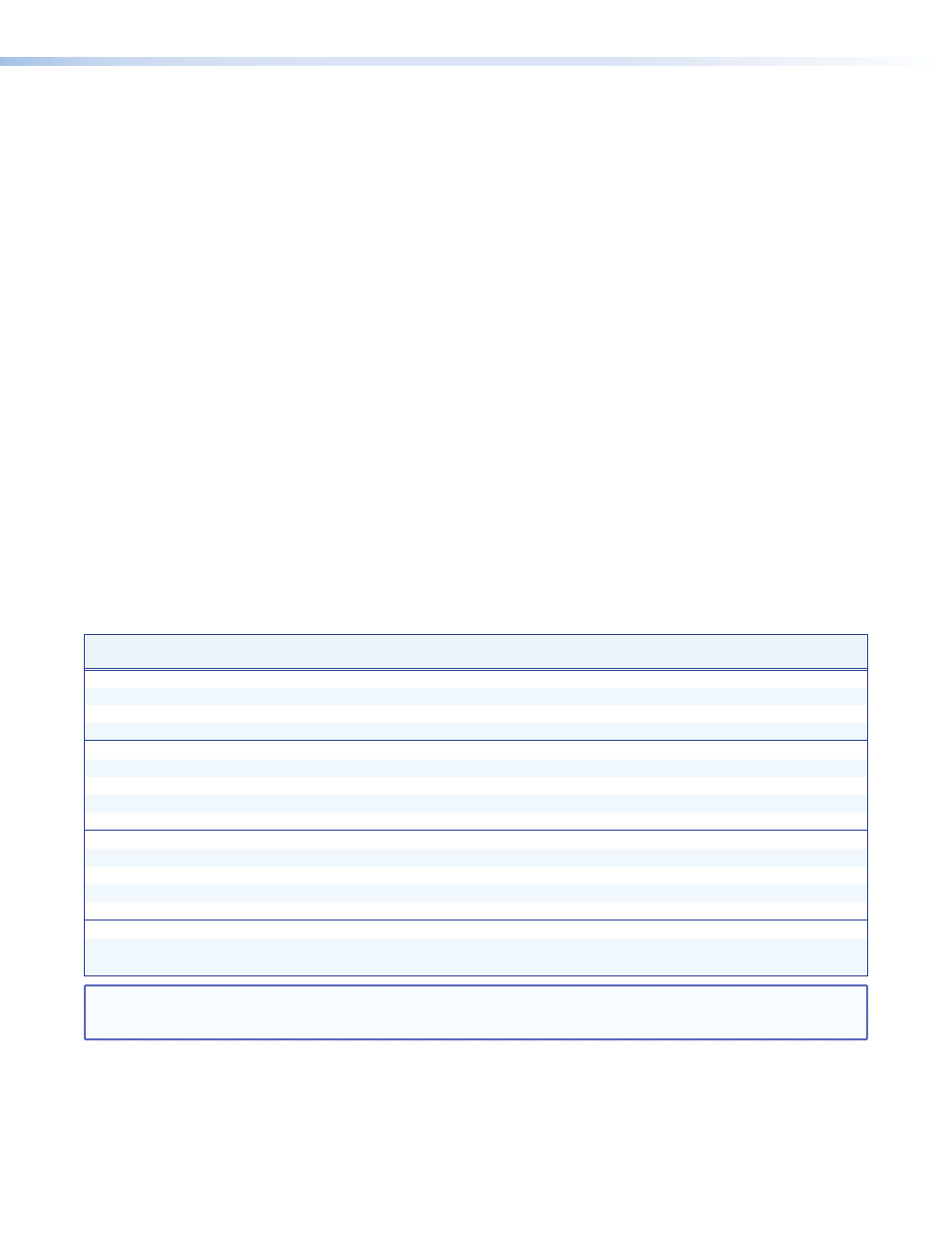
Symbol definitions for receiver SIS commands
]
= Carriage return/line feed
}
= Carriage return (no line feed)
|
= Pipe (can be used interchangeably with the
}
character)
•
= Space (hard) character
E
= Escape key (hex 1B)
W
= Can be used interchangeably with the
E
character
X(
= Mute/auto memory status and enable or disable status
0 = off or disable
1 = on or enable
X1!
= Link and input status
0 = link or input not detected
1 = link or input detected
X1@
= Internal temperature
nnnF•nnC
X1#
= Transmission mode
SM = singlemode
MM = multimode
X1$
= Firmware version
v.vv
X1%
= Switch position
0 = off (right)
1 = on (left)
X1^
= Horizontal and vertical position
000 through 255
X1&
= Sync frequency
xxx.xx (frequency in kHz [H] or Hz [V])
X1*
= Memory preset number
01 to 30
X1(
= Test pattern
0 = none
2 = grayscale
1 = color bars
3 = alternating pixels
X2)
= Rx link and daisy chain enable
0 = disable
2 = daisy chain enable
1 = return link enable
X2!
= Video delay (0 plus six steps at 0.25 seconds per step)
0 = 0 second
1 = 0.25 second
4 = 1.0 second
2 = 0.5 second (default)
5 = 1.25 second
3 = 0.75 second
6 = 1.5 second
X2@
= Video bit depth
0 = auto
1 = 8-bit
Command and Response Table for Receiver SIS Commands
Command
ASCII Command
(host to unit)
Response
(unit to host)
Additional description
Video mute
Mute output
1B
Blk1
]
Blank the video output.
Unmute output
0B
Blk0
]
Output video.
Show video mute status
B
X(]
Video mute status is
X(
.
Horizontal shift
Set a horizontal position
X1^
H
Hph
X1^]
Set horizontal centering to
X1^
.
Increment position
+H
Hph
X1^]
Shift the image one pixel to the right.
Decrement position
–H
Hph
X1^]
Shift the image one pixel to the left.
Show position
H
X1^]
Vertical shift
Set a vertical position
X1^
/
Vph
X1^]
Set vertical centering to
X1^
.
Increment position
+/
Vph
X1^]
Shift the image down one line.
Decrement position
–/
Vph
X1^]
Shift the image up line.
Show position
/
X1^]
List sync frequency
View input frequency
1LS
X1&
,
X1&]
List the input sync frequency as
X1&
kHz (horizontal)
and
X1&
Hz (vertical).
NOTE:
X(
= Mute and auto memory status
0 = off
1 = on
X1^
= Horizontal and vertical position
000 through 255
X1&
= Sync frequency
xxx.xx (frequency in kHz [H] or Hz [V])
FOXBOX Tx/Rx HDMI • Remote Control
23
