Extron Electronics FOXBOX Tx_Rx HDMI User Guide User Manual
Page 28
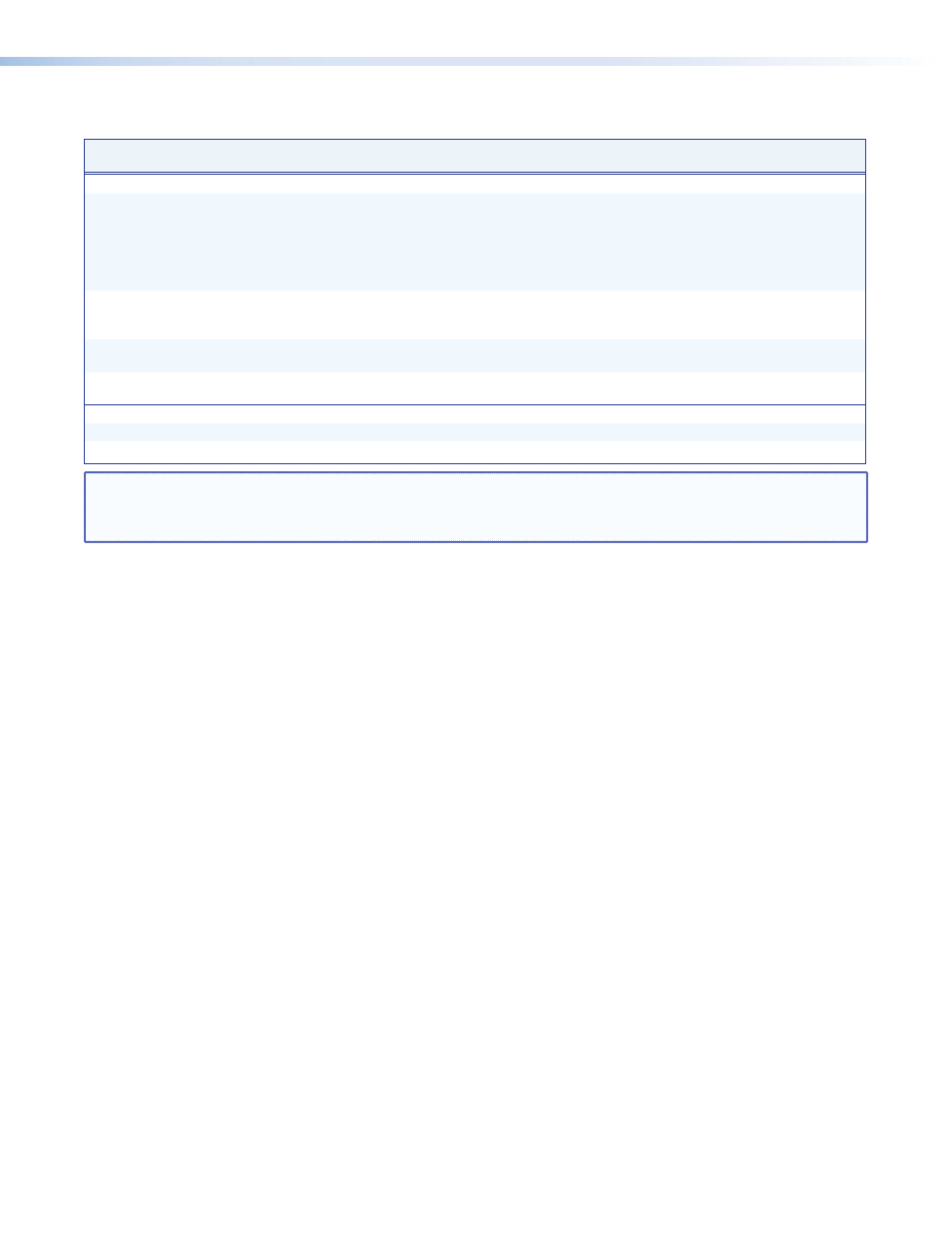
Command/response table for Transmitter SIS commands (continued)
Command
ASCII Command
(host to unit)
Response
(unit to host)
Additional description
Information requests
Information request
I
1Lnk
X1!
•
2Lnk
X1!
•
Vid
X1!
•
Aud
X1!
•
X1#
•
Tx
]
The unit responds with the current status (signal
detected) of optical link 1, optical link 2, the
video input, and the audio link; the fiber optic
transmission mode (singlemode or multimode); and
the device type (
Tx
).
Show firmware version
Q
X1$]
Example:
Q
1.23
]
The factory-installed firmware version is 1.23
(sample value only).
Request part number
N
60–1174–nn
]
“ in the “Reference
Information” section.
Input sync detection
1LS
X1$
horizontal
,
X1$
vertical
]
Shows horizontal frequency in kHz and vertical freq
in Hz. 000.0,000.0 if no signal is detected.
Resets
Reset audio
E
ZA
}
Zpa
]
Reset audio setting to default levels (0 dB gain).
System reset
E
ZXXX
}
Zpx
]
Reset all settings to factory defaults.
NOTE:
X1!
= Link status
0 = light or signal input not detected
1 = light or signal detected
X1#
= Transmission mode
SM = singlemode
MM = multimode
X1$
= Firmware version
v.vv
FOXBOX Tx/Rx HDMI • Remote Control
22
