Sis command – Extron Electronics FOXBOX Tx_Rx HDMI User Guide User Manual
Page 26
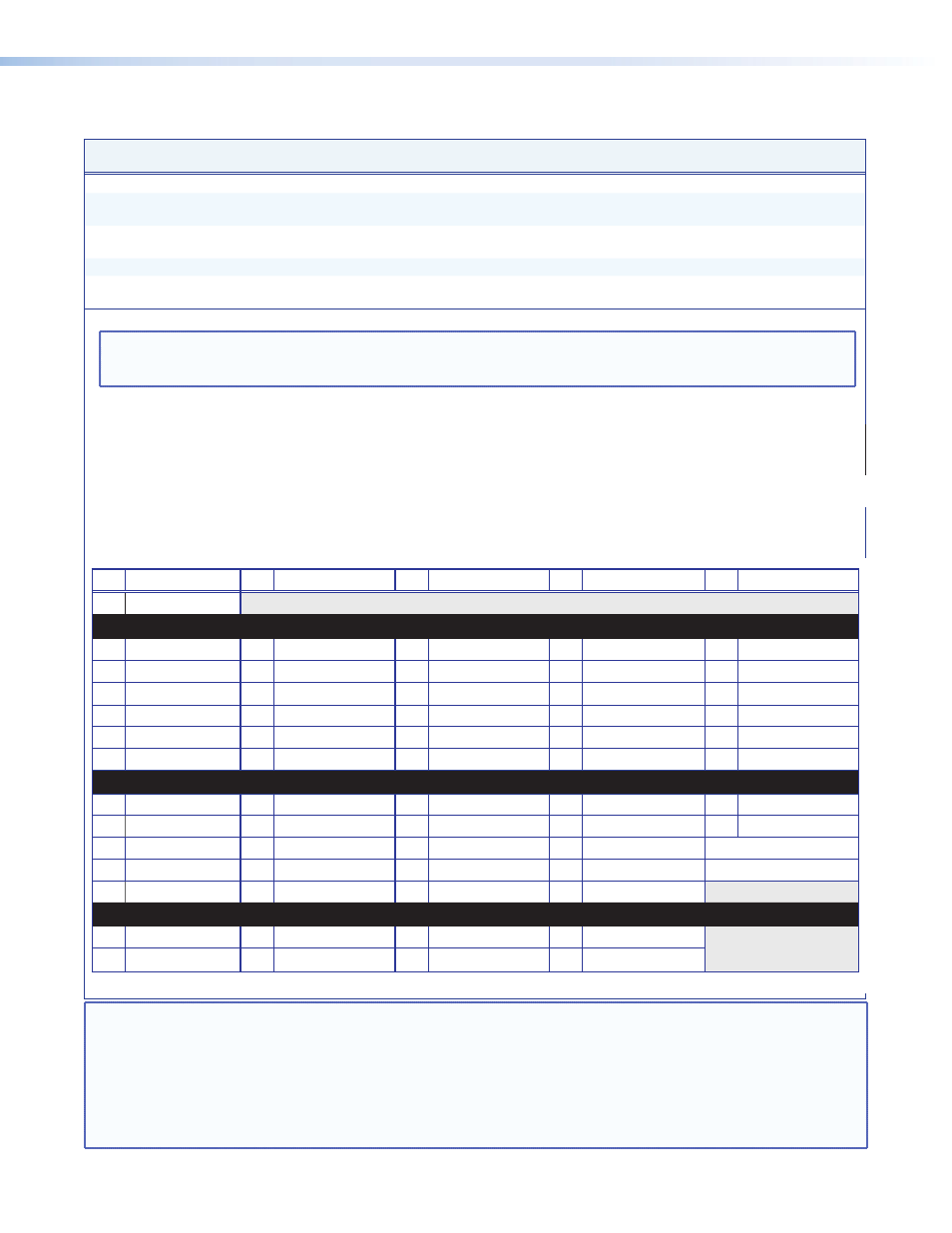
Command/Response Table for Transmitter SIS Commands
Command
ASCII Command
(host to unit)
Response
(unit to host)
Additional description
Switch status
Request EDID and refresh
rate switch positions
E
Stat
}
EdidMdr
X!
•Vrate
X@]
Example:
E
Stat
}
EdidMdr15•Vrate2
]
EDID switch is set to 15 (1080p) and the vertical
rate switch is set to 2 (60 Hz).
Request EDID switch position
E
2Stat
}
X!]
Request Refresh rate switch
position
E
3Stat
}
X@]
EDID minder
NOTES: • The table below the commands defines the value of each EDID value.
• The front panel EDID minder rotary switch on the transmitter must be in position 1 for the variables to be changeable via an SIS
command. The unit returns the E14 error if the switch is in other than position 1.
Set EDID resolution and
refresh rate
E
A
X#
EDID
}
Edid•A
X#]
Assign an EDID value of
X#
.
Example:
E
A58EDID}
Edid•A58
]
Assign an EDID value of 720p at 60 Hz (the default
resolution and rate).
View assigned EDID
E
AEDID
}
X#]
The assigned EDID value is
X#
.
Save EDID
E
S0EDID
}
EdidS0
]
Save the resolution of the display connected to the
transmitter pass-through port to EDID location 0.
Show native EDID value
E
NEDID
}
X$]
Show the native resolution of the display connected
to the receiver.
Import EDID
E
I0EDID
}X%
EdidI
]
X#
Value
X#
Value
X#
Value
X#
Value
X#
Value
00
User captured EDID
DVI Pro values (with HDMI-to-DVI adapters)
01
800x600 @ 50 Hz
07
1280x768 @ 50 Hz
13
1360x768 @ 50 Hz
19
1440x900 @ 50 Hz
25
1680x1050 @ 50 Hz
02
800x600 @ 60 Hz
08
1280x768 @ 60 Hz
14
1360x768 @ 60 Hz
20
1440x900 @ 60 Hz
26
1680x1050 @ 60 Hz
03
1024x768 @ 50 Hz
09
1280x800 @ 50 Hz
15
1366x768 @ 50 Hz
21
1600x900 @ 50 Hz
27
1920x1080 @ 50 Hz
04
1024x768 @ 60 Hz
10
1280x800 @ 60 Hz
16
1366x768 @ 60 Hz
22
1600x900 @ 60 Hz
28
1920x1280 @ 60 Hz
05
1280x720 @ 50 Hz
11
1280x1024 @ 50 Hz
17
1400x1050 @ 50 Hz
23
1600x1200 @ 50 Hz
29
1920x1200 @ 50 Hz
06
1280x720 @ 60 Hz
12
1280x1024 @ 60 Hz
18
1400x1050 @ 60 Hz
24
1600x1200 @ 60 Hz
30
1920x1200 @ 60 Hz
HDMI PC values, all with 2-channel embedded audio
31
1024x768 @ 50 Hz
36
1280x800 @ 60 Hz
41
1366x768 @ 50 Hz
46
1440x900 @ 60 Hz
51
1680x1050 @ 50 Hz
32
1024x768 @ 60 Hz
37
1280x1024 @ 50 Hz
42
1366x768 @ 60 Hz
47
1600x900 @ 50 Hz
52
1680x1050 @ 60 Hz
33
1280x768 @ 50 Hz
38
1280x1024 @ 60 Hz
43
1400x1050 @ 50 Hz
48
1600x900 @ 60 Hz
53
1920x1200 @ 50 Hz
34
1280x768 @ 60 Hz
39
1360x768 @ 50 Hz
44
1400x1050 @ 60 Hz
49
1600x1200 @ 50 Hz
54
1920x1200 @ 60 Hz
35
1280x800 @ 50 Hz
40
1360x768 @ 60 Hz
45
1440x900 @ 50 Hz
50
1600x1200 @ 60 Hz
HDMI HDTV values, all with 2-channel embedded audio
55
480p @ 60 Hz
57
720p @ 50 Hz
59
1080i @ 50 Hz
61
1080p @ 50 Hz
56
576p @ 50 Hz
58* 720p @ 60 Hz
60
1080i @ 60 Hz
62
1080p @ 60 Hz
* Default value
NOTE:
X!
= EDID hex switch position 00 = User captured EDID 04 = 1280x720* (720p) 08 = 1360x768
12 = 1600x1200
01 = RS-232 control
05 = 1280x768
09 = 1366x768
13 = 1680x1050
02 = 800x600
06 = 1280x800
10 = 1400x1050 14 = 1920x1080p* (1080p)
03 = 1024x768
07 = 1280x1024
11 = 1440x900
15 = 1920x1200
* 720p and 1080p also include a block for embedded audio; all other positions are video only
X@
= Refresh rate
1 = 50 Hz
2 = 60 Hz
X#
= EDID
See the table above.
X$
= Native resolution
Resolution and rate in an easily-viewed format, such as “800x600@60Hz“
X%
= EDID record
128 or 256 bytes
FOXBOX Tx/Rx HDMI • Remote Control
20
