Extron Electronics FOX T UWP 302 User Guide User Manual
Page 40
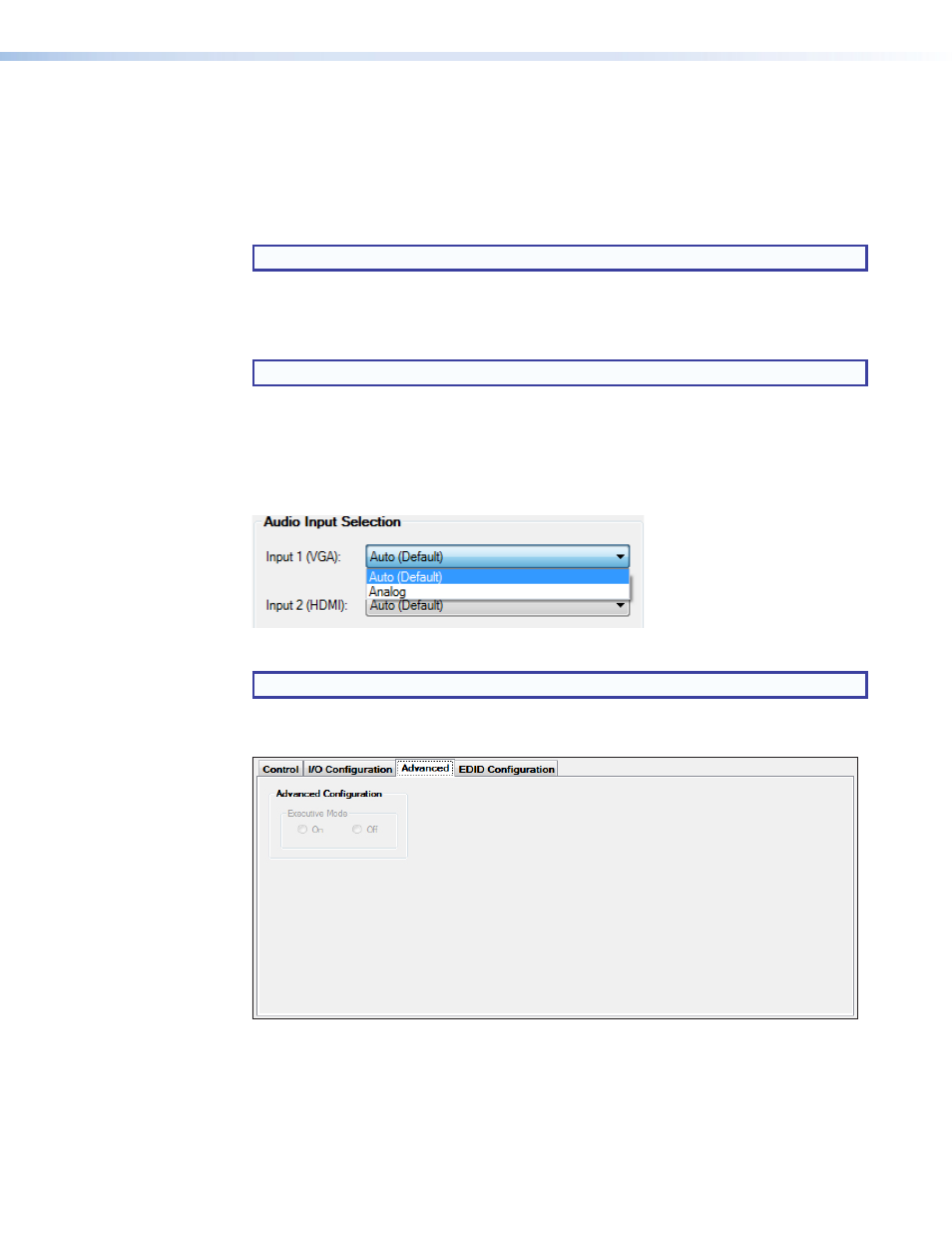
Plus Mode Transmission panel
Plus mode can support rates up to 1920x1200 @ 60Hz, with embedded audio, and is
HDCP compliant. Non-Plus mode supports rates up to 1600x1200 and 1080p, is HDCP
compliant, and does not contain embedded audio (analog audio is still supported).
In the Plus Mode Transmission panel, click the
Enabled
radio button to enable Plus mode.
To disable Plus mode, click the
Disabled
radio button.
NOTE: Default setting: Plus Mode is
Enabled
.
VGA Input Video Format panel
This setting selects RGB or YUV Input Video Format for the VGA input.
NOTE: Default setting: VGA Input Video Format is
Auto
.
Audio Input Selection panel
This panel sets the audio type for the VGA and HDMI inputs, or set them to
Auto
for
automatic selection.
For each input, select the desired audio input type from the
Input
drop-down list.
Figure 28.
Audio Input 1 Options
NOTE: Default setting: Audio Input Selection is
Auto
for all inputs.
Advanced Tab
Figure 29.
Advanced Tab
FOX T UWP 302 Wallplate Transmitter • FOX Extenders Control Program
34
- FOX Matrix 3200 (132 pages)
- ADA 2-4-6 Series (3 pages)
- ADA 6 Component (2 pages)
- AVT 100 (37 pages)
- AVT 200HD Setup Guide (4 pages)
- AVT 200HD User Guide (118 pages)
- AVTrac (482) User Guide (28 pages)
- CAT 5 Receivers (15 pages)
- CAT 5 Transmitters (15 pages)
- CD 400 (3 pages)
- CD 800 (15 pages)
- CD 900 (19 pages)
- CD 100 (18 pages)
- CSVEQ 100 D (38 pages)
- CSVEQ 100 D (2 pages)
- DA RGB_YUV Series (17 pages)
- CVEQ1, CVEQ1 WM, CVEQ1 AAP (17 pages)
- CVEQ_SVEQ 100 Series Setup Guide (2 pages)
- CVDA 6 EQ MX (3 pages)
- CVDA 6 EQ MX (2 pages)
- CVC 300 (8 pages)
- CVC 200 (4 pages)
- CVC 100 (2 pages)
- DDS 402 (54 pages)
- DDS 100 (54 pages)
- DA AV EQ Series (2 pages)
- DVC 501 SD User Guide (38 pages)
- DVC 501 SD Setup Guide (2 pages)
- DTP T USW 333 User Guide (26 pages)
- DTP T USW 333 Setup Guide (4 pages)
- DTP T USW 233 User Guide (26 pages)
- DTP T USW 233 Setup Guide (4 pages)
- DTP HDMI 330 User Guide (19 pages)
- DTP HDMI 330 Setup Guide (2 pages)
- DTP HDMI 301 User Guide (23 pages)
- DTP HDMI 301 Setup Guide (2 pages)
- DTP HDMI 230 User Guide (19 pages)
- DTP HDMI 230 Setup Guide (2 pages)
- DTP HDMI 230 D User Guide (22 pages)
- DTP DVI 330 User Guide (19 pages)
- DTP DVI 330 Setup Guide (2 pages)
- DTP DVI 301 User Guide (23 pages)
- DTP DVI 301 Setup Guide (2 pages)
- DTP DVI 230 User Guide (19 pages)
- DTP DVI 230 Setup Guide (2 pages)
