Extron Electronics FOX T UWP 302 User Guide User Manual
Page 39
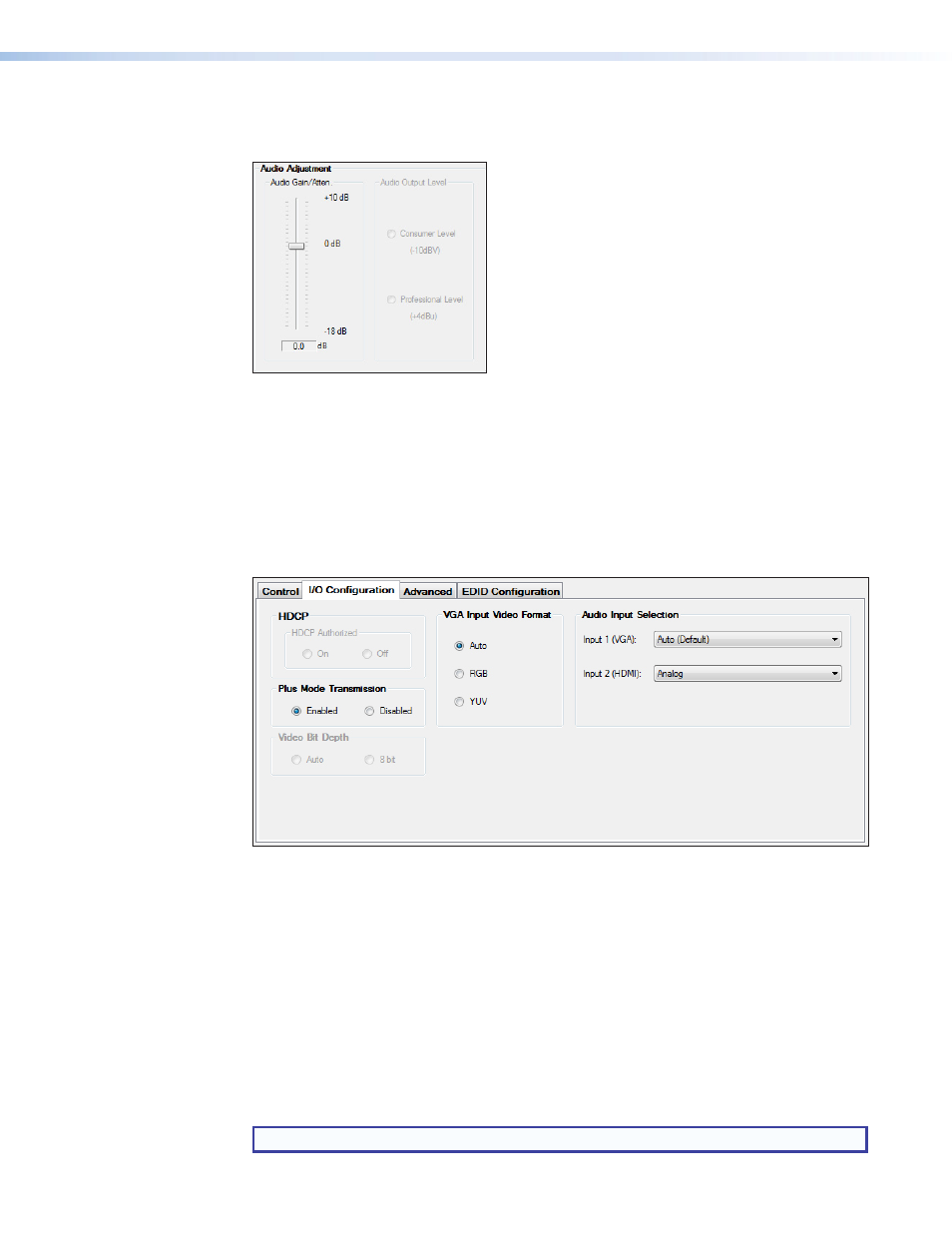
Audio Adjustment panel
The Audio Adjustment panel of the Control tab adjusts the gain and attenuation of analog
input audio.
Audio Gain and Attenuation — Adjusts the analog input audio gain or attenuation value.
This ranges from -18.0 dB to +10.0 dB in 1.0 dB increments.
In the Audio Gain/Atten. panel, click and drag the slider to the desired level. The current
value is displayed in a field below the slider control.
Audio Output Level — Is not available for the FOX T UWP 302.
I/O Configuration Tab
The I/O Configuration tab contains options for input and output settings. To access these
options, click the
I/O Configuration
tab.
Figure 27.
I/O Configuration Tab
HDCP panel
The HDCP Authorized setting allows a user to turn off HDCP communication on discrete
inputs. This setting is useful for devices such as Mac computers, iPhones, iPads, and some
Windows 7 sources that will always encrypt their output if the downstream sink is capable of
HDCP. By not allowing HDCP signals on an input, most content from these sources can be
passed as a non-encrypted signal to analog and digital video outputs. In a video system that
has requirements to not transmit HDCP encrypted data (such as non-HDMI FOX Extenders),
HDCP Authorized should be turned off at the input to keep the non-HDMI FOX Extender’s
output unencrypted.
In the HDCP panel, select the
On
radio button to enable the HDCP Authorized setting or
select
Off
to disable the HDCP Authorized setting.
NOTE: Default setting: HDCP Authorized is
On
.
FOX T UWP 302 Wallplate Transmitter • FOX Extenders Control Program
33
