Extron Electronics DVI DL 201 Tx_Rx User Guide User Manual
Page 5
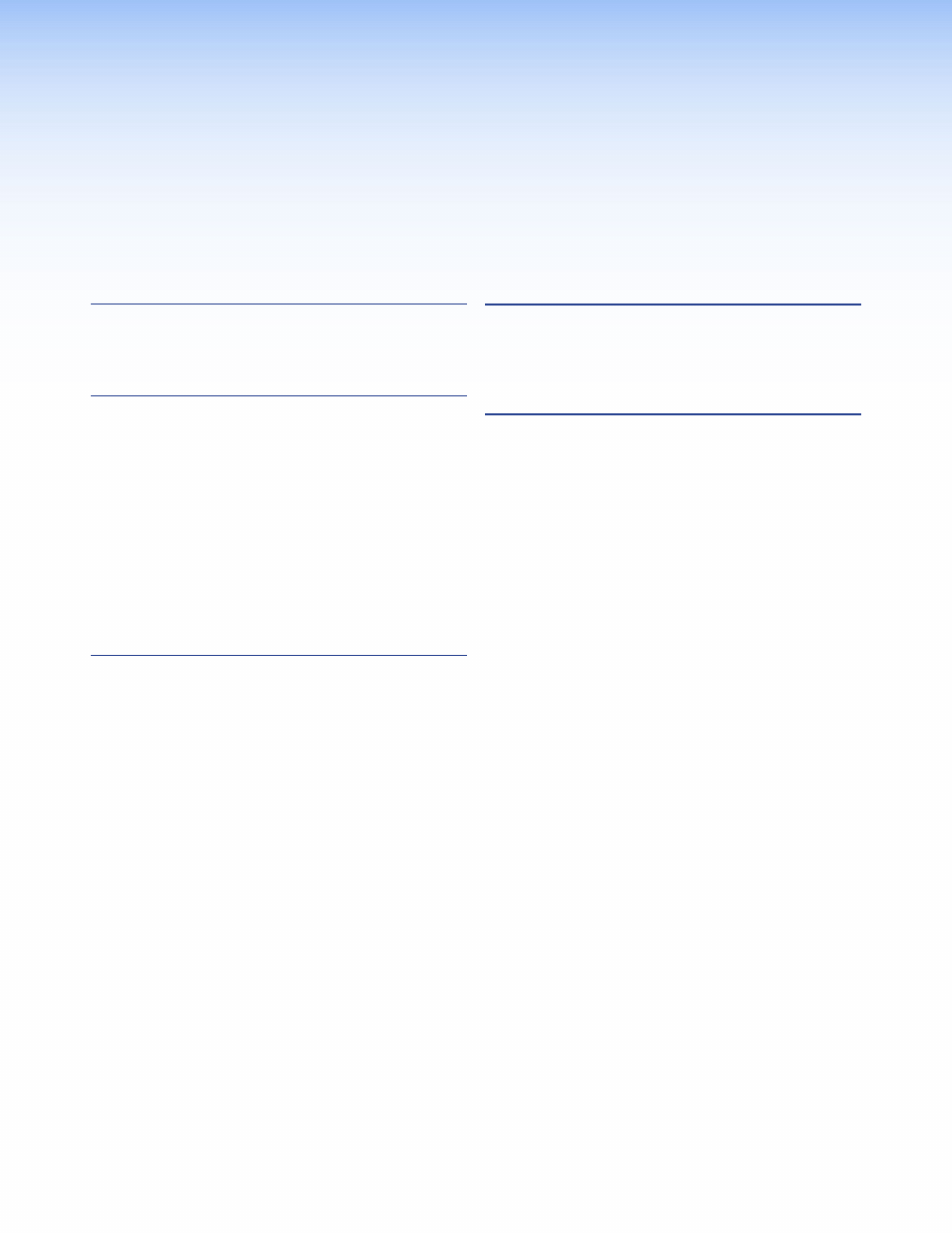
Contents
Introduction ............................................
About the DVI DL 201 Tx/Rx............................. 1
Features ........................................................... 2
Panels and Cabling .................................
DVI DL 201 Tx Front Panel ................................ 3
DVI DL 201 Tx Rear Panel ................................. 4
DVI DL 201 Rx Front Panel ............................... 5
DVI DL 201 Rx Rear Panel................................. 5
Cable Connections and Switches ..................... 6
DVI-D Input .................................................. 6
DVI-D Output ............................................... 6
Twisted Pair Output and Input ...................... 7
DDC Switches ............................................ 10
Control Pass-through ................................. 10
Power Input ............................................... 12
Configuration and Operation ...............
Configuration ................................................ 13
Using the EDID Minder to Read and Store
EDID from a Display .................................. 13
Using the EDID Minder with the
Default EDID ............................................. 14
Using Pass-through Mode with DDC
Routed to a Local Monitor ........................ 15
Using Pass-through Mode with DDC
Routed to the Remote Display ................... 15
Setup and Operation...................................... 16
Troubleshooting ............................................. 17
Reference Information ..........................
Specifications ................................................. 19
Included Parts ................................................ 22
Optional Accessories ...................................... 22
Mounting ................................................
UL Guidelines for Rack Mounting ............... 23
Rack Mounting Procedure .......................... 24
DVI DL 201 Tx/Rx • Contents
v
