Extron Electronics DVI DL 201 Tx_Rx User Guide User Manual
Page 24
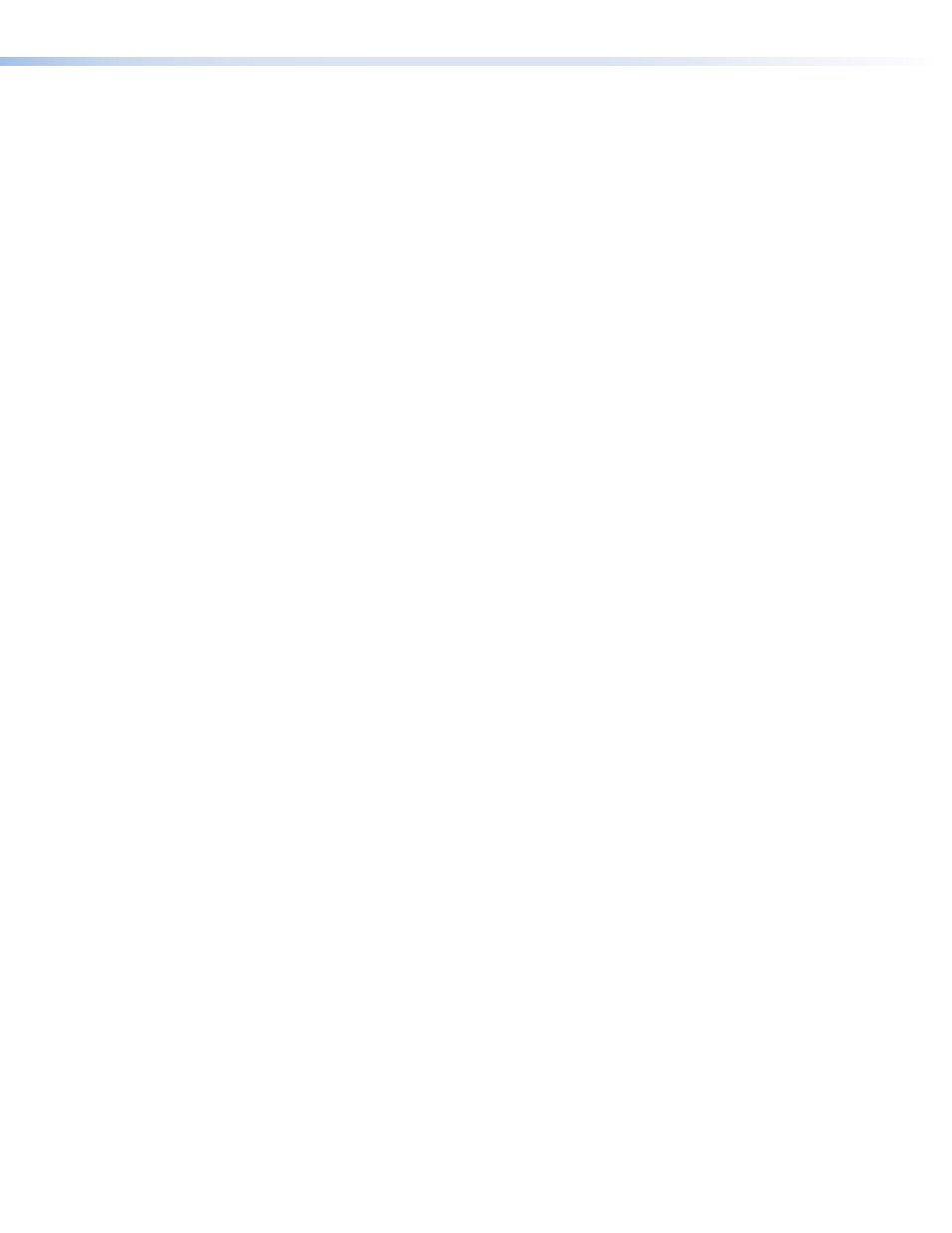
Image loss or jitter — DVI signals run at very high frequency and are especially
susceptible to bad video connections, too many adapters, or cables that are too long. To
avoid loss of an image or introduction of image jitter:
z
The DVI cable on the input to the transmitter or the output from the receiver should
not exceed 10 feet (3 m).
z
Use only cable designed for DVI signals.
z
Limit or avoid the use of adapters, patch panels, or couplers with the input DVI cables,
the output DVI cables, and/or the twisted pair cables. Additional links in the chain
reduce signal integrity and overall cable length performance.
z
Always turn on the display before the DVI video source in order for the source to
retrieve the DDC from the display.
No video signal or incorrect resolution or refresh rate — If the source device is not
able to obtain EDID information when it is being powered on, it may not be able to send a
video signal or the signal may have the wrong resolution or refresh rate.
z
Ensure that the DDC DIP switches are set correctly for the EDID source (see
z
The source device must be powered on after the display device providing the EDID
source has been powered on.
Incorrect color or tint — Ensure that the twisted pair cables are terminated correctly and
to the same standard on both ends of the cable (see
).
Display device shows a flashing black or blue screen, snow, or other distortion —
A device that is not High-Bandwidth Digital Content Protection (HDCP) compliant may be
receiving HDCP-encrypted signals.
The DVI DL 201 Tx/Rx is compatible with HDCP signals only when the EDID Minder is
disabled. HDCP signals can be passed through to only one display (remote or local) and
only that display shows the signal correctly.
Signal on local monitor but not on remote display — Check that both output devices
(local and remote) can handle resolutions equal to or greater than the EDID source.
DVI DL 201 Tx/Rx • Configuration and Operation
18
